以前の記事
Ubuntuディープラーニング環境構築(インストール準備)
Ubuntuディープラーニング環境構築(インストール編)
Ubuntuディープラーニング環境構築(マルチブート)
バックアップツールとしてのPinguybuilder
カスタマイズしたUSB起動Linuxを作成するのに、以前はremastersysを使っていました。
元々、バックアックシステムなのですが、カスタマイズされたOSのUSBから起動できます。
| Ubuntuバ-ジョン | バックアップシステム |
|---|---|
| 12.04 | ubuntu-default-builder |
| 14.04 | remastersys |
| 16.04 | Pinguybuilder |
| 18.04 | Pinguybuilder |
2019/12/03執筆時現在最新はpinguybuilder-menu-based_5.2-1_all.debでした。
pinguybuilder_5.1_8_all.debを使用します。
これをダウンロード・インストールします。
sudo apt install gdebi
sudo gdebi /somewhere/pinguybuilder_5.1_8_all.deb
Pinguybuilderを起動して、settingタブを押します。
一番上のusernameは、起動した時のusernameなので、最低ここだけはカズタマイズしたOSのusernameと合わせておきます。
CD LabelやFilenameは好みで設定して構わないでしょう。
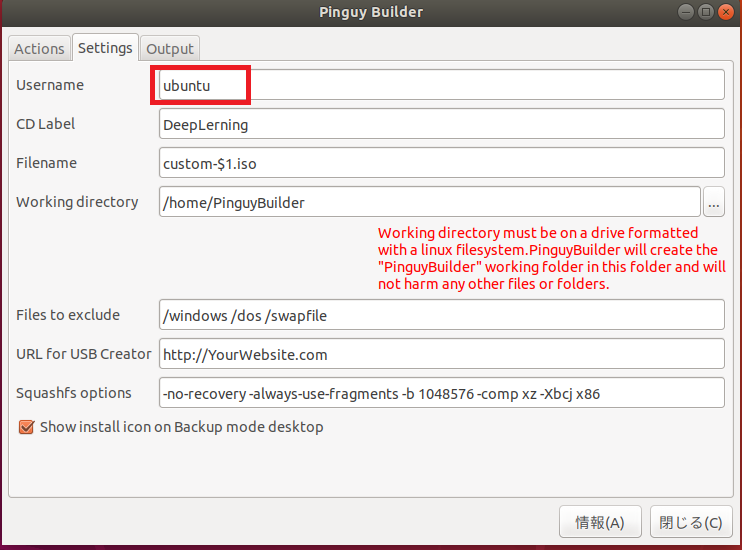
あとはActionタブのDistボタンを押すだけです。
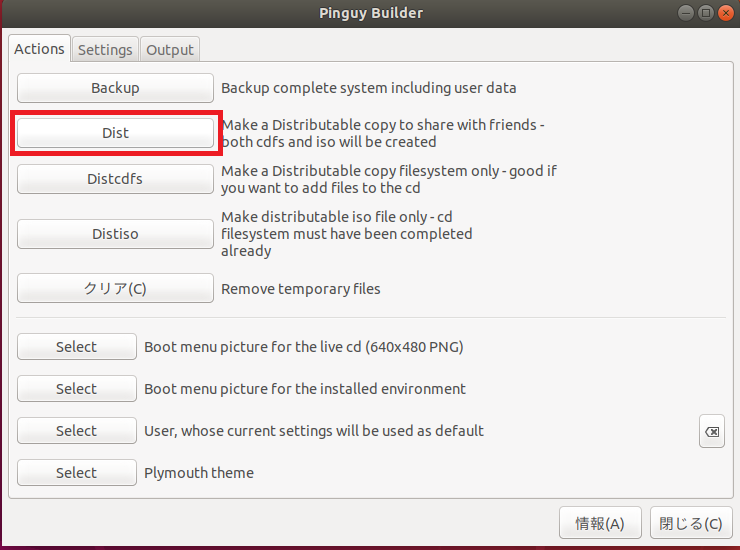
作成するのに、たいへん時間がかかります。
/home/Pinguybulder/Pinguybuilder/custom-$1.isoが出来ていますが、以下の注意が必要です。
- /home/以下はバックアップされませんので、/etc/skel/内に必要なファイルは入れておきます(例えば、.mozzila等)。
- isoファイルの大きさは4GB以内(FAT16の制限)
- 何度も作り直すと、出来上がるisoファイルの大きさは大きくなります(原因不明。なるべく一度で全作業を終了させます。
ディープラーニング用環境作成
ここは
Ubuntuディープラーニング環境構築(マルチブート)
と重なる部分ですが、今回作成した環境をもう一度書いてみます。
sudo update
sudo upgrade
sudo apt install fcitx-mozc
言語設定を変更(fcitx)、指示に従い言語不足ライブラリーをインストール
sudo timedatectl set-local-rtc true
sudo install gbebi
sudo gdebi pipguibulder................deb
sudo apt install python3-pip
sudo pip3 install --upgrade pip
pip install jupyter
pip install matplotlib
pip install pandas
pip install sklearn
pip install pillow
pip install tensorflow==1.14
pip install keras
pip install --user chainer
pip install torch
pip install torchvision
それ以外にjuliaをインストールするまでは4GBの収まりました。
但し、ubuntuは最小インストールとして、LibreOfficeはインストールしていません。
UEFI仕様のマシンで起動しない場合・他(別記事の予定)
- UEFI対応
- desktopフレーバーの変更
- 記録が取れるようにする(casper-rw)