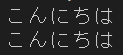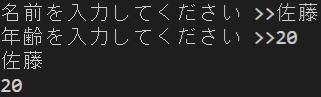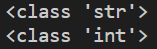はじめに
Pythonの学習を始めたため、習得したJavaと比較していきたいと思います。
print関数
print('こんにちは')
print("こんにちは")
System.out.println("こんにちは");
コメントアウト
# コメントアウト
print('コメントは表示されません')
Javaの場合
//コメントアウト
System.out.println("コメントは表示されません");
変数
name = '佐藤'
age = '20'
print(name)
print(age)
String name = "佐藤";
int age = 20;
System.out.println(name);
System.out.println(age);
input関数
name = input('名前を入力してください >>')
age = input('年齢を入力してください >>')
print(name)
print(age)
System.out.println("名前を入力してください");
String name = new java.util.Scanner(System.in).nextLine();
System.out.println("名前を入力してください");
int age = new java.util.Scanner(System.in).nextInt();
System.out.println(name);
System.out.println(age);
※input関数で入力された数字はstr(文字列)として扱われるため下記のデータ型の変換が必要
データ型の変換
str型からint型へ変換
# xに文字列「1」を代入
x = '1'
# 文字列「1」を整数「1」に変換
y = int(x)
# 整数同士の計算をする
print(y + 1)
//xに文字列「1」を代入
String x = "1";
//文字列「1」を整数「1」に変換
int y = Integer.parseInt(x);
//整数同士の計算
System.out.println(y + 1);
int型からstr型へ変換
# xに整数「1」を代入
x = 1
# 整数「1」を文字列「1」に変換
y = str(x)
# 文字列同士の連結
print(y + '1')
//xに文字列「1」を代入
int x = 1;
//整数「1」を文字列「1」に変換
String y = String.valueOf(x);
//文字列同士の連結
System.out.println(y + "1");
typ関数
変数内の値のデータ型を調べる
a = 'こんにちは'
b = 1
print(type(a))
print(type(b))
format関数
文字列の中に数値を埋め込む
name = '佐藤'
age = 20
print('私の名前は{}です。年齢は{}歳です。'.format(name, age))
または
name = '佐藤'
age = 20
print(f'私の名前は{name}です。年齢は{age}歳です。')
String name = "佐藤";
int age = 20;
String str = String.format("私の名前は%sです。年齢は%d歳です。", name, age);
System.out.println(str);
参考文献
次回はコレクションについて学んでいきたいと思います。