いらないimportいつも消し忘れるのでIDEでなんとかできないかなと思って、調べてみたらIntelliJのヘルプにありました。
やり方
自分はUltimate2018.2.5を使っています。
- メニューから
Code > Optimize Imports, または -
control + option + Oを押す
だけ。ファイル単位でもディレクトリ単位でも実行できます。
ただし広域でやるとちょっと怖い…
optimizeなのでunused import以外順番とかも並べ直してくれます。
あとgitとか使っている場合は、
process only VCS changed filesをチェックしとけばローカルで変更したファイルだけ適用されます。
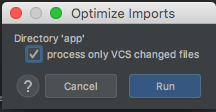
自動的にやってもらう
Preferences > Editor > General > Auto Import で,
Optimize imports on the fly(for current project) にオンにしとけばいいです。
チーム開発の時import layoutを揃えとかないとdiffがすごいことになってしまいそう…