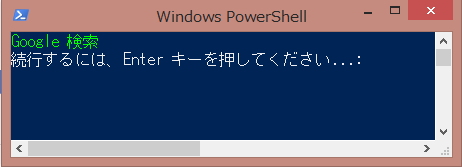背景
PowerShell課題を解いていきます。
課題
PowerShellでIE画面の内容を出力する。
IEを立ち上げ、任意のページを開く
$ie = New-Object -ComObject InternetExplorer.Application #IE起動
$ie.Navigate("https://www.google.com") #URL指定
$ie.Visible = $true #表示
While($ie.Busy) #読み込みが終わるまで待機
{Start-Sleep -Seconds 1 }
$doc = $ie.Document #画面情報取得
PowerShellでIEの内容(テキストやボタンの文字)を取得する
$btntxt = $doc.getElementsByName("btnK") #ボタン文字の取得
取得した内容を、PowerShellコンソールに出力する
Write-Host $btntxt[0].value -ForegroundColor Green
実行結果
まとめ
実行できたけど、たまにエラーになるときがあります。
なぜだろう。
改善したほうがいいポイントなどあればご指摘ください。