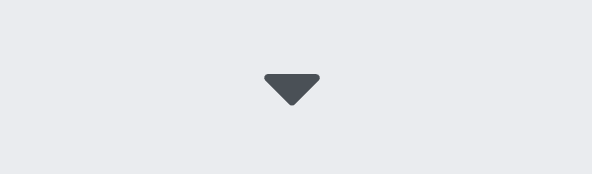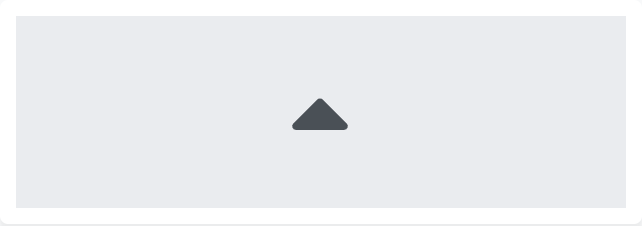Font Awesomeで検討したアイコン
Font Awesomeの使用方法
htmlで使用する場合
<i class="fas fa-caret-down"></i>
cssで使用する場合
.icon-fa:after {
font-family: "Font Awesome 5 Free";
content: '\f0d8';
}
矢印
caret-down
f0d7
<i class="fas fa-caret-down"></i>
caret-up
f0d8
<i class="fas fa-caret-up"></i>
arrow-down
f063
<i class="fas fa-arrow-down"></i>
angle-double-left
f100
<i class="fas fa-angle-double-left"></i>

スクリーンショット 2021-01-07 17.04.48.png
angle-double-right
f101
<i class="fas fa-angle-double-right"></i>

スクリーンショット 2021-01-07 17.07.01.png
chevron-left
f053
<i class="fas fa-chevron-left"></i>

スクリーンショット 2021-01-07 17.05.41.png
chevron-right
f054
<i class="fas fa-chevron-right"></i>