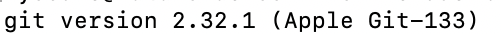初めに
会社支給のpcがmac book proだったため
色々苦労していますがやらないと覚えないのでチャレンジ・・・
今回はhomebrewでハマったので備忘録として残す。
対象者
長年windowsOSでやってきてMacOS触ったことない人
->Windowsとかではなく、guiに慣れててcuiに慣れてない人
homebrewとは
pythonでいうpipみたいな感じでbrewとやると色々環境作れるらしい。
すごい
インストール後毎回パス通すのめんどくさい
インストール後毎回パス通すのめんどくさい
というわけで環境変数を設定します!!!
pathを通します!!!
pathを通して満足したものの他の入れてみる。
macのgitよりかバージョン管理できるgitに切り替えよう。
brewは認識するのにgitは認識しない。
以下のようにpathを追加したところ
export PATH=$PATH:/opt/homebrew/bin
# HomebrewのGitを使うパス
export PATH=$PATH:/opt/homebrew/opt/git
切り替わってない!!!
原因を探す
$ brew doctor
すると色々わかるっぽい。
Warning: /usr/bin occurs before /opt/homebrew/bin in your PATH.
This means that system-provided programs will be used instead of those
provided by Homebrew. Consider setting your PATH so that
/opt/homebrew/bin occurs before /usr/bin. Here is a one-liner:
echo 'export PATH="/opt/homebrew/bin:$PATH"' >> ~/.zshrc
Warning:が出てるじゃん!
usr配下のbin先に見ちゃうけどいい?
って書いてある。
このbinが先だとgitは初期のmacのやつを見に行くんだなきっと。
export PATH=/opt/homebrew/bin:$PATH
# HomebrewのGitを使うパス
export PATH=/opt/homebrew/opt/git:$PATH
既にあるpathの前に自分の追加したpathを記載するように修正した結果
$ git --version
git version 2.37.0
gitをmacの標準ではなくbrewで入れることができた!!
おさらい
$ brew docotor
で出力文をかくにんしよう。