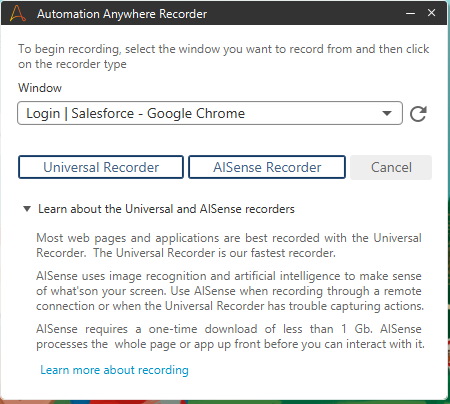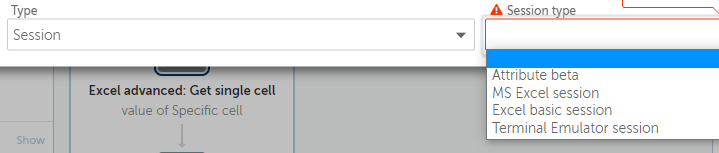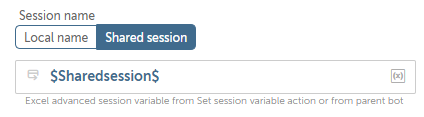12月2日にリリースされたAutomation Anywhere A2019.17に関するアップデート✨ by AA de Knight #6
1. AISense
対象: CE, Enterprise
AISenseは通常の画面タグの要素分解ができない場合 (例: 画像)に使うレコーダーですが、A2019.17からはひとつの「ユニバーサルレコーダー」ボタンから起動するようになったとのこと。
AISenseのモードだと、画像であってもフィールドの部分っぽいところを認識して指定できるようになるとのこと。
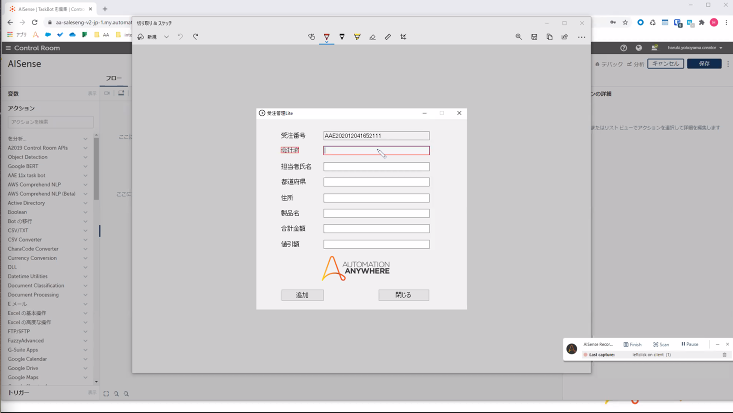
今後のアップデートとして、レコーディング中のスマートレコーダー/AISenseの切り替え、オブジェクト検出時に自動で切り替える機能が予定されているとのこと、これは便利!
2. Edge (Chromium)ブラウザ対応
対象: CE, Enterprise
Chromium ベースの Edge に対して、オブジェクトベースの自動化をサポートとのこと。従来の Edge についても今後対応予定。Edge アドオンストアからプラグインのインストールが必要。
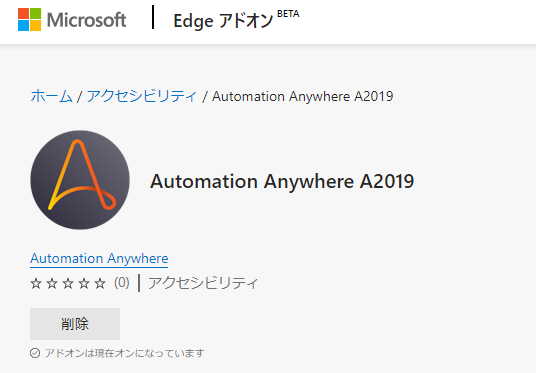
3. Bot Scanner
対象: Enterprise
未対応のコマンドについて ETA (実装予定バージョン)が記載されるようになったので、待つ側の期待値が持てるようになった。他にも全 Bot についての "Download CSV"やタイムアウト機能などが実装された。
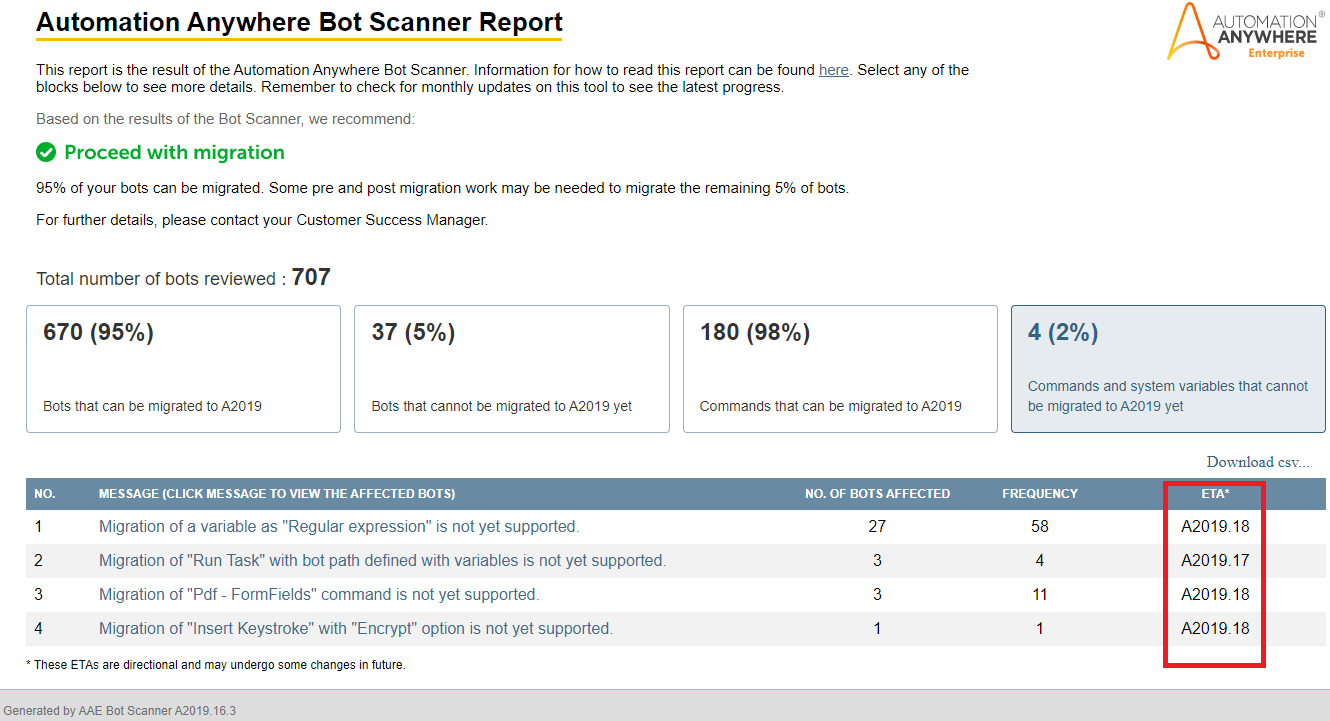
4. EWS - OAuth 2.0 サポート
対象: CE, Enterprise
全 Email パッケージでEWS OAuth2 を使用して認証可能になった(初回は接続の認証が必要)。EWS client ID と tenant ID を使用する。ベーシック認証と選択になる。
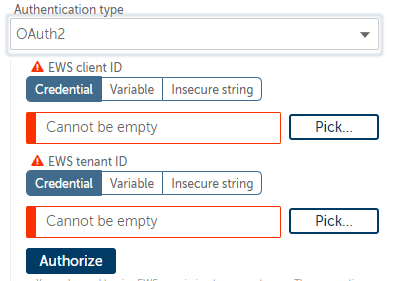
5. Excel、Terminal Emulatorのセッション共有
対象: CE, Enterprise
親 Bot と子 Bot で Excel と Emulator のセッションを共有可能になり、より柔軟な処理のモジュール化が可能になった。
6. その他
AWS Workspaces でのBot Agent 動作サポート
いままではAWSはEC2でのみであったのが、より廉価盤のWorkspacesでもOKになった。
ちなみに、他にはBot agent compatibilityによると以下をサポートしている。
- Amazon Web Services EC2 on Windows 10, Windows 2012, Windows 2016, and Windows 2019
- Amazon Web Services WorkSpaces on Windows 10
- Google Compute Engine on Windows 2012, Windows 2016, and Windows 2019
- Microsoft Azure on Windows 10 Pro
- VMware VMs on ESXi 6.7
- Oracle Virtual Box version 6.1
AARI
Community Edition 、フリートライアルで利用可能に (ただし制限あり)、ユーザーインターフェースの改善、ヒューマンタスクの自動割り当て、などなど。
Bot Insight
AARI ダッシュボードが追加された。
Discovery Bot
レコーディング時に選択部分をハイライト表示するようになった。
などなど。