はじめに
Railsを使ってプログラミングの学習をしているのですが、新規アプリケーションを作成する際、Githubで管理する方法を忘れてしまうので、定着させる意味でも残したいと思います。
環境
OS: Mac
Rails 5.0.7.2
Ruby 2.5.1
MySQL
Github Desktop
手順
1,新規アプリケーションを作成
ターミナル
$ cd myapp #作成したいディレクトリへ移動
$ rails _5.0.7.2_ new my-blog -d mysql #Railsのバージョンを指定、DBはMySQLを指定する。
$ cd my-blog #作成したアプリケーションのディレクトリへ移動
$ rails db:create #データベース作成
2,Github Desktopからローカルリポジトリにする
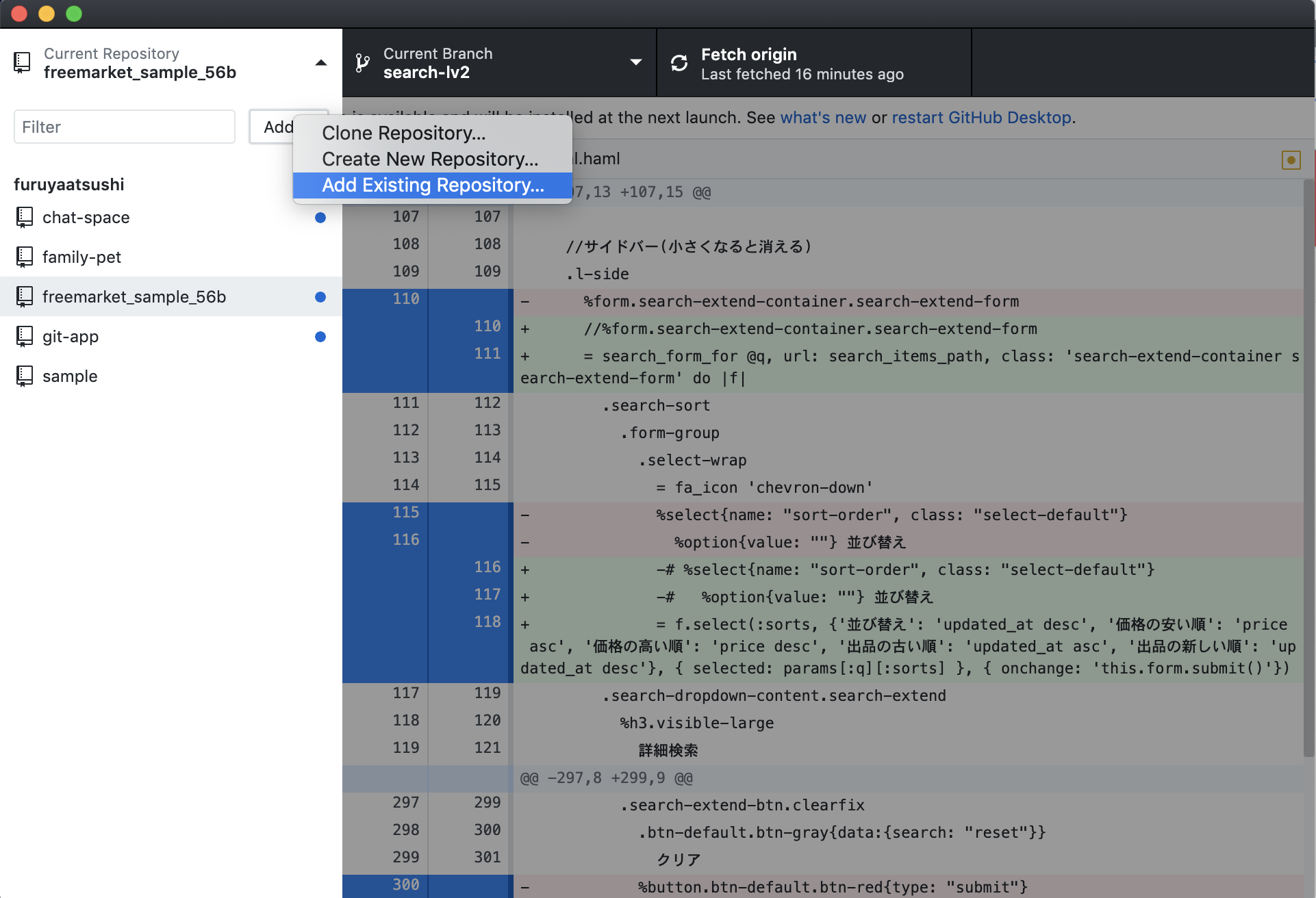 Github Desktop左上の`Current Repository`をクリック→`Add`→`Add Existing Repository`を選択。
Github Desktop左上の`Current Repository`をクリック→`Add`→`Add Existing Repository`を選択。
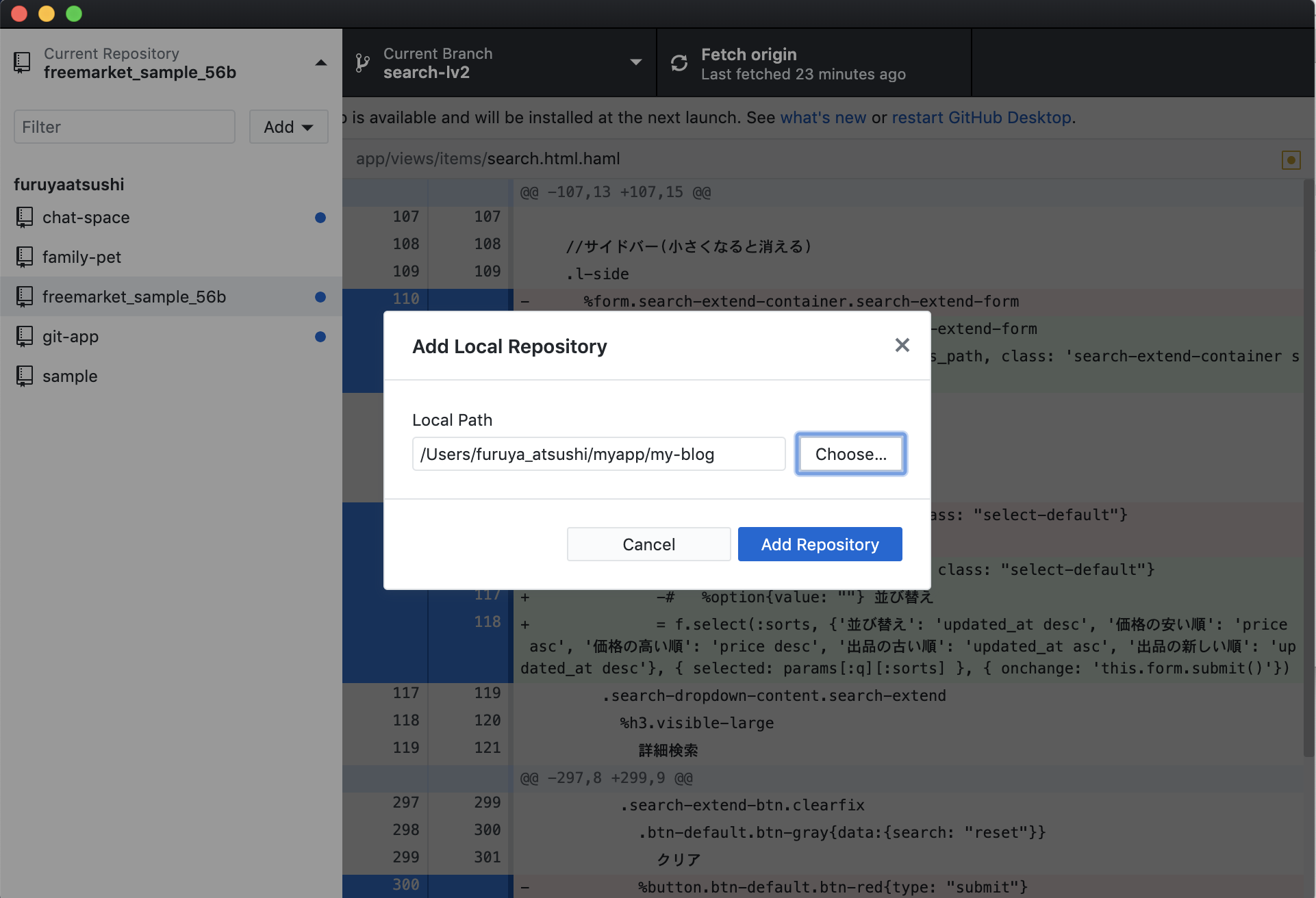 選択画面が出てくるので、作成したアプリを選択。
選択画面が出てくるので、作成したアプリを選択。
Add Repositoryできない場合
ターミナルにて、作成したアプリのリポジトリ→git initのコマンドを打てば解消されます。
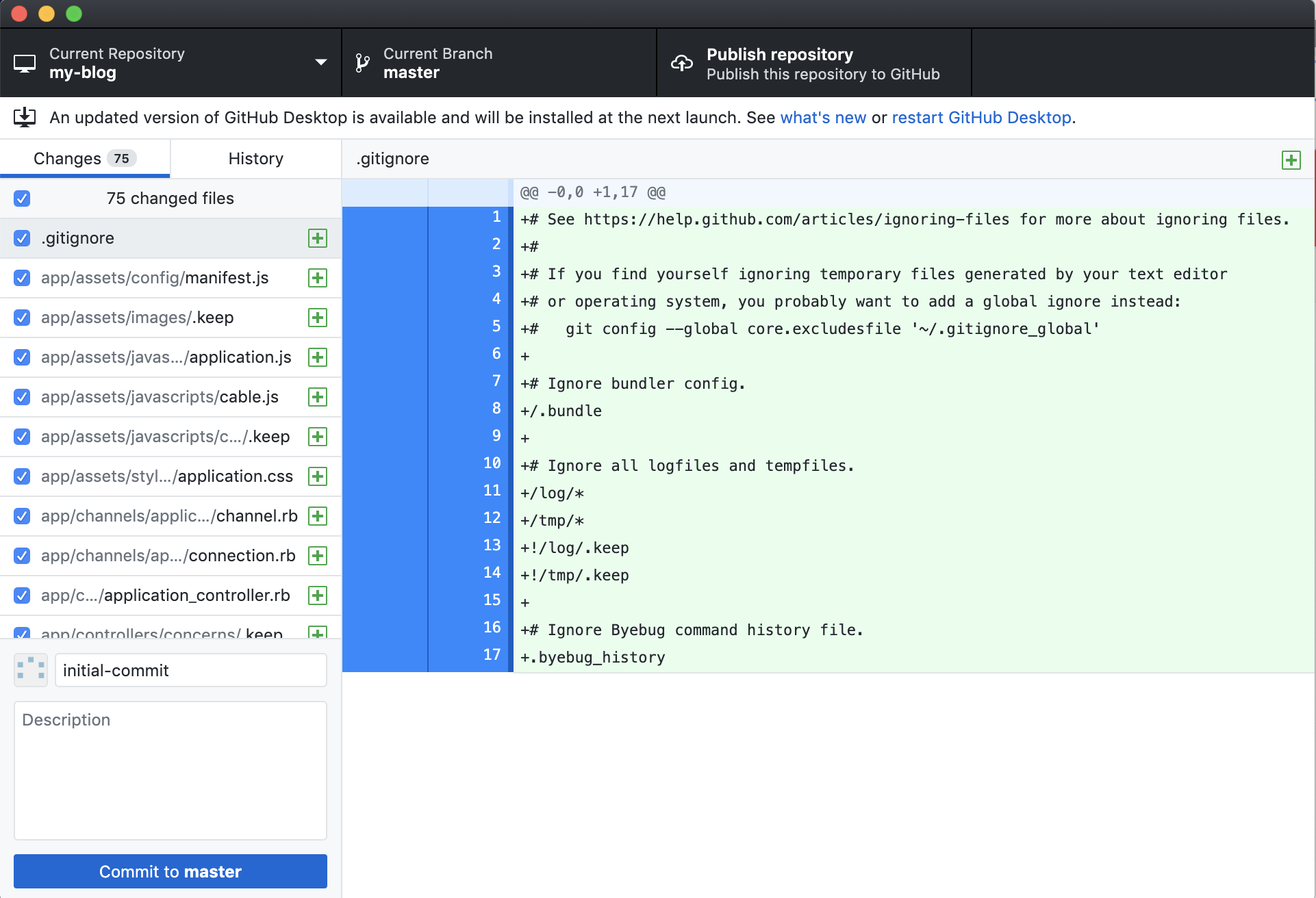 左下から最初のコミットをする。
左下から最初のコミットをする。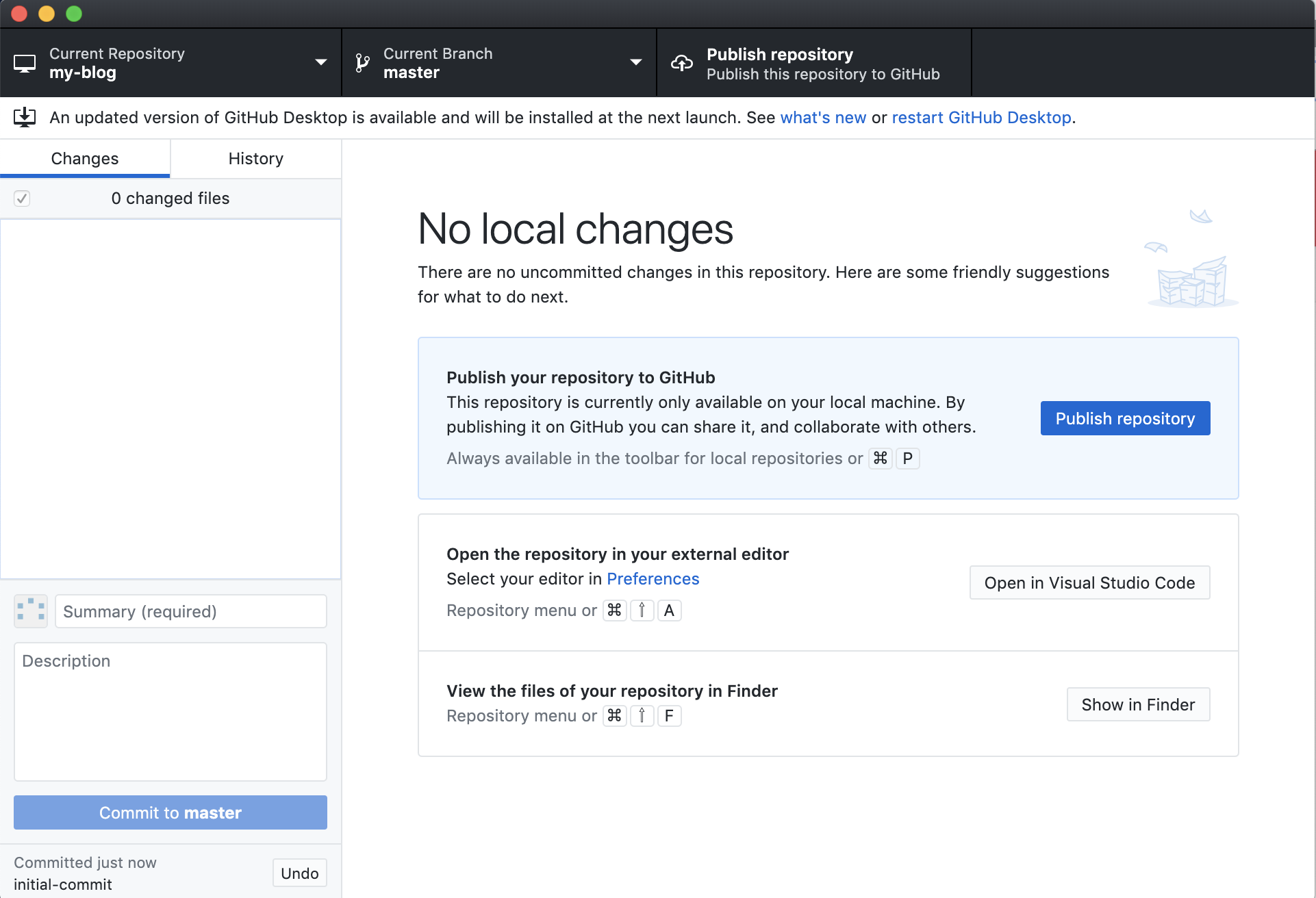 `Publish repository`をクリック。
`Publish repository`をクリック。
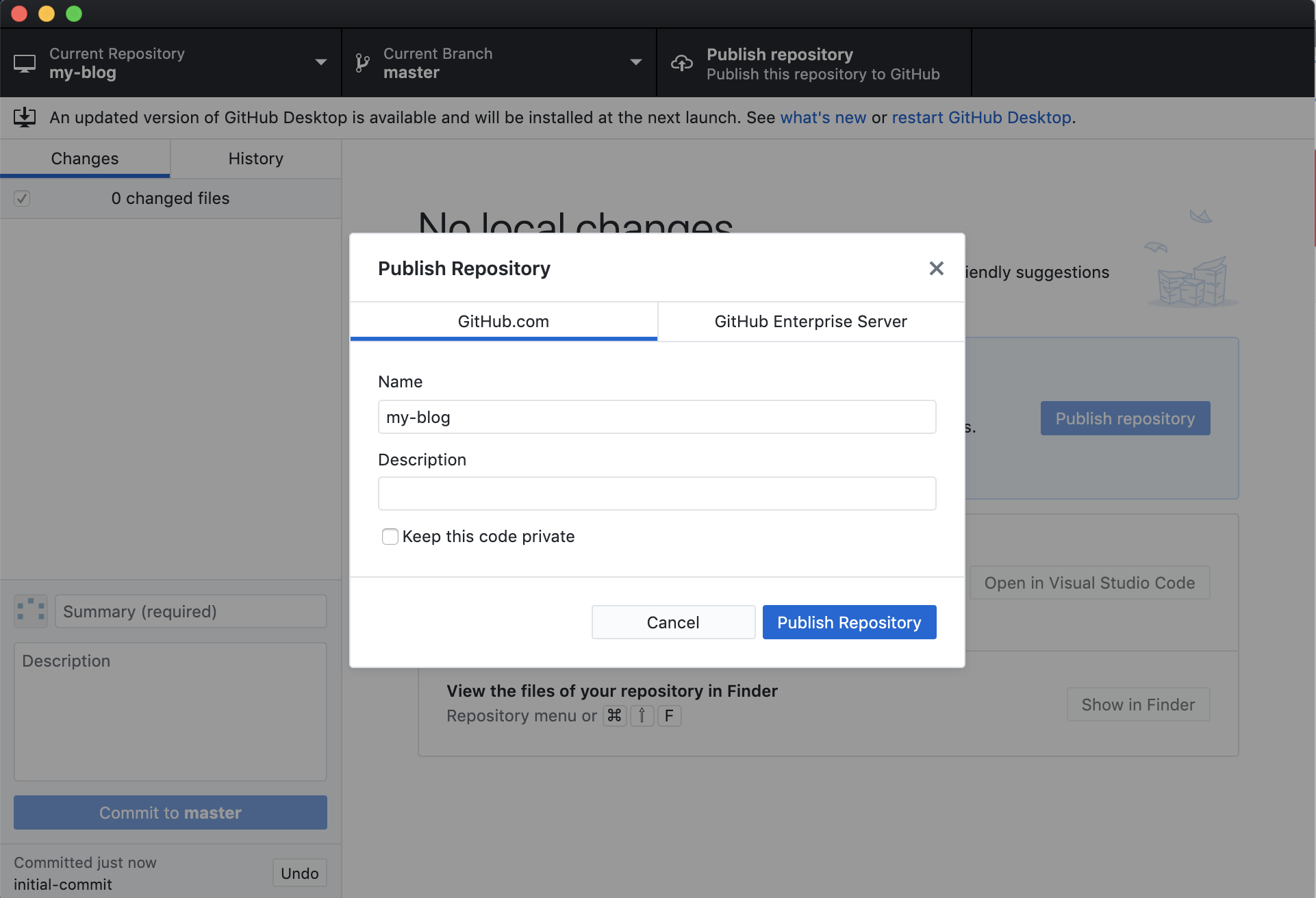 公開してもいいなら`Keep this code private`のチェックを外し、`Publish Repository`をクリック。
公開してもいいなら`Keep this code private`のチェックを外し、`Publish Repository`をクリック。
3,Githubのリモートリポジトリが作成される
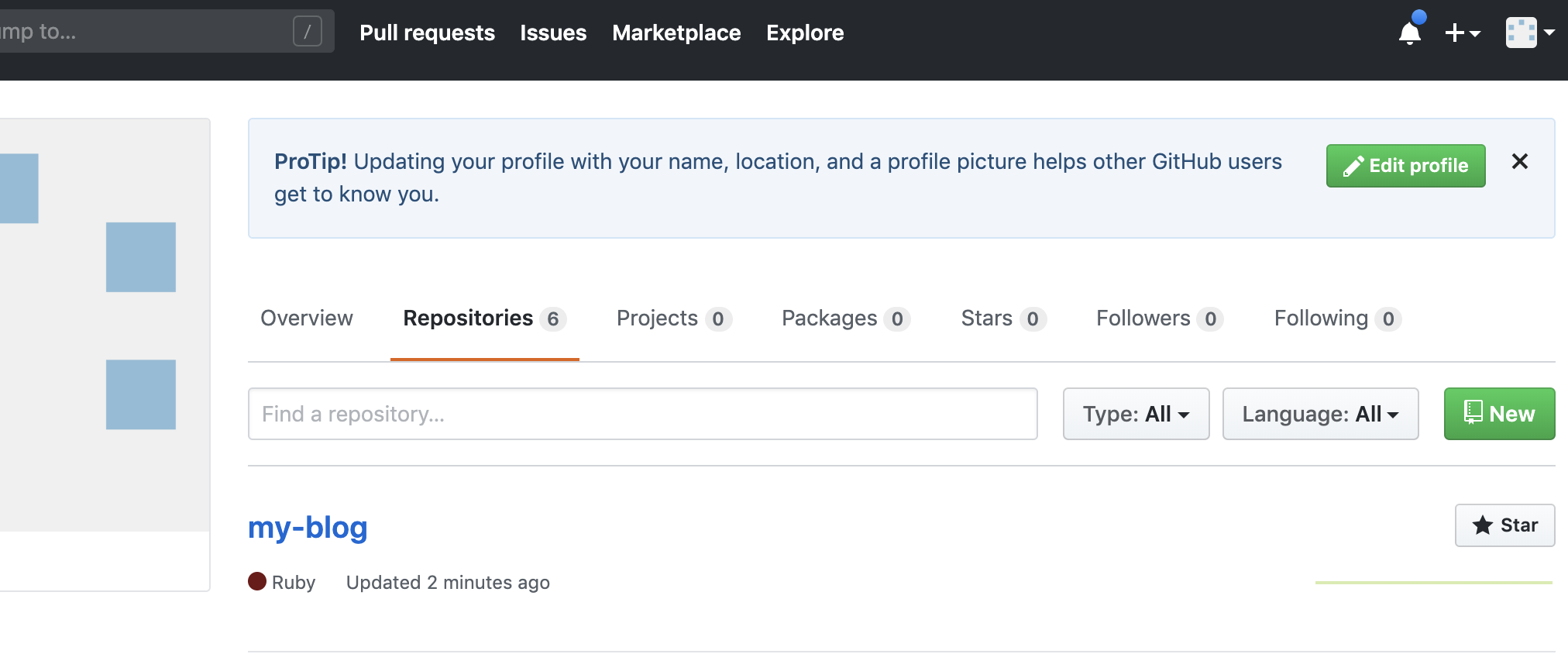 Githubの`Your Repositories`に作成したアプリが登録されていれば完了です。
Githubの`Your Repositories`に作成したアプリが登録されていれば完了です。