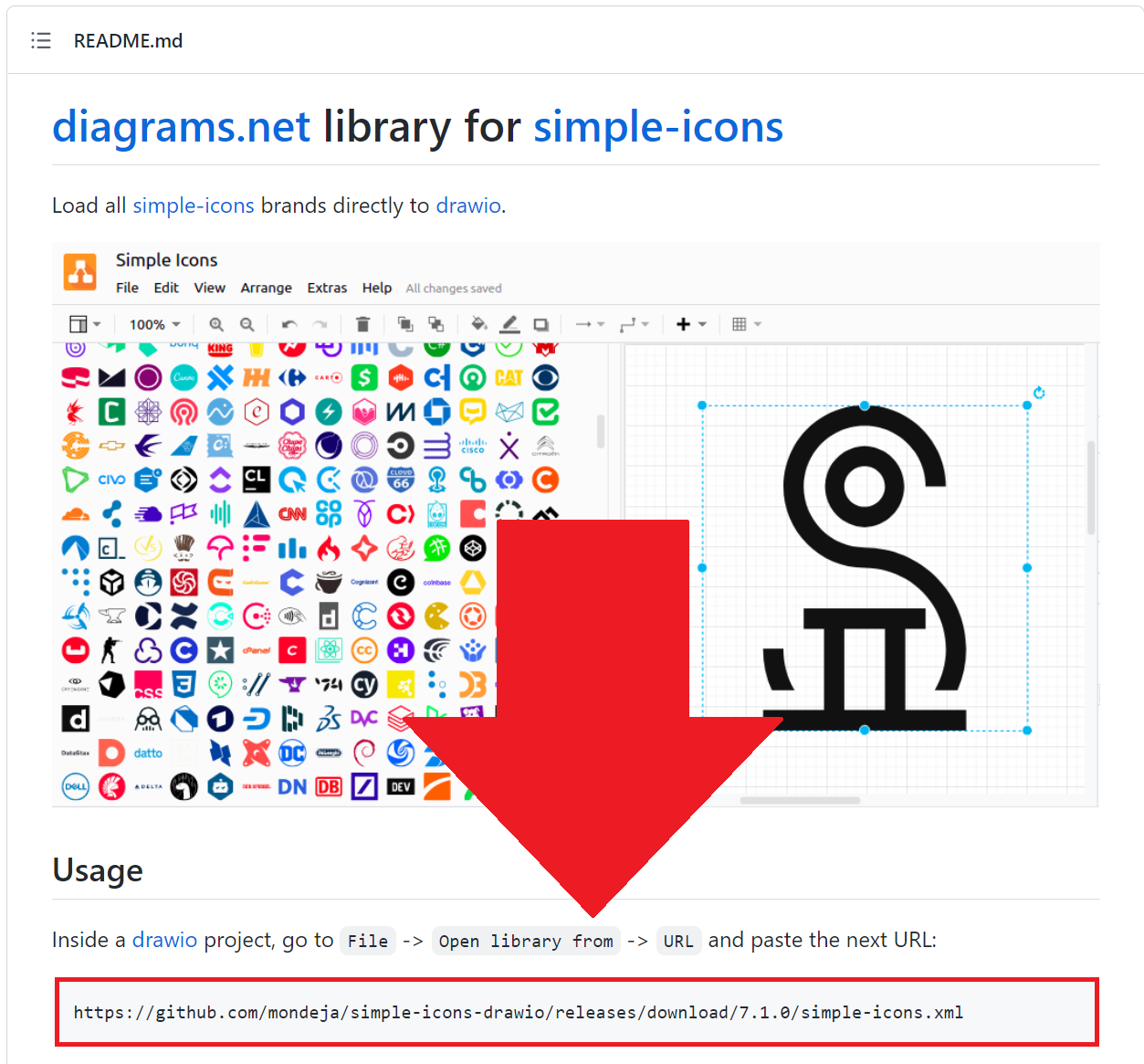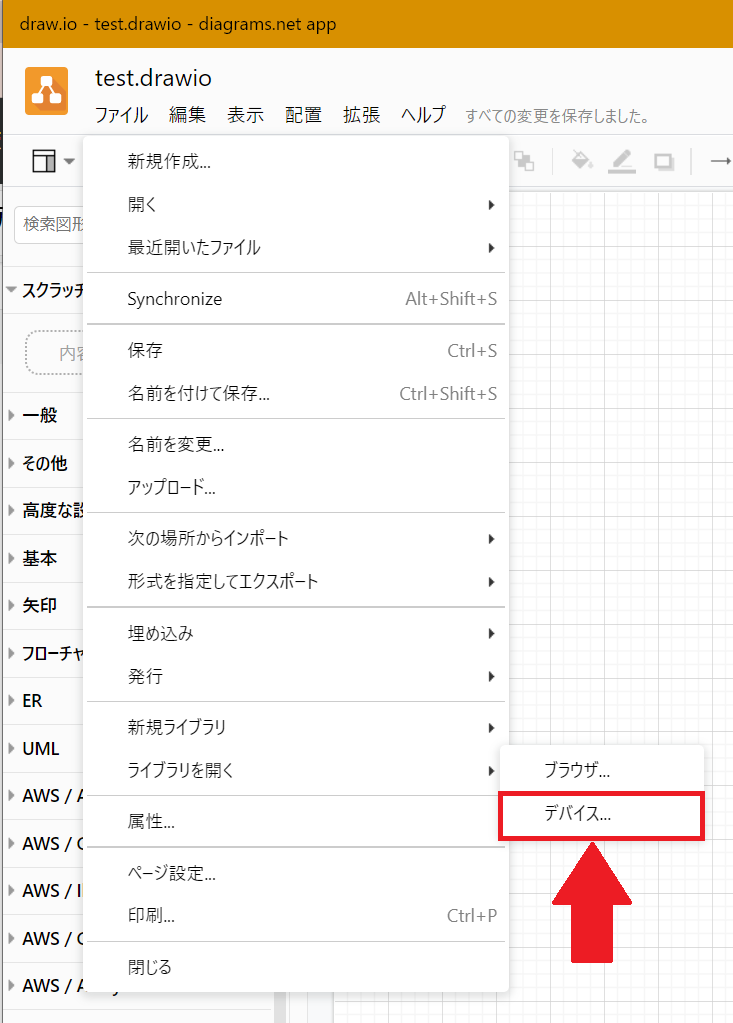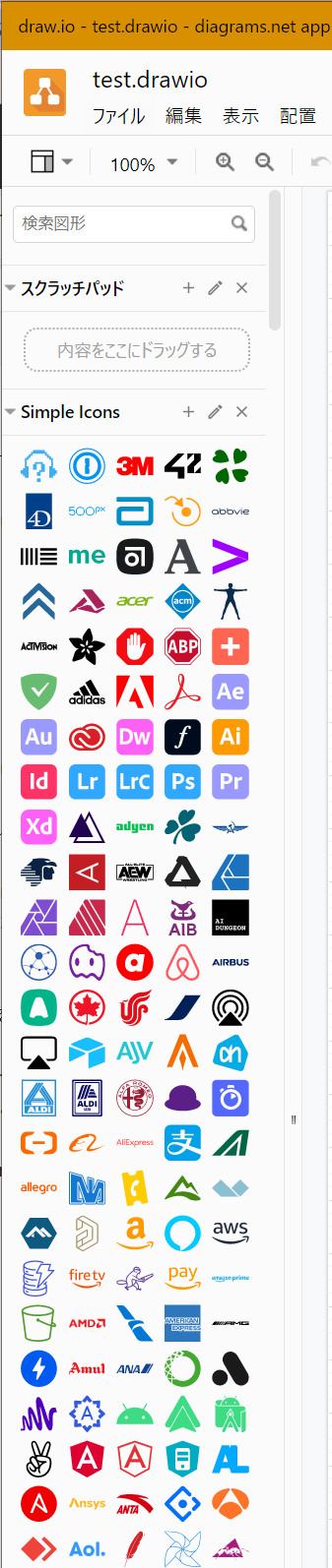TL;DR
- 以下のサイトからダウンロードしてインポートするだけ
前提
- draw.ioのアプリ版を利用したやり方です
やり方
1. simple-icons-drawioのURLにアクセスする
2. 以下のURLからsimple-icons.xmlをダウンロードする
3. draw.ioのアプリケーションを起動する
ファイル > ライブラリを開く > デバイス... を選択する
4. 先ほどダウンロードしたsimple-icons.xmlを選択して開く
こんな感じで追加されます
以上、
末筆
OSSのアイコンとかシステム構成図で使いたい時になかったのでsimple iconライブラリに追加するだけで結構様々なアイコンが利用できるようになるのでいいと思いました。