経緯
UnityのスクリプトエディタにVisual StudioでなくVSCodeを使う環境を構築していたところ、「.NET Framework 4.7.1のアセンブリ参照が見つからない」という旨のエラーが出てデバッグ実行できない状況になりました。解決したので、備忘録として残します。
※ Visual Studioがあれば解決できるようなのですが、私はVSCode環境を構築するのにVisual Studioを入れるのは嫌だったのでやってません。
エラーについて
下記のようなエラーです。本当はもっと長い。
The reference assemblies for framework ".NETFramework,Version=v4.7.1" were not found.
解決策 (2019/08/22)
-
VSCodeが認識できてない.NET Frameworkのバージョンをメモ
-
.NET Frameworkのダウンロードページから、メモしたバージョンのDeveloper Packをインストールする(私の場合は4.7.1)
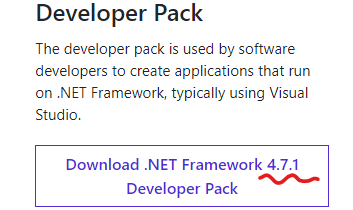
-
UnityエディタとVSCodeを再起動
これで直りました。