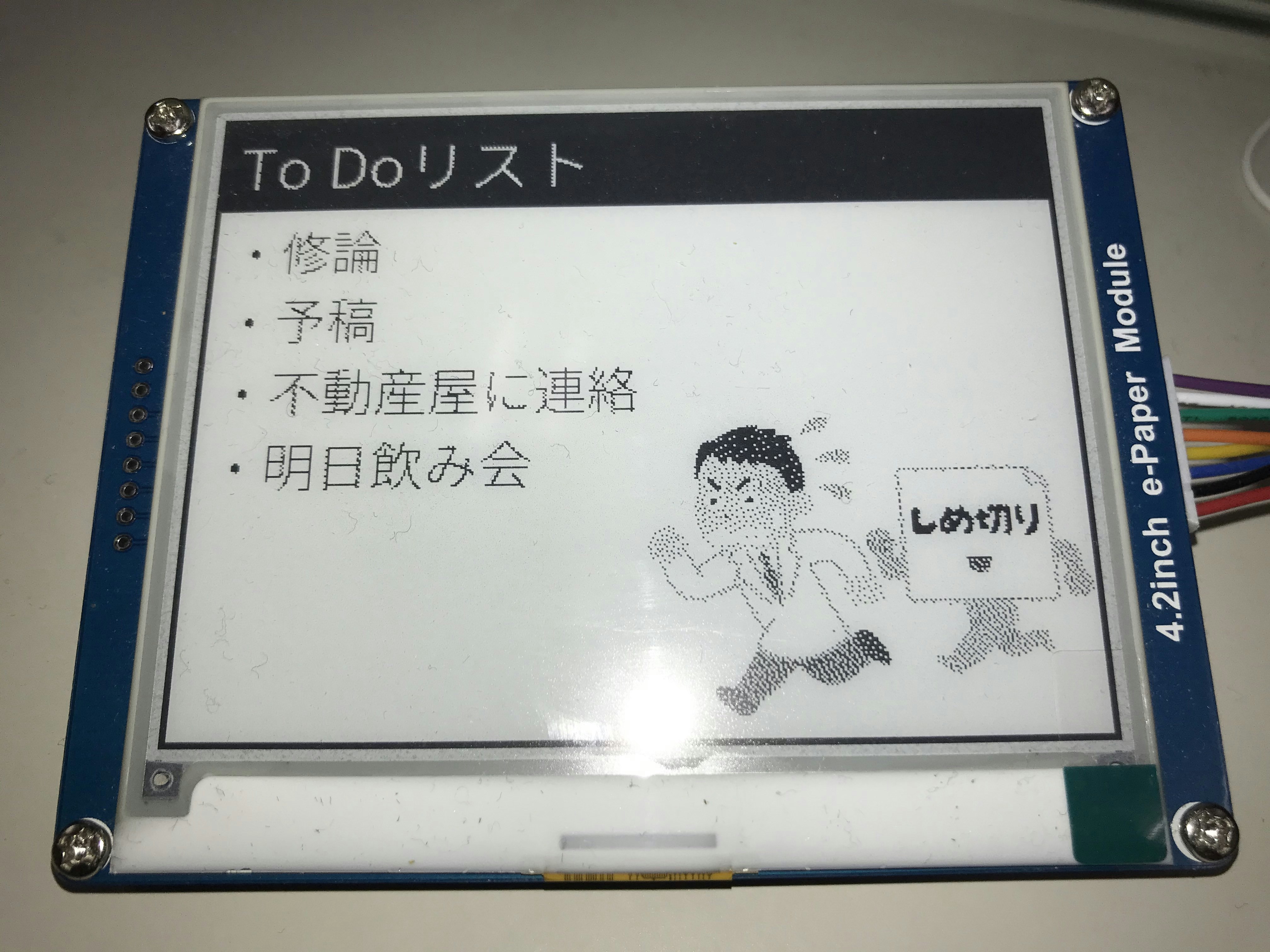きっかけ
僕「電子ペーパーモジュール何かに使えないかな?」
僕「最近やること多くて忘れそうだからToDoリスト(メモ的な何か)として使おう」
※電子ペーパーのセットアップ(接続や画像の表示等)はこっちに書いてあります。
Raspberry Piで電子ペーパーモジュールを動作させる
今回は文字を電子ペーパーモジュールに表示させます
用意したもの
・Raspberry Pi 3 model B+
・電子ペーパーモジュール (4.2inch e-Paper Module)
・スペーサー (お好みで)
手順
こんなものをイメージ
・適当なテキストファイル(text.txt)にやること(文字)を箇条書きして保存
・Pythonでテキストファイルを読み出し、e-Paperに書き込み
pythonのソースコードを書く
write.py
# !/usr/bin/python
# -*- coding:utf-8 -*-
import sys
import os
picdir = os.path.join(os.path.dirname(os.path.dirname(os.path.realpath(__file__))), 'pic')
libdir = os.path.join(os.path.dirname(os.path.dirname(os.path.realpath(__file__))), 'lib')
if os.path.exists(libdir):
sys.path.append(libdir)
import logging
from waveshare_epd import epd4in2bc
import time
from PIL import Image,ImageDraw,ImageFont
import traceback
import RPi.GPIO as GPIO
logging.basicConfig(level=logging.DEBUG)
try:
#erase e-paper
logging.info("epd4in2bc Demo")
epd = epd4in2bc.EPD()
logging.info("init and Clear")
epd.init()
epd.Clear()
time.sleep(1)
#read text file
f = open('text.txt', 'r')
memo_text = []
for line in f:
memo_text.append(line)
f.close()
#print(memo_text)
#make text figure
im = Image.new("RGB",(400,300),"white")
draw = ImageDraw.Draw(im)
fig1 = Image.open('fig.png').convert("RGBA") #いらすとやの画像を読み込み
draw.rectangle((0, 0, 399, 299), fill=(255, 255, 255), outline=(0, 0, 0), width=3) #外枠の四角形
draw.rectangle((0, 0, 399, 50), fill=(0, 0, 0), outline=(0, 0, 0)) #To Doリストの部分の塗りつぶしの四角形
im.paste(fig1, (200, 150),fig1.split()[3])
font_path = ImageFont.truetype('/usr/share/fonts/opentype/noto/NotoSansCJK-Light.ttc',30)
text1 = "To Doリスト\n"
draw.text((10, 10), text1 , fill=(255, 255, 255), font=font_path)
font_path = ImageFont.truetype('/usr/share/fonts/opentype/noto/NotoSansCJK-Light.ttc',24)
i = 0
w = 0
while i in range(len(memo_text)):
draw.text((10, 50 + w), "・" + memo_text[i] , fill=(0, 0, 0), font=font_path)
w = w + 35
i = i + 1
im.save("./../pic/hoge.bmp")
# Drawing on the image
logging.info("3.read bmp file")
HBlackimage = Image.open(os.path.join(picdir, 'hoge.bmp'))
HRYimage = Image.open(os.path.join(picdir, 'hoge.bmp'))
epd.display(epd.getbuffer(HBlackimage), epd.getbuffer(HRYimage))
time.sleep(2)
logging.info("Goto Sleep...")
epd.sleep()
except IOError as e:
logging.info(e)
except KeyboardInterrupt:
logging.info("ctrl + c:")
epd4in2bc.epdconfig.module_exit()
exit()
テキストファイル内を以下のように編集し、write.pyと同じディレクトリに配置
text.txt
修論
予稿
不動産屋に連絡
明日飲み会
やってみた
表示する項目を変えたい場合は、text.textを書き換えた後にもう一度Pythonのコードを走らせると変えた項目に更新される