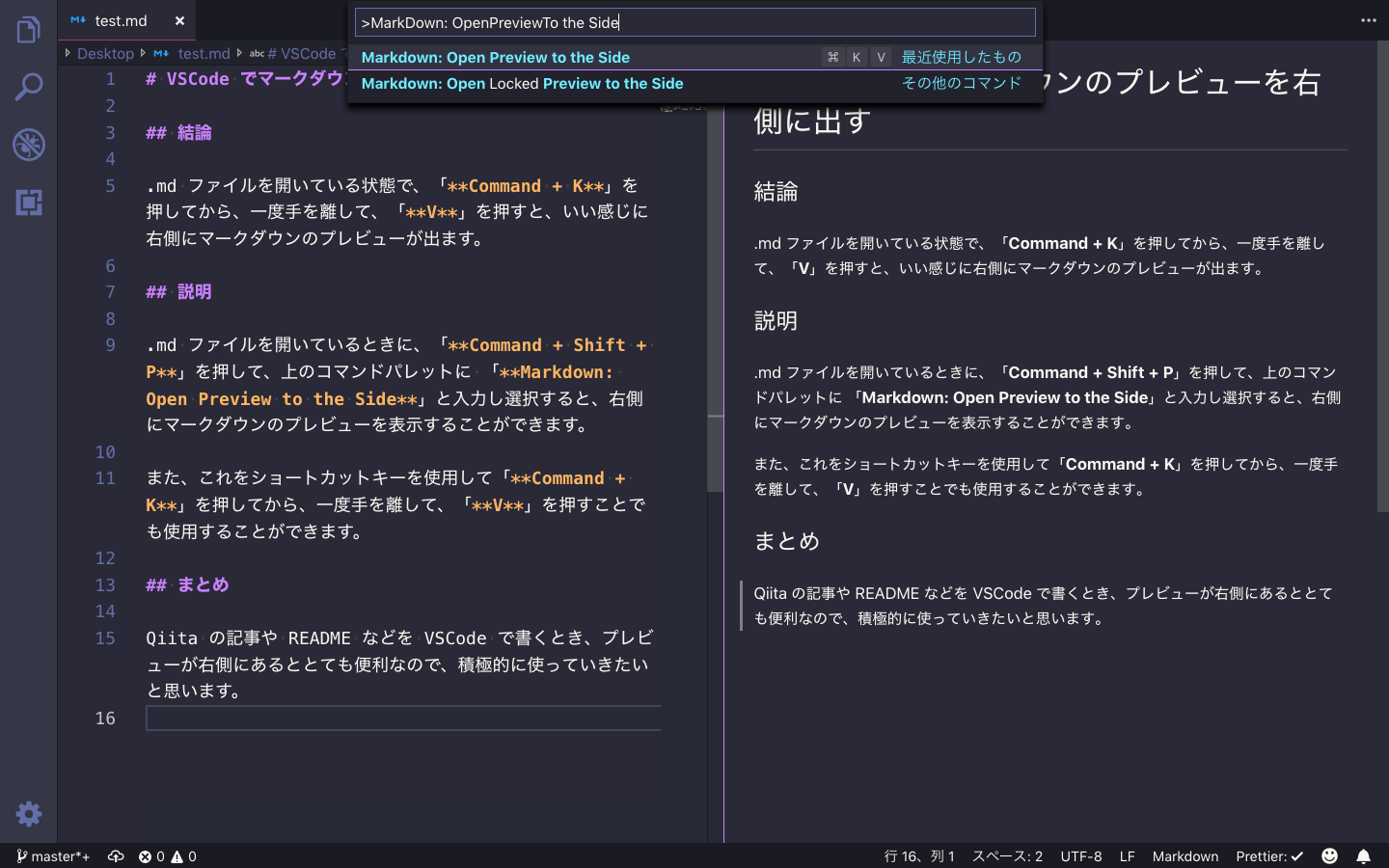結論
.md ファイルを開いている状態で、「Command + K」を押してから、一度手を離して、「V」を押すと、いい感じに右側にマークダウンのプレビューが出ます。
説明
.md ファイルを開いているときに、「Command + Shift + P」を押して、上のコマンドパレットに 「Markdown: Open Preview to the Side」と入力し選択すると、右側にマークダウンのプレビューを表示することができます。
また、これをショートカットキーを使用して「Command + K」を押してから、一度手を離して、「V」を押すことでも、同じように右側にマークダウンのプレビューを表示できます。
まとめ
Qiita の記事や README などを VSCode で書くとき、プレビューが右側にあるととても便利なので、積極的に使っていきたいです。