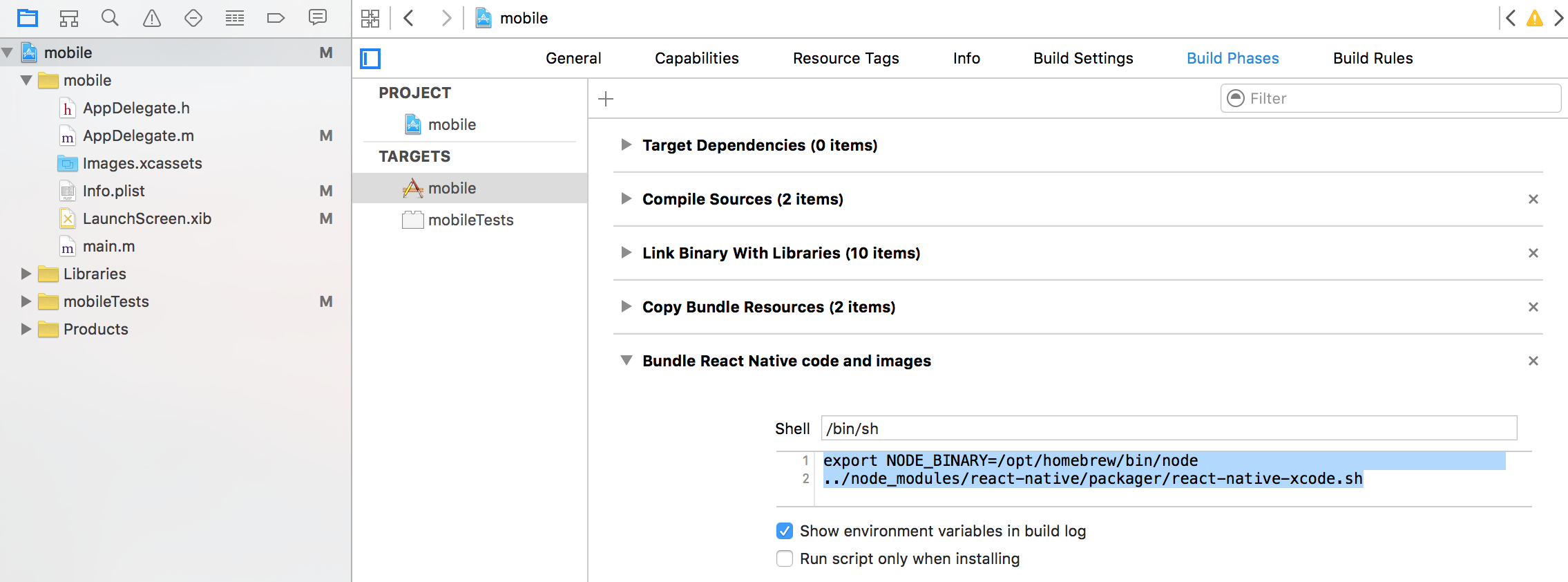備忘録です.
環境
- Xcode 7.2.1
- react-native-cli 0.1.10
エラー
React-NativeでInitしたプロジェクトに対し,OS実機を対象にビルドすると以下のnodeのエラーがでてきました.
PATH通ってるはずなのになと思いつつ解決方法を探ってみました
error: Can't find 'node' binary to build React Native bundle
If you have non-standard nodejs installation, select your project in Xcode,
find 'Build Phases' - 'Bundle React Native code and images'
and change NODE_BINARY to absolute path to your node executable
(you can find it by invoking 'which node' in the terminal)
解決方法
Projectファイルを選択 -> TARGETS -> APP Name -> Build Phases -> Bundle React Native code and image
にある以下のNODE_BINARY部分を変更します
export NODE_BINARY=node
../node_modules/react-native/packager/react-native-xcode.sh
homebrewを/opt以下にインストールしている場合,以下のようになります
export NODE_BINARY=/opt/homebrew/bin/node
../node_modules/react-native/packager/react-native-xcode.sh