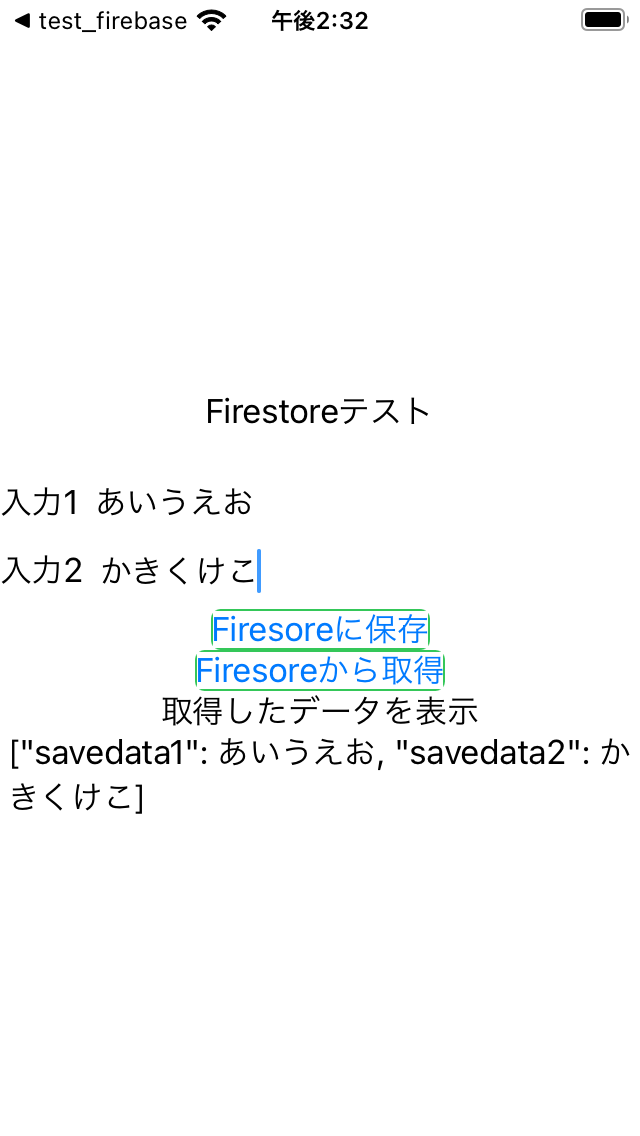SwiftUIでFirestoreに保存したデータの取り扱いについて
解決したいこと
SwiftUIの勉強で、Firebaseにデータを保存し、再度するサンプルプログラムをつくっています。
Firebaseで取り出したデータの扱い方について質問です。
FirebaseのHPのドキュメントを確認しながら、なんとかアプリ登録、保存、取得までできましたが、取得したデータはdocument単位?であり、document内にいくつかあるデータを選択的に取り出す方法が分かりません。
わかりづらい説明で恐縮ですが、ソースコード内に、より詳しく状況を説明するためのコメントを追記しています。
よろしくお願いします。
作成したサンプルプログラムの表示画面
該当するソースコード
ContentView.swift
//Xcode version 12.4
//Swift version 5.3.2
//Cocoapods version 1.10.1 (pod 'Firebase/Firestore'と書いてpod install)
import SwiftUI
import Firebase
struct ContentView: View {
@State private var word1 = ""
@State private var word2 = ""
@State private var dataDescription = ""
@State private var word1_fromFirestore = ""
@State private var word2_fromFirestore = ""
var body: some View {
Text("Firestoreテスト")
.padding()
VStack {
HStack {
Text("入力1")
TextField("入力したワードはFiresoreに保存", text: $word1)
}
HStack {
Text("入力2")
TextField("入力したワードはFiresoreに保存", text: $word2)
}
}
Button(action: {
let db = Firestore.firestore()
db.collection("collectionnameX").document("docmentnameX").setData([
"savedata1": word1,
"savedata2": word2
]) { err in
if let err = err {
print("Error writing document: \(err)")
} else {
print("Document successfully written!")
}
}
}){
Text("Firesoreに保存")
.border(Color.green, width: 1)
.cornerRadius(5)
}
Button(action: {
let db = Firestore.firestore()
let docRef = db.collection("collectionnameX").document("docmentnameX")
docRef.getDocument { (document, error) in
if let document = document, document.exists {
dataDescription = document.data().map(String.init(describing:)) ?? "nil"
print("Document data: \(dataDescription)")
} else {
print("Document does not exist")
}
}
}){
Text("Firesoreから取得")
.border(Color.green, width: 1)
.cornerRadius(5)
}
Text("取得したデータを表示")
//以下 Text("\(dataDescription)")では、
//"Document data: ["savedata1": あいうえお, "savedata2": かきくけこ]"と表示されます。
//このうち、savedata1の値「あいうえお」を取り出すにはどのようにすれば良いでしょうか?
//dataDescription.savedata1のようにやるのだろうと思い試しましたが、うまくいきません。
Text("\(dataDescription)")
}
}
struct ContentView_Previews: PreviewProvider {
static var previews: some View {
ContentView()
}
}
test_firestore3App.swift
import SwiftUI
import Firebase
@main
struct test_firestore3App: App {
@UIApplicationDelegateAdaptor(AppDelegate.self) var delegate
var body: some Scene {
WindowGroup {
ContentView()
}
}
}
class AppDelegate: NSObject, UIApplicationDelegate {
func application(_ application: UIApplication, didFinishLaunchingWithOptions launchOptions: [UIApplication.LaunchOptionsKey: Any]?) -> Bool {
// Override point for customization after application launch.
FirebaseApp.configure()
return true
}
}
1 likes