@_kiryoです。
Unity画面送信の基本
UnityとTouchDesignerをつなぐときにはkeijiroさんの下記を拝借します
keijiroさんgit
①表示したいカメラにspout(syphon)senderスクリプトを配置
②touchdesignerでsyphon/spout inのオペレーターを置く
これで簡単にTouchで受信できたのですが、解像度ががびがびでした。
綺麗に受信するチェックポイント
①syphon/spout inのcommonをuseinputにしているか
→custom resolutionではなく、useinputにして、受信したデータに依存するようにする
②spout(syphon)senderをカメラではないオブジェクトにアタッチする
→これがポイントでした。
keijiroさんのドキュメントをよく見れば(英語で)書いてあるのですが、
カメラにsenderをアタッチすると、自分が使っているディスプレイの解像度に依存してしまいます。
そのため、UnityのヒエラルキーにEventManagerなど適当なGameobjectを作って、そこにアタッチします。
render textureの設定
spout(syphon)senderをカメラ以外に設定すると、source textureという項目が現れます。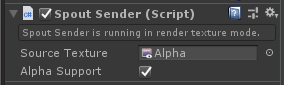
unityには、テクスチャとして画面の情報をリアルタイムで保持するrender textureという機能があるようです。
①unityの画面で、マテリアルを作るときのように、assetファイルに新しくrender textureというファイルを作成します。
②作成したrenderのinspectorを表示させ、解像度をフルHDに設定します。
③表示させたいカメラオブジェクトをみると、カメラコンポーネントのinspectorに、target textureという項目があるので、そこに作成したrender textureを設定します。
Unityを再生した状態で、TouchDesignerも再生し、オペレーターの通信のトグルをonにすると、綺麗な解像度でUnityからの画面を受信することができます。
おしまい