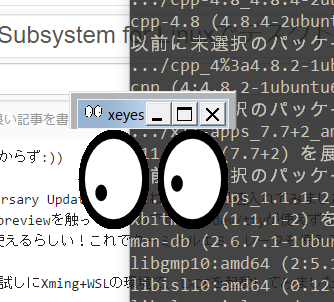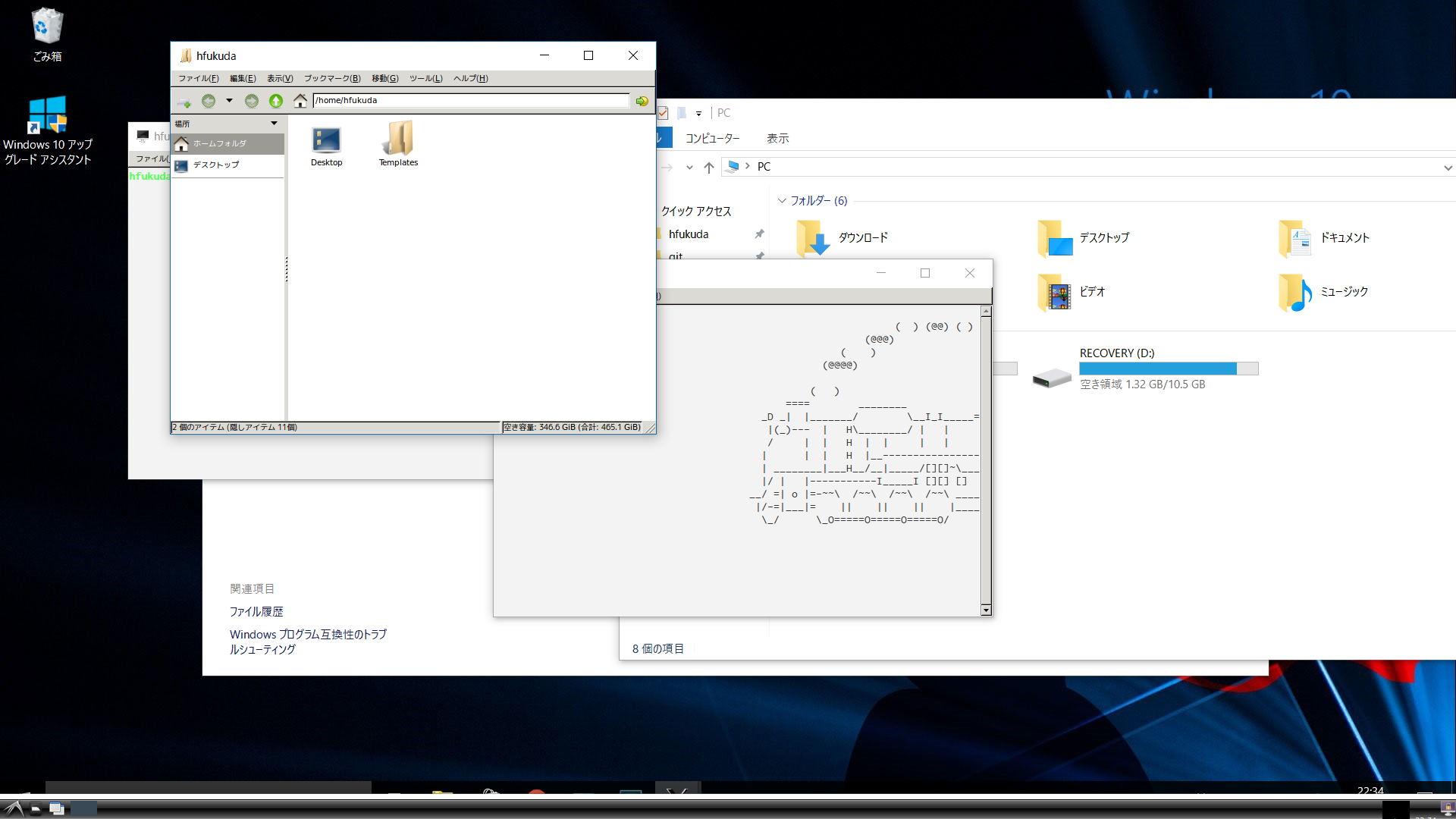遊びですのであしからず:D
Windows Anniversary Update来ましたね!皆さん早速入れてみましたか?
私も昔insider previewを触っていたのですが、/dev/ttyが使えずちょっとまだ早いかなあと思ってやめてしまいました。
ところが、もう使えるらしい!これでターミナルエミュレータも使えるぞ!
…ということで、試しにXming+WSLの環境で、LXDEを起動してみました。
インストール
$ sudo aptitude install --without-reccomends lxde fonts-umeplus fonts-inconsolata
Xの設定
まずXmingを起動しておいてください。
次にDISPLAY環境変数を設定します。ついでにxeyesもインストールしてテストしましょう;)
$ sudo aptitude install x11-apps
$ export DISPLAY=localhost:0.0
$ xeyes
bashrcに突っ込んでしまいましょう。
$ echo 'export DISPLAY=localhost:0.0' >> ~/.bashrc
起動
それでは起動してみましょう。
$ startlxde
実は
$ lxpanel --profile LXDE &
で下のパネルだけ起動したほうが実用的だったり。
感想
意外と普通に動きました。使用感はvirtualboxのシームレスモードみたいで、悪くないです。
coLinuxとか思い出して懐かしくなりました。