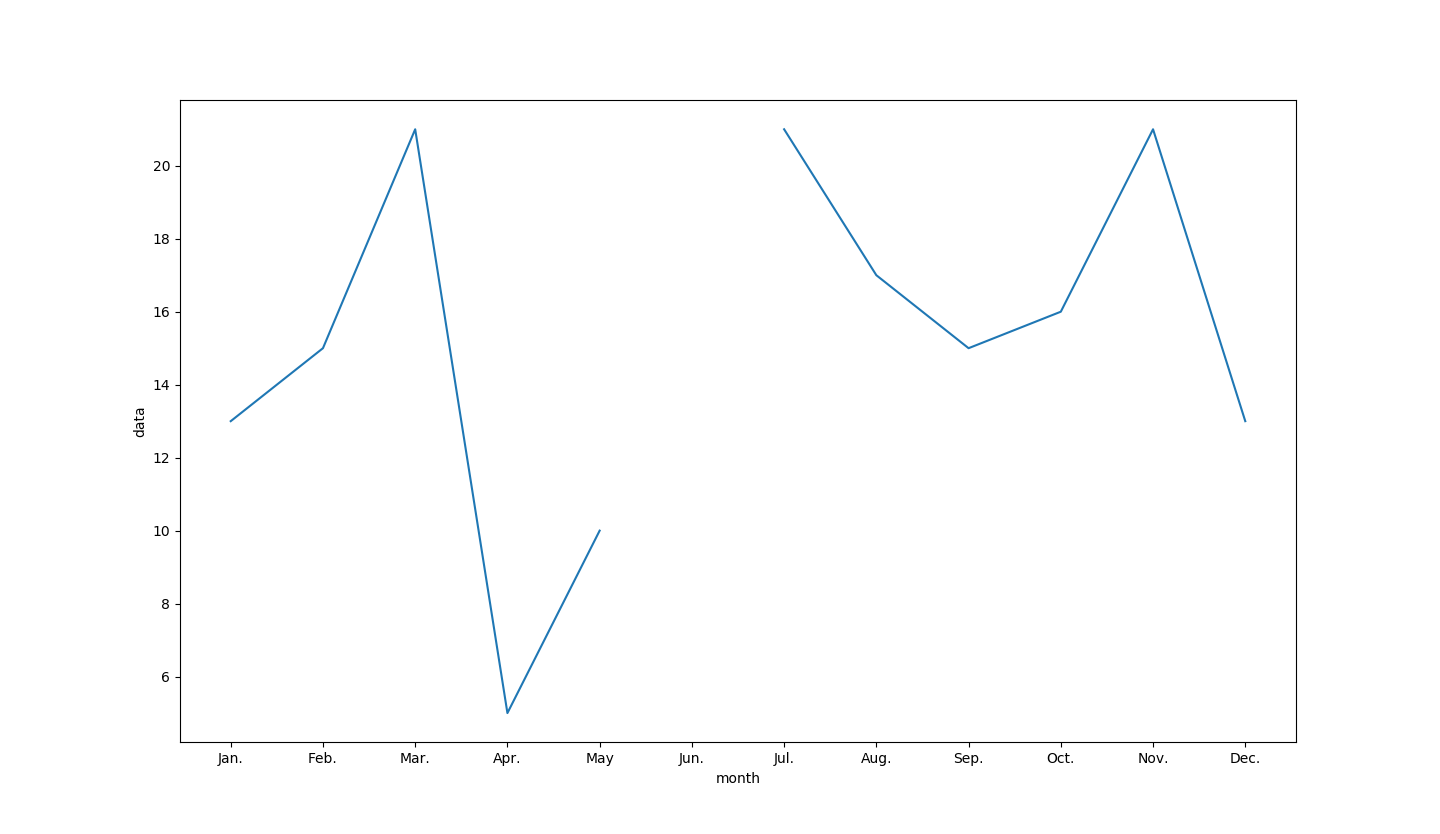はじめに
漫画の掲載順を取得してグラフ化する記事を書いている時に休載で掲載順を取得できない月があり、グラフ化するときに困った。
matplotlibで特定のデータをプロットしない方法が後から分かったのでメモ。
環境
# uname -a
Linux kali 4.18.0-kali2-amd64 #1 SMP Debian 4.18.10-2kali1 (2018-10-09) x86_64 GNU/Linux
# python --version
Python 3.7.2+
# pip3 show matplotlib
Name: matplotlib
Version: 2.2.2
問題
例えば、以下のようなデータがあったとする。
|month|1月|2月|3月|4月|5月|6月|7月|8月|9月|10月|11月|12月|
|:-:|:-:|:-:|:-:|:-:|:-:|:-:|:-:|:-:|:-:|:-:|:-:|:-:|:-:|
|data|13|15|21|5|10| |21|17|15|16|21|13|
6月だけデータがない。
Y_data=[13,15,21,5,10, ,21,17,15,16,21,13]
Y軸のデータの配列に空きができてしまった。どうすればいいのか。
解決法
プロットしたくないor欠損しているデータにはNoneを代入するとその項目はプロットされなくなる。
Y_data=[13,15,21,5,10,None,21,17,15,16,21,13]
こんな感じ。
# !/usr/bin/env python
import matplotlib.pyplot as plt
X_data=[1, 2, 3, 4, 5, 6, 7, 8, 9, 10, 11, 12]
Y_data=[13,15,21,5,10,None,21,17,15,16,21,13]
month_name=['Jan.','Feb.','Mar.','Apr.','May','Jun.','Jul.','Aug.','Sep.','Oct.','Nov.','Dec.']
plt.xlabel('month')
plt.ylabel('data')
plt.xticks(X_data,month_name)
plt.plot(X_data,Y_data)
plt.show()
一件落着。
参考文献
[python - matplotlibにおけるグラフの始点の指定 - スタック・オーバーフロー](https://ja.stackoverflow.com/questions/41200/matplotlib%E3%81%AB%E3%81%8A%E3%81%91%E3%82%8B%E3%82%B0%E3%83%A9%E3%83%95%E3%81%AE%E5%A7%8B%E7%82%B9%E3%81%AE%E6
%8C%87%E5%AE%9A)
これのお陰で助かりました。ありがとうございます。