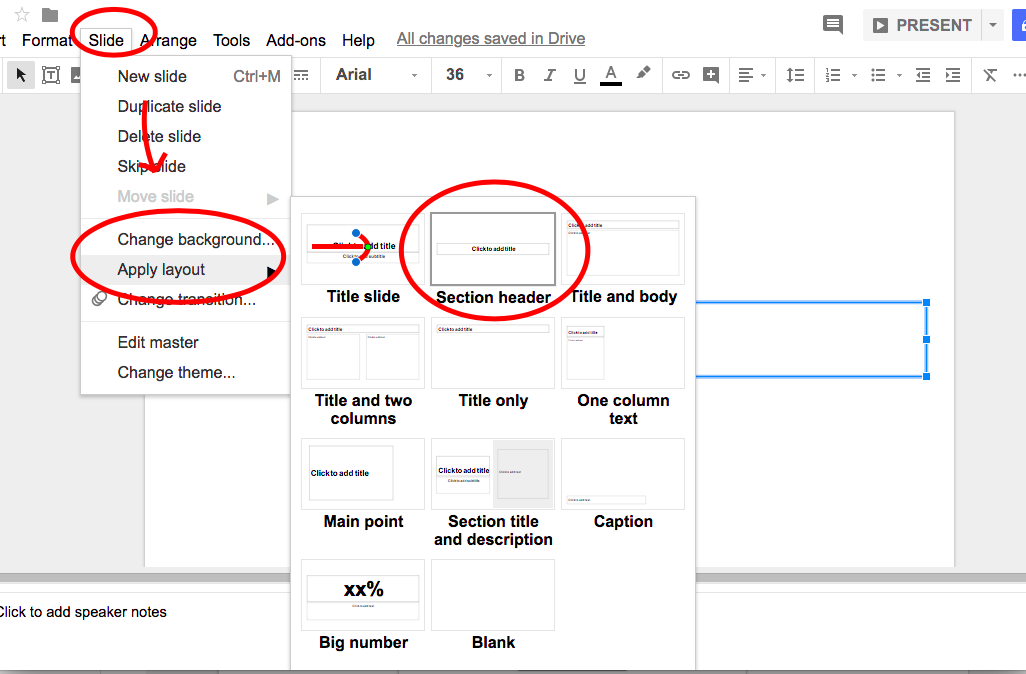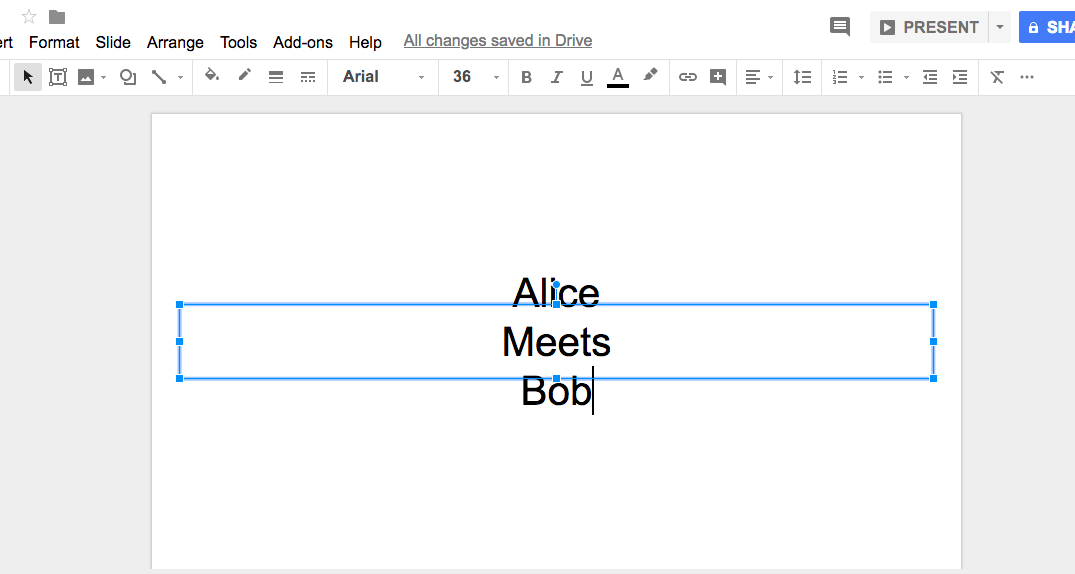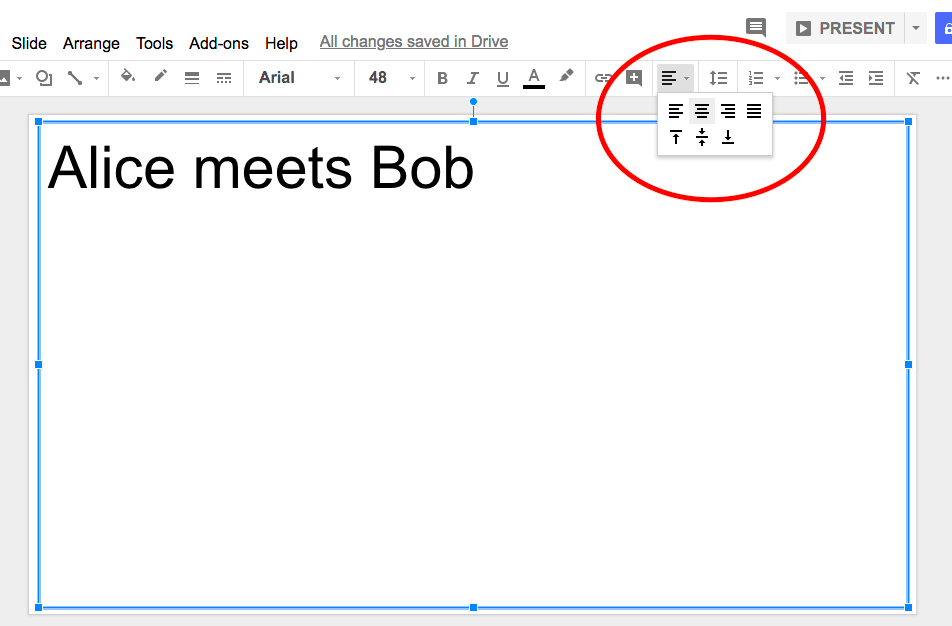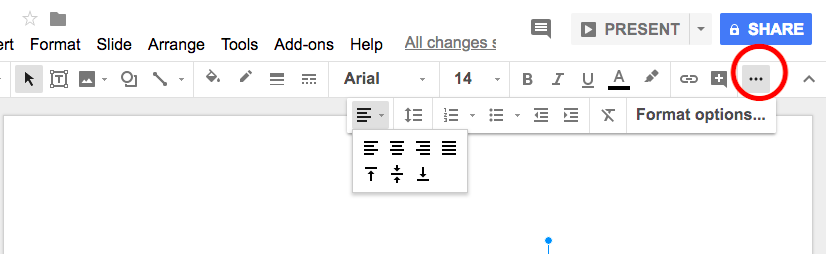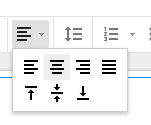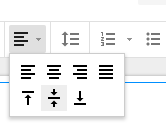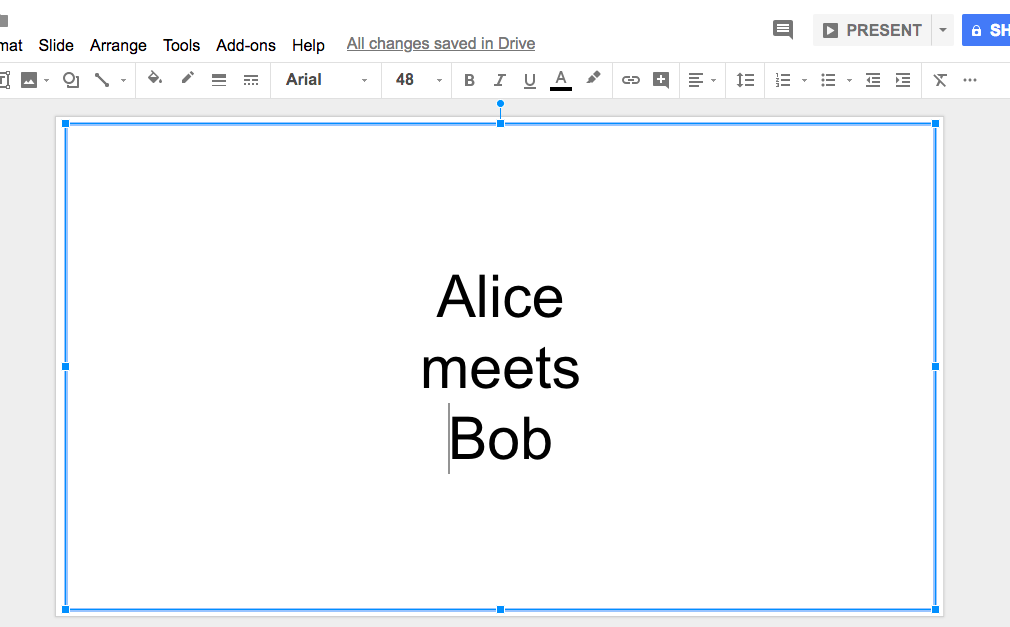More than 3 years have passed since last update.
Googleスライドでテキストを「真ん中」の「中央」揃えにする ( 2018-09 現在 )
Last updated at Posted at 2018-09-15
Register as a new user and use Qiita more conveniently
- You get articles that match your needs
- You can efficiently read back useful information
- You can use dark theme