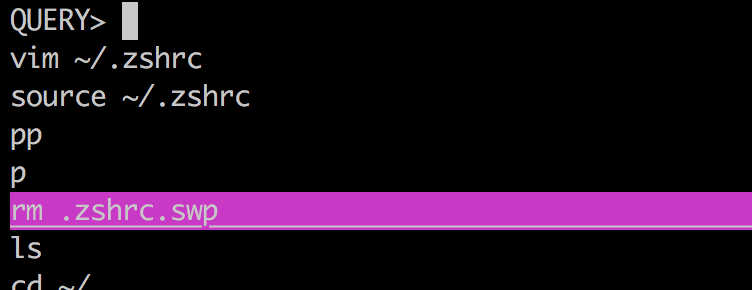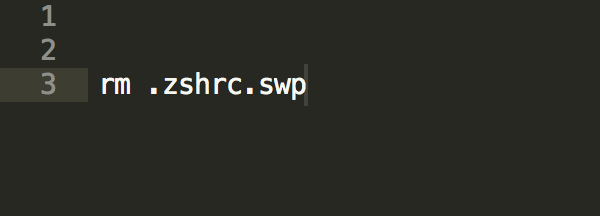コマンド例
$ history 1 | sort -k1,1nr | perl -ne 'BEGIN { my @lines = (); } s/^\s*\d+\*?\s*//; $in=$_; if (!(grep {$in eq $_} @lines)) { push(@lines, $in); print $in; }' | peco | tr -d '\n' | pbcopy
履歴からコピーして
他のエディタなどにペーストできる。
エイリアス登録
.bash_profile などに。
alias pp="history 1 | sort -k1,1nr | perl -ne 'BEGIN { my @lines = (); } s/^\s*\d+\*?\s*//; \$in=\$_; if (!(grep {\$in eq \$_} @lines)) { push(@lines, \$in); print \$in; }' | peco | tr -d '\n' | pbcopy"
環境
- peco version v0.5.1
- Mac OSX Sierra
チャットメンバー募集
何か質問、悩み事、相談などあればLINEオープンチャットもご利用ください。