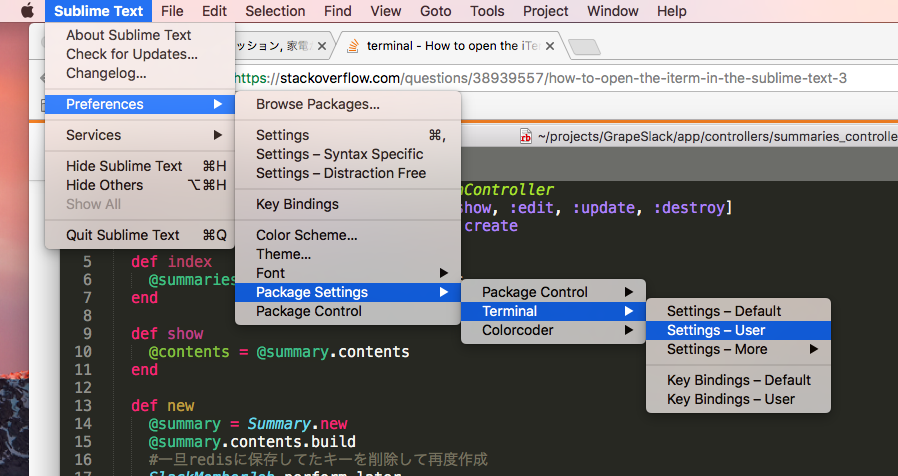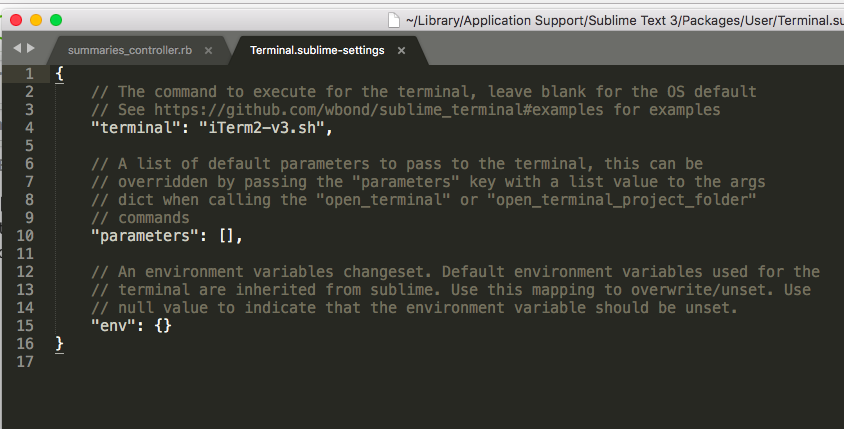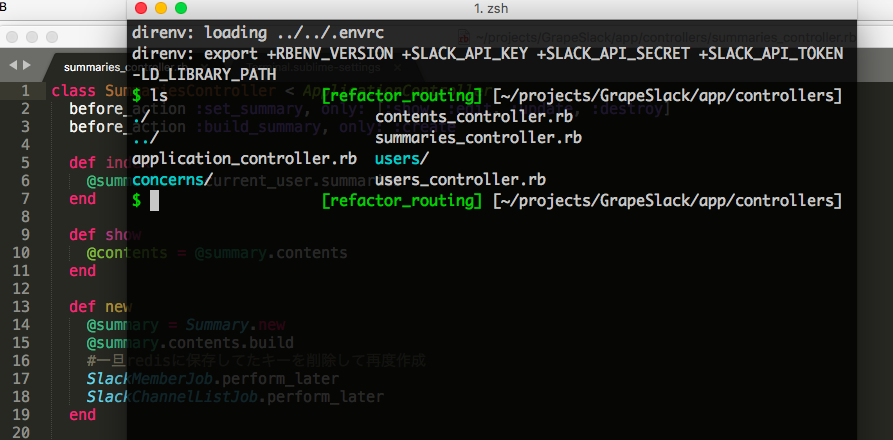(前提) Terminal パッケージをインストールしておく
ターミナルの設定を開く
Preferences > Package Settings > Terminal > Settings - User
ターミナルを iTerm2に設定する
例:
{
"terminal": "iTerm2-v3.sh"
}
新しいウィンドウではなく新しいタブで開く場合は、こちらも設定。
"parameters": ["--open-in-tab"]
Command + Shift + T で実行
環境
- Sublime Text 3.0
- iTerm 3.1.3
- Mac OS X Sierra
参考
チャットメンバー募集
何か質問、悩み事、相談などあればLINEオープンチャットもご利用ください。