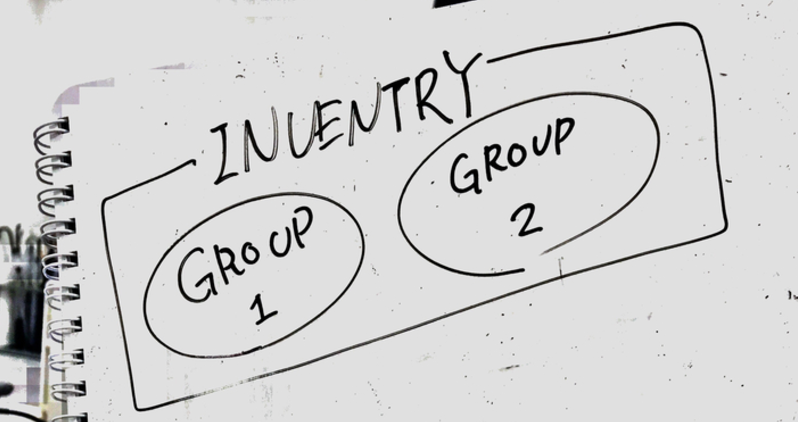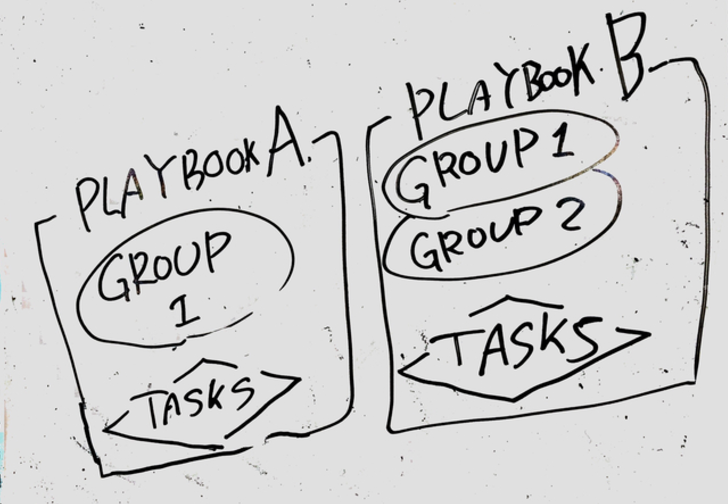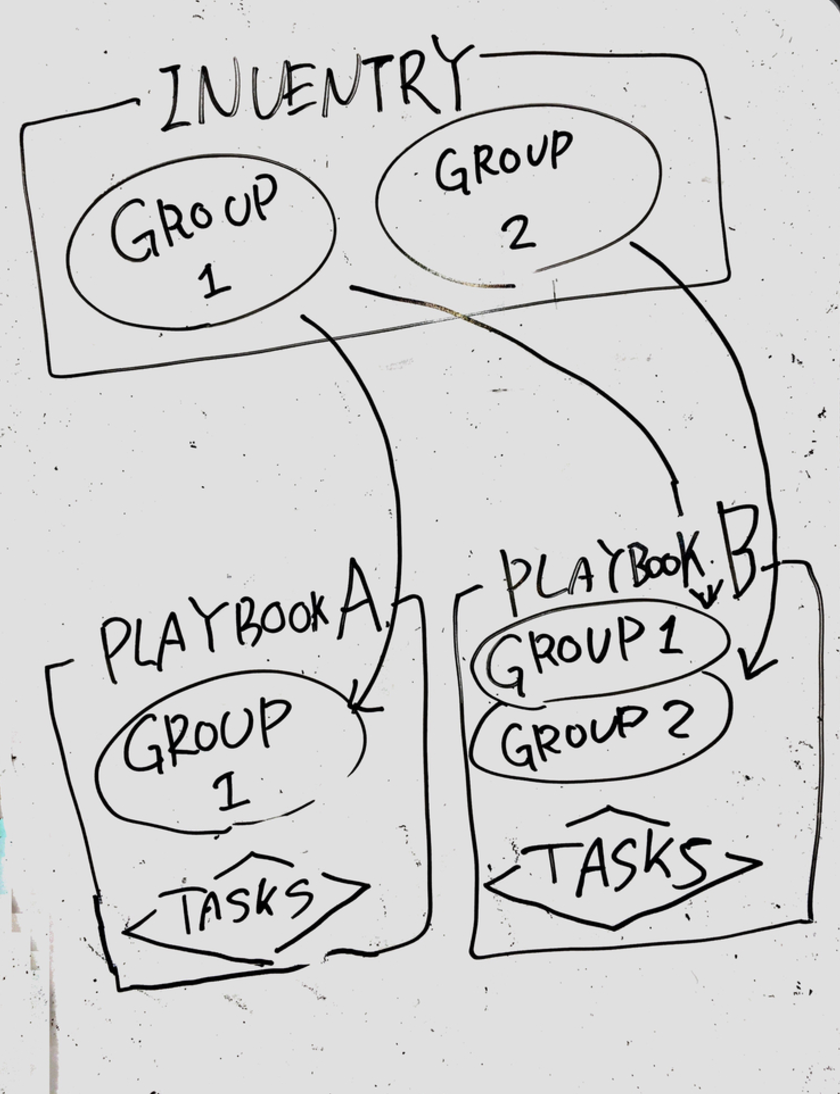概念
インベントリ
Ansibleの大前提として、
インベントリでは、動作対象のホストをグループ化出来る
Playbook
Playbook では「このグループに対して、こういう動作をさせる」という、一連の処理の流れを記述できる。
インベントリ x Playbook
この組み合わせは自由。
インベントリファイルでホストをグループ化しているので、
Playbookでは対象ホストに関して、煩雑な記述をしなくても済む。
動作確認
インベントリ
example グループとして、接続先のホストを記述する
inventory.txt
[example]
0.0.0.0
0.0.0.1
プレイブック
この例では
- example グループに対して
- shell モジュールを使って
- ファイルを作成する
という処理をする。
playbook.yml
---
- hosts: example
tasks:
- name: touch text file
shell: touch example.txt
実行
ansible-playbook -i inventory.txt playbook.yml
インベントリで変数を定義する
インベントリ
- example グループが変数 (
vars) を持つようにする
inventory.txt
[example]
0.0.0.0
0.0.0.1
[example:vars]
file_name=example
プレイブック
Playbook の中で変数 ( {{file_name}} ) が使えるようになる
playbook.yml
---
- hosts: example
tasks:
- name: touch text file
shell: touch {{file_name}}.txt
プレイブックで変数を定義する
インベントリで定義していた変数を、Playbookの中に移し替えてみる。
インベントリ
ここでは変数を指定しない。
inventory.txt
[example]
0.0.0.0
0.0.0.1
プレイブック
Playbook の中で変数を定義して、さらにそれを使ってみる。
playbook.yml
---
- hosts: example
vars:
file_name: example
tasks:
- name: touch text file
shell: touch {{file_name}}.txt
ansible コマンドとの違い
ansible コマンドで同様の操作をおこなう場合は、次のとおり。
ansible -i inventory.txt example -m shell -a 'touch example.txt'
ansible コマンドでもインベントリファイルを使うことに変わりはないが、
動作自体はワンライナーで書く必要があるため、複雑な処理はおこないづらい。
参考
- Ansible | Docker で Ansible の動作環境を作る - Qiita
- Intro to Playbooks — Ansible Documentation
- shell - Executes a shell on a remote node — Ansible Documentation
チャットメンバー募集
何か質問、悩み事、相談などあればLINEオープンチャットもご利用ください。