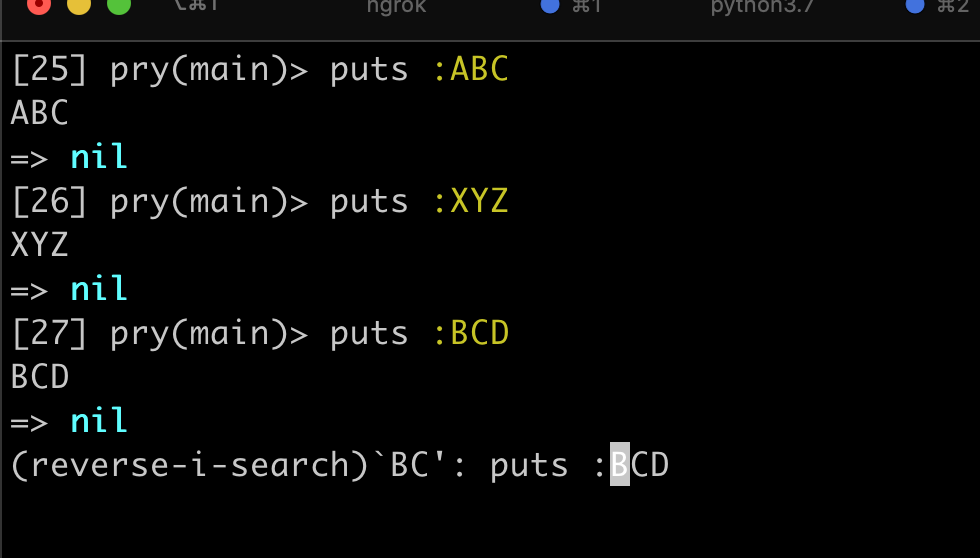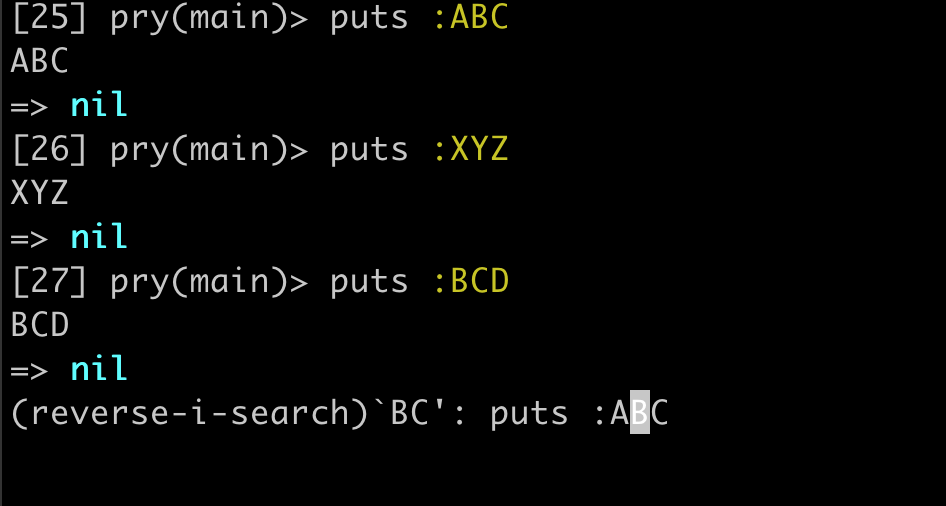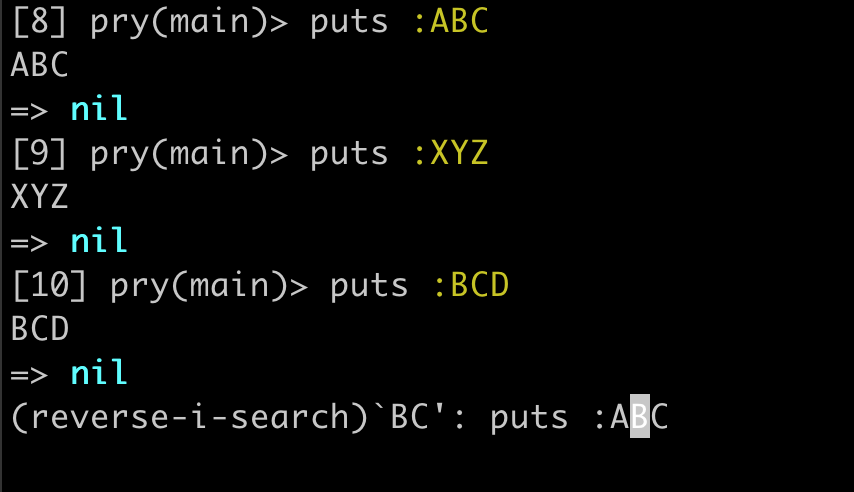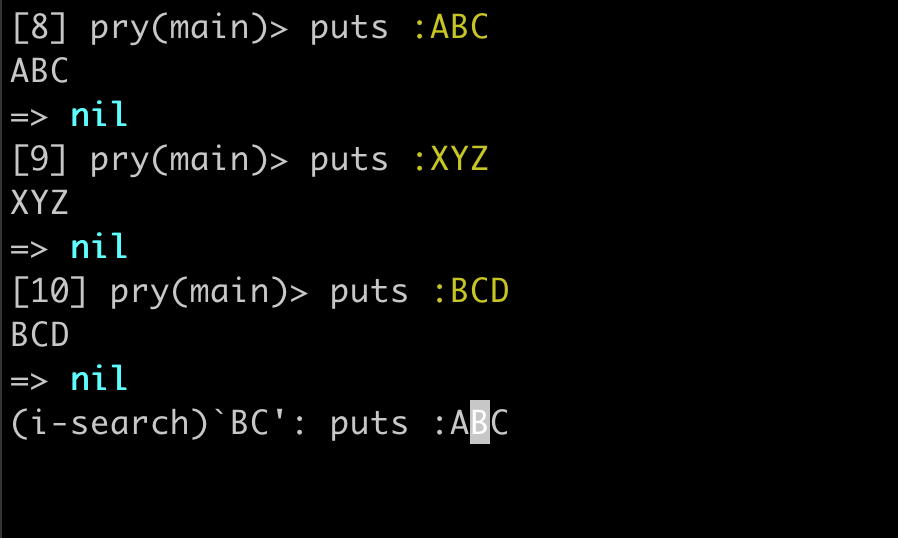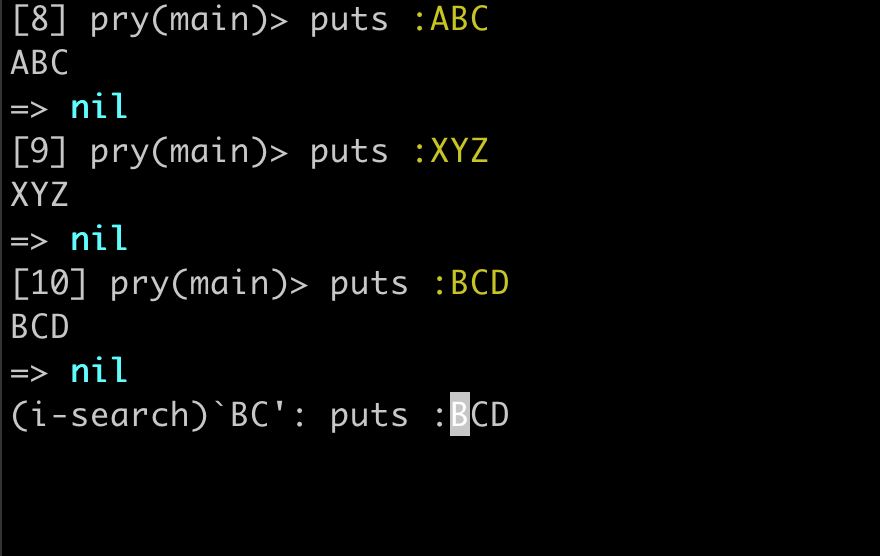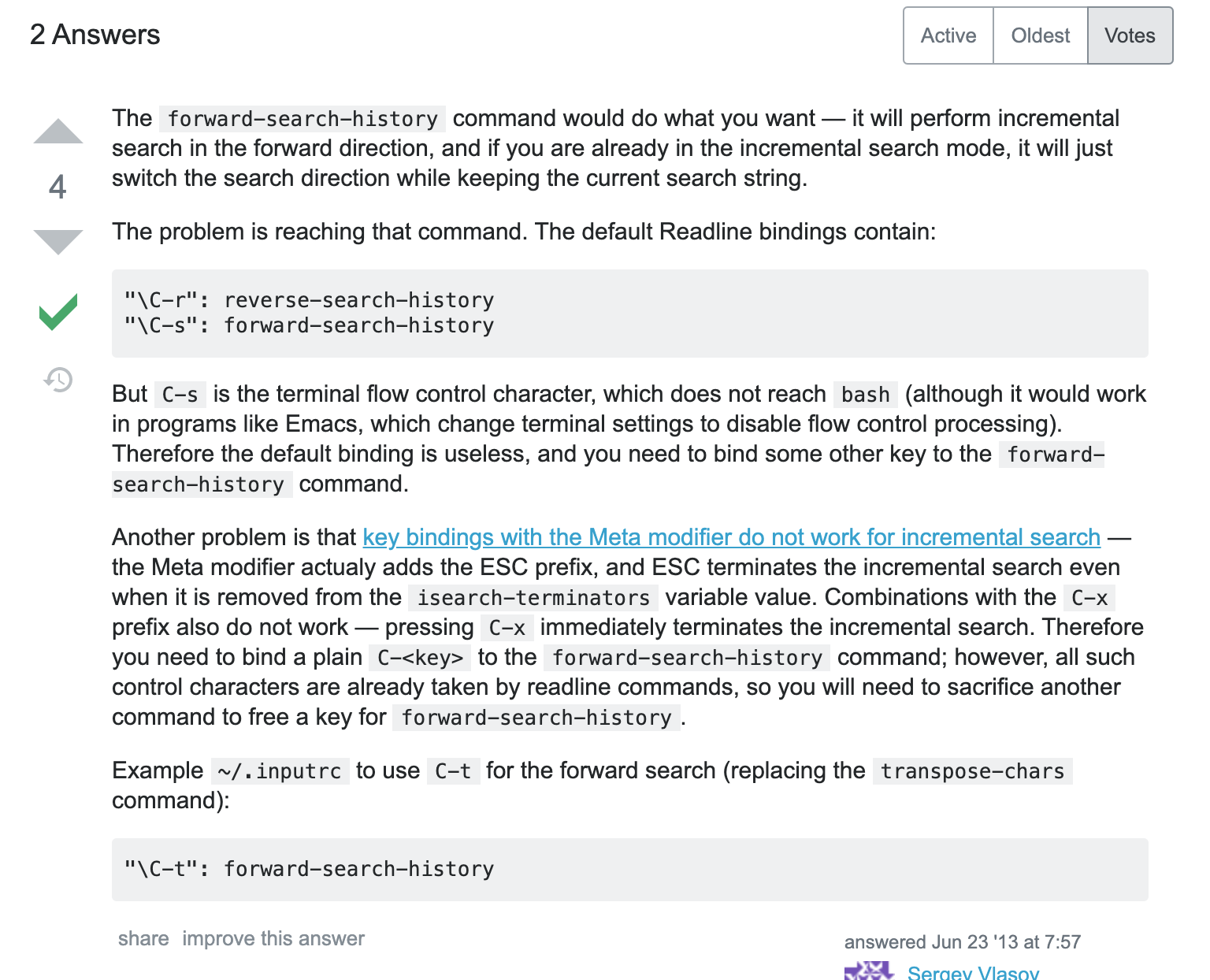reverse-i-search
- Ctrl + R で pryのコマンド履歴を検索できる
- 検索中にもういちど Ctrl + R を押すと、検索結果をひとつずつ過去に戻れる
- だがしかし、いちど戻ると、そこから逆に進む方法が分からない
- 戻ってから進む方法が分からずに、たまに調べては諦め、そして5年が過ぎた
解決は .inputrc
~/.inputrc に以下を設定する
"\C-t": forward-search-history
- pryの設定ではなく、実行するシェルの設定
- .bash_profile とか .bashrc とか .zshrc とかと同じ扱い
- 設定したらpryを終了、再起動する
動作確認
履歴を戻りすぎた場合に Ctrl+T で進めるようになったぞ!
原因
readline のデフォルトのキーバインドか何かと干渉していたのかもしれない。
Original by Github issue
チャットメンバー募集
何か質問、悩み事、相談などあればLINEオープンチャットもご利用ください。