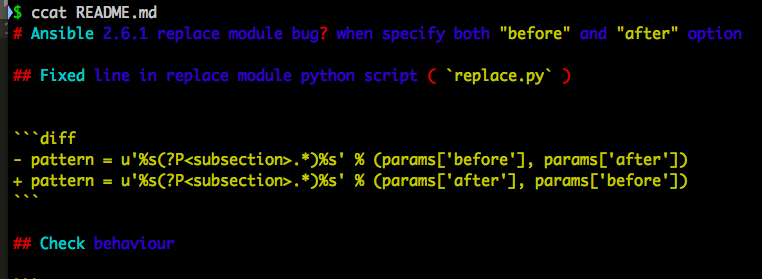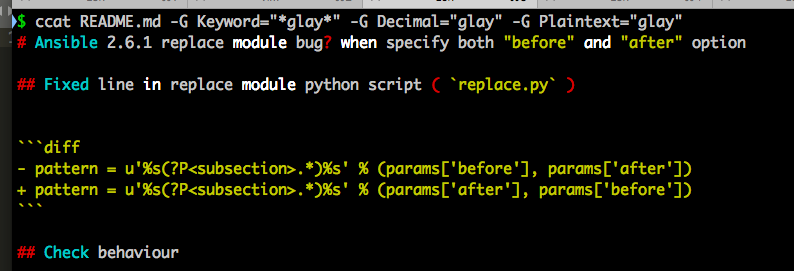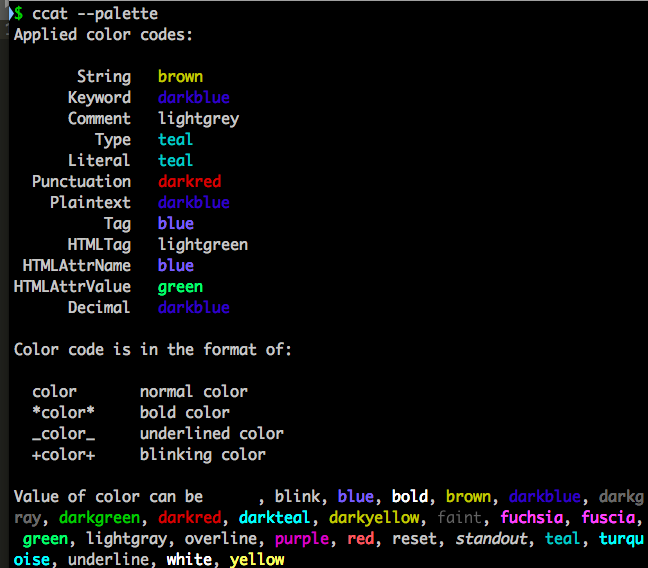デフォルト色の例
ccat README.md
色を変えた例
darkblue 設定の3項目を変更する。
ccat README.md -G Keyword="*glay*" -G Decimal="glay" -G Plaintext="glay"
デフォルト設定
プロフィールファイルでエイリアス設定する。
~/.zshrc
alias ccat='ccat -G Keyword="*glay*" -G Decimal="glay" -G Plaintext="glay"'
色と項目のバリエーションを確認する
ccat --palette
( なんたるコマンドオプション名の美しさや )
Gist
Github
チャットメンバー募集
何か質問、悩み事、相談などあればLINEオープンチャットもご利用ください。