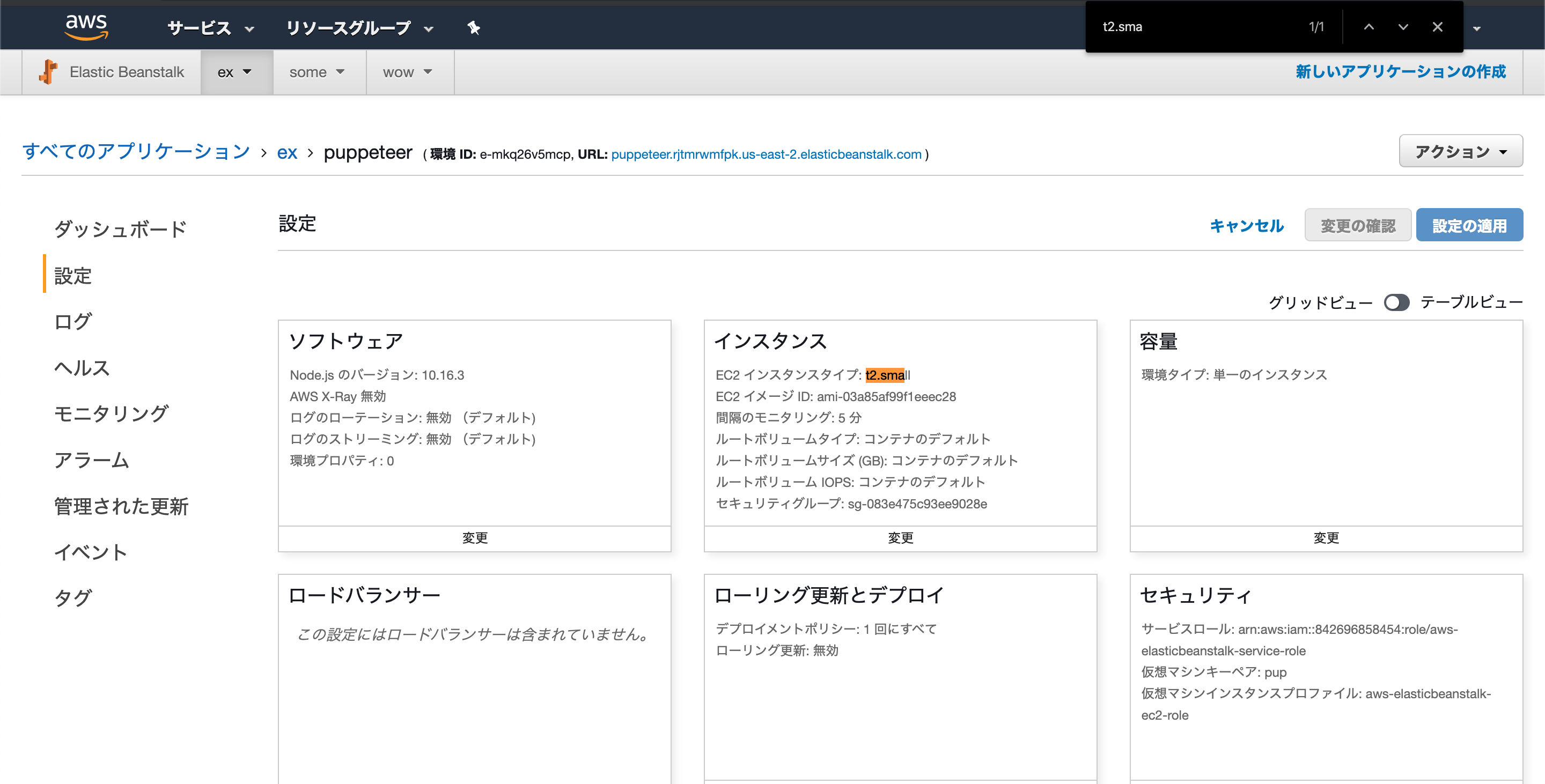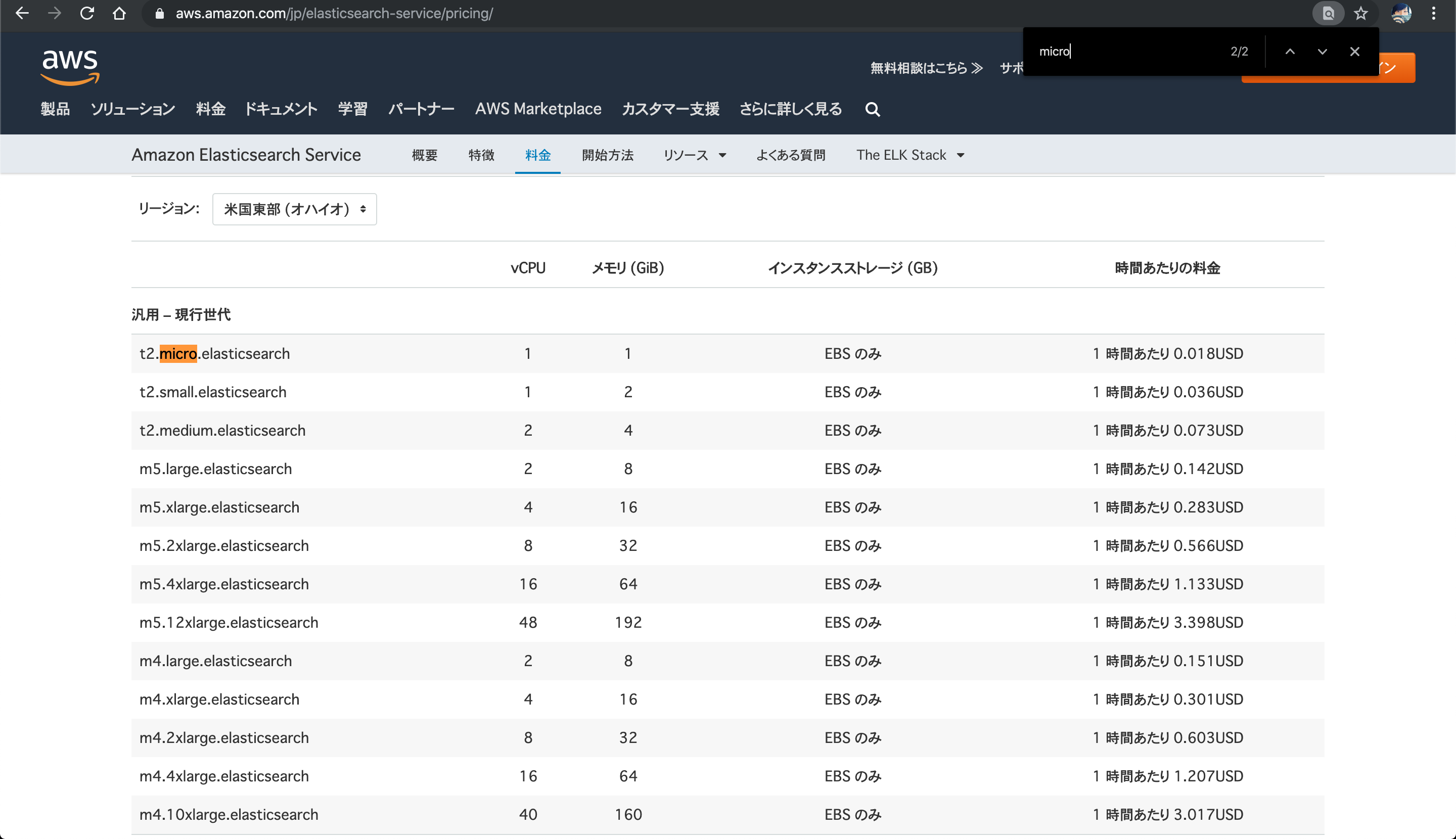eb config
編集モードに突入するので、 InstanceType: t2.small を変えて編集終了してみる
デフォルトエディタは vim だと思うので、操作方法はてきとうにぐぐる
pplicationName: ex
DateUpdated: 2019-11-09 00:41:23+00:00
EnvironmentName: puppeteer
PlatformArn: arn:aws:elasticbeanstalk:us-east-2::platform/Node.js running on 64bit
Amazon Linux/4.11.0
settings:
aws:autoscaling:asg:
Availability Zones: Any
Cooldown: '360'
Custom Availability Zones: ''
MaxSize: '1'
MinSize: '1'
aws:autoscaling:launchconfiguration:
BlockDeviceMappings: null
EC2KeyName: pup
IamInstanceProfile: aws-elasticbeanstalk-ec2-role
ImageId: ami-03a85af99f1eeec28
- InstanceType: t2.micro
+ InstanceType: t2.small
MonitoringInterval: 5 minute
RootVolumeIOPS: null
RootVolumeSize: null
RootVolumeType: null
...
編集完了すると
なにやら自動で設定変更してくれてるっぽい、賢いAWS。しばらく待つ。
$ eb config
Printing Status:
2019-11-09 00:41:23 INFO Environment update is starting.
2019-11-09 00:41:27 INFO Updating environment puppeteer's configuration settings.
2019-11-09 00:41:43 INFO Created Auto Scaling launch configuration named: awseb-e-mkq26v5mcp-stack-AWSEBAutoScalingLaunchConfiguration-T6887H7BU7HB
-- Events -- (safe to Ctrl+C) Use "eb abort" to cancel the command.
AWS コンソールでインスタンスの設定を確認する
反映されてるね!
別の環境に対して実行したい
eb init し直すか、コマンド引数で name が指定できそう?
$ eb config --help
usage: eb config < |save|get|put|list|delete> <name> [options ...]
Modify an environment's configuration. Use subcommands to manage saved configurations.
commands:
delete Delete a configuration.
get Download a configuration from S3.
list List all configurations.
put Upload a configuration to S3.
save Save a configuration of the environment.
positional arguments:
name environment_name|template_name
optional arguments:
-h, --help show this help message and exit
--debug toggle debug output
--quiet suppress all output
-v, --verbose toggle verbose output
--profile PROFILE use a specific profile from your credential file
-r REGION, --region REGION
use a specific region
--no-verify-ssl don't verify AWS SSL certificates
-nh, --nohang return immediately, do not wait for config to be
completed
--timeout TIMEOUT timeout period in minutes
--cfg CFG name of configuration
--tags TAGS a comma separated list of tags as key=value pairs
Use this command to work with environment configuration settings.
To update your environment directly in an interactive editor, type:
eb config
料金
Original by Github issue
チャットメンバー募集
何か質問、悩み事、相談などあればLINEオープンチャットもご利用ください。