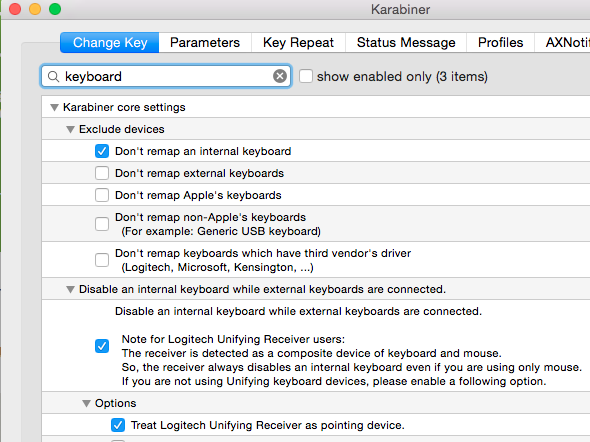It becomes invalid even if it connects "external mouse" with "USB receiver".
It seems to be a phenomenon that occurs when using "Logitech's USB receiver".
Solution
From this article comment section.
If you are only using a mouse with Logitech Unifying Receiver, you may be able to disable it by checking "Treat Logitech Unifying as pointing device." Under Options.
Thanks! @Shuhei
reference
Original by
Karabiner | 外付けキーボードを外しても内蔵キーボードが無効になってしまう原因
About
チャットメンバー募集
何か質問、悩み事、相談などあればLINEオープンチャットもご利用ください。