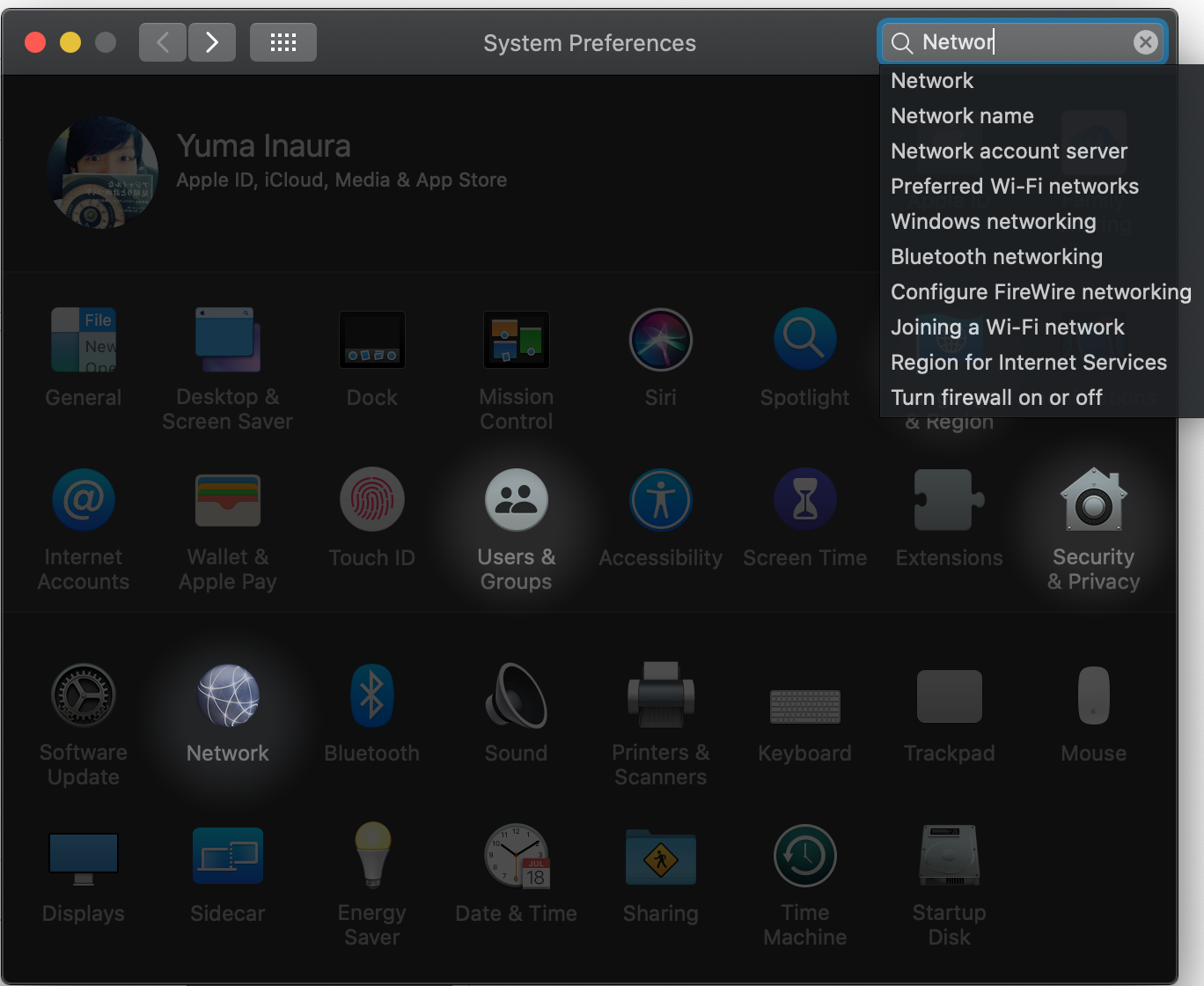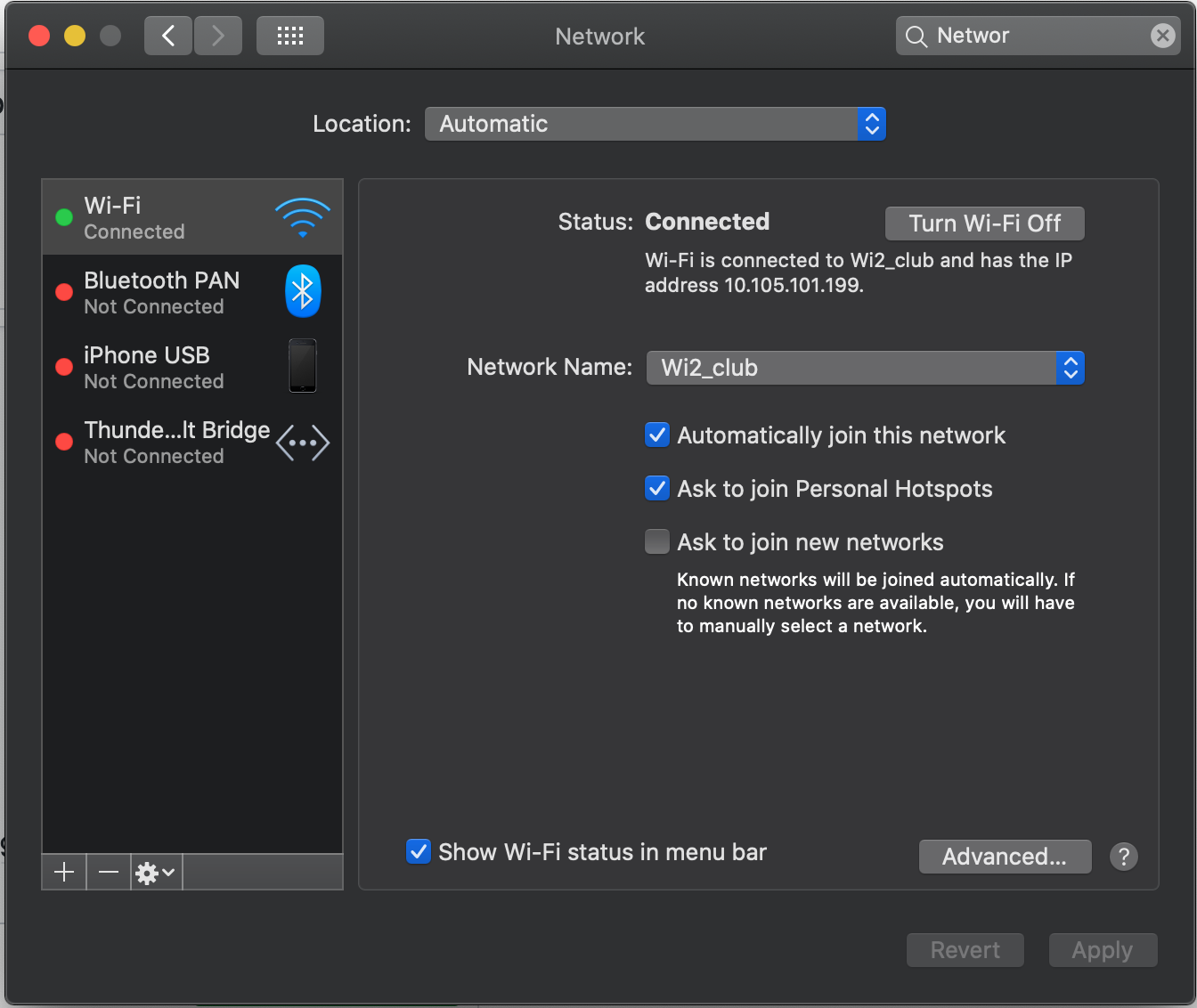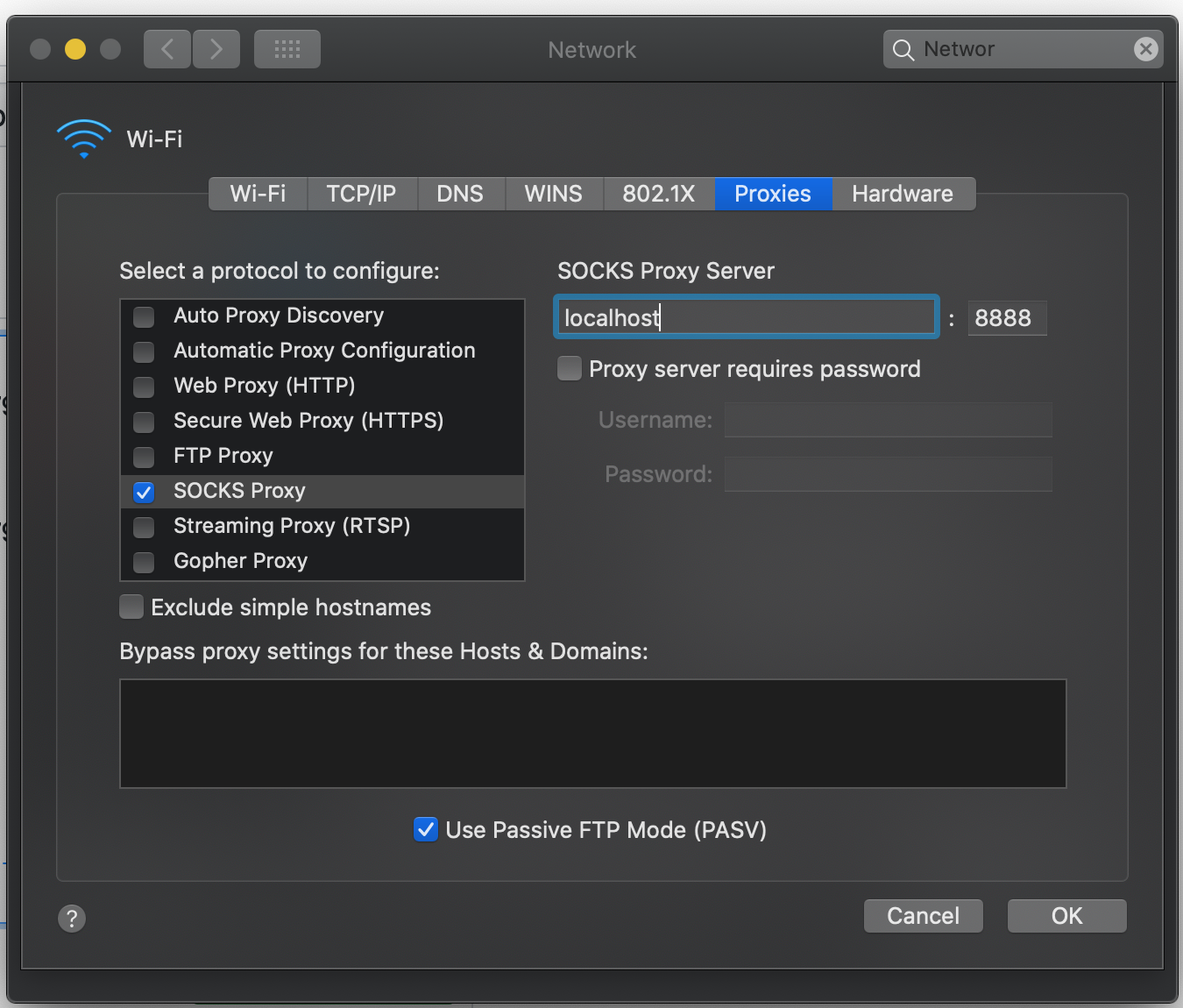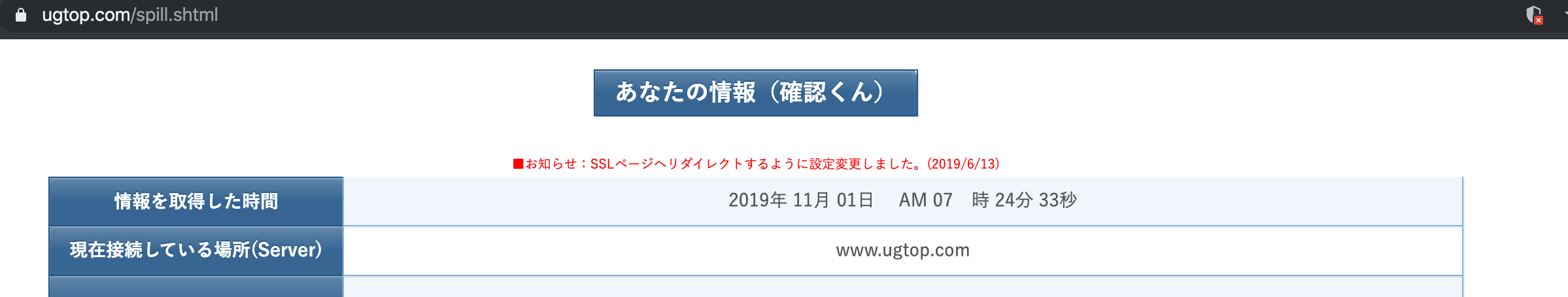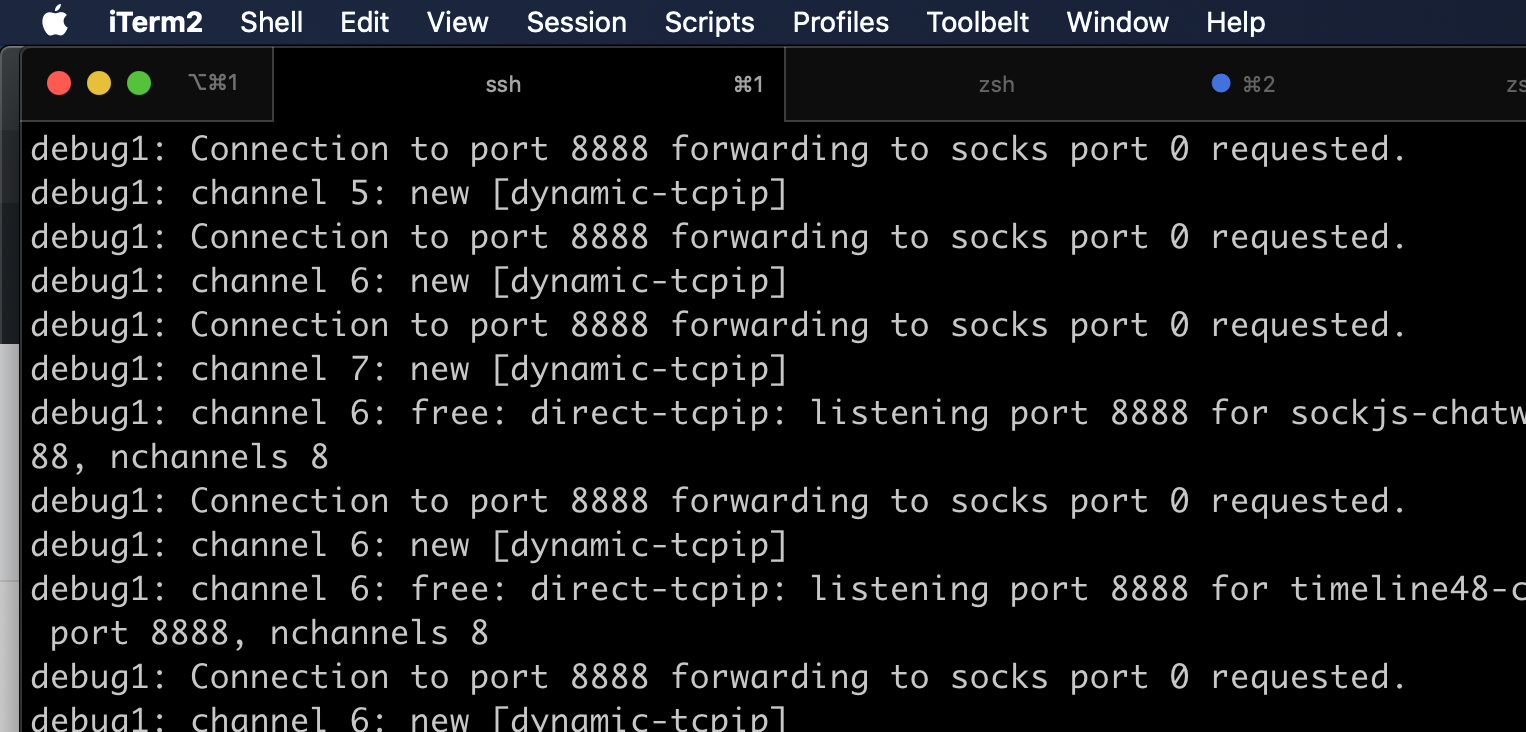ssh コマンドでプロクシを起動する
- 通常のsshコマンドと同じようにユーザー名、接続先のホスト、秘密鍵などを指定できる。
- 途中で画面が止まるが、起動したままにしておく。プロクシサーバーみたいな扱いなので、起動したままが正しい。
ssh -vND 8888 user@xxx.xxx.xxx.xxx
ssh -vND 8888 user@xxx.xxx.xxx.xxx -i ~/.ssh/some.pem
Macの設定
セキュリティ > 詳細設定 に進む
プロクシのタブ
SOCKS proxy に localhost と ssh コマンドで指定したポート番号 を入力する。
http proxy や https proxy では動かないので注意。
OK を押して Apply を押す。
Macのこの画面って、Applyを忘れがちなので忘れずに。
GoogleChrome などでWebサイトにアクセスする
IPアドレスが変わっているのを確認する。
コンソールにはアクセスログが流れてくる
他のアプリでも試してみる
OSレベルでproxyを利用しているので、どのアプリでもproxy経由でのアクセスになり、コンソールにログが流れてくる。
終了方法
Settings > Network > Advanced > Proxy のタブで チェックボックスを外して OK > Apply する
コマンド解説
ssh -v
饒舌モード。本体動作には関係ない。ログを細かく表示してくれるから動作が分かりやすくなる。
$ man ssh | cat | grep -A 10 '\-v'
-v Verbose mode. Causes ssh to print debugging messages about its
progress. This is helpful in debugging connection, authentica-
tion, and configuration problems. Multiple -v options increase
the verbosity. The maximum is 3.
ssh -N
リモートホストでコマンドを実行しない。port forwadingにおすすめらしい。
$ man ssh | cat | grep -A 10 '\-N'
-N Do not execute a remote command. This is useful for just for-
warding ports.
ssh -D
portにアドレスをバインドする。
$ man ssh | cat | grep -A 10 '\-D'
-D [bind_address:]port
Specifies a local ``dynamic'' application-level port forwarding.
This works by allocating a socket to listen to port on the local
side, optionally bound to the specified bind_address. Whenever a
connection is made to this port, the connection is forwarded over
the secure channel, and the application protocol is then used to
determine where to connect to from the remote machine. Currently
the SOCKS4 and SOCKS5 protocols are supported, and ssh will act
as a SOCKS server. Only root can forward privileged ports.
Dynamic port forwardings can also be specified in the configura-
tion file.
参考
Setting up a SOCKS proxy in Mac OS X [StartupCTO]
Configure Proxy Settings - OS Level
Now, go into your Network Control Panel, and then 'Advanced…' → 'Proxies'. Set the SOCKS Proxy (only) with your proxy settings: localhost / 8888. You DO NOT want to set the HTTP proxy, HTTPS proxy, etc.
一方その頃、大坂梅田では稲川淳二の観覧車が回っていた
proxyサーバーを立てていたがために、妙なportで接続してしまったのか、異世界の踏み台に連れられていった男がひとり、いなかったとか、いたとか、いなかったとか。
Original by Github issue
チャットメンバー募集
何か質問、悩み事、相談などあればLINEオープンチャットもご利用ください。