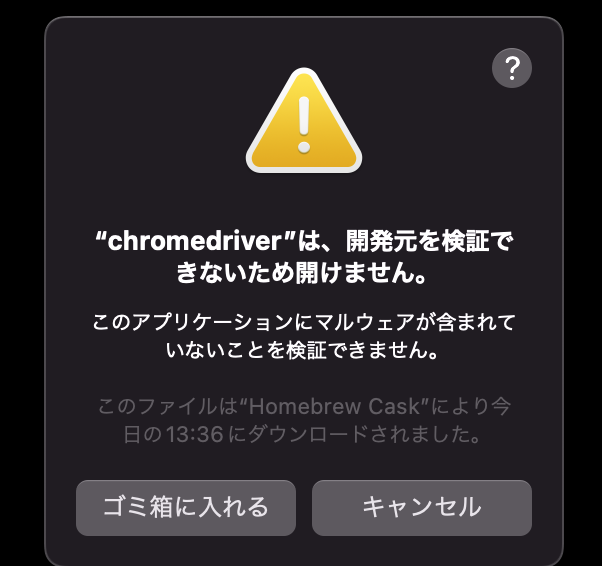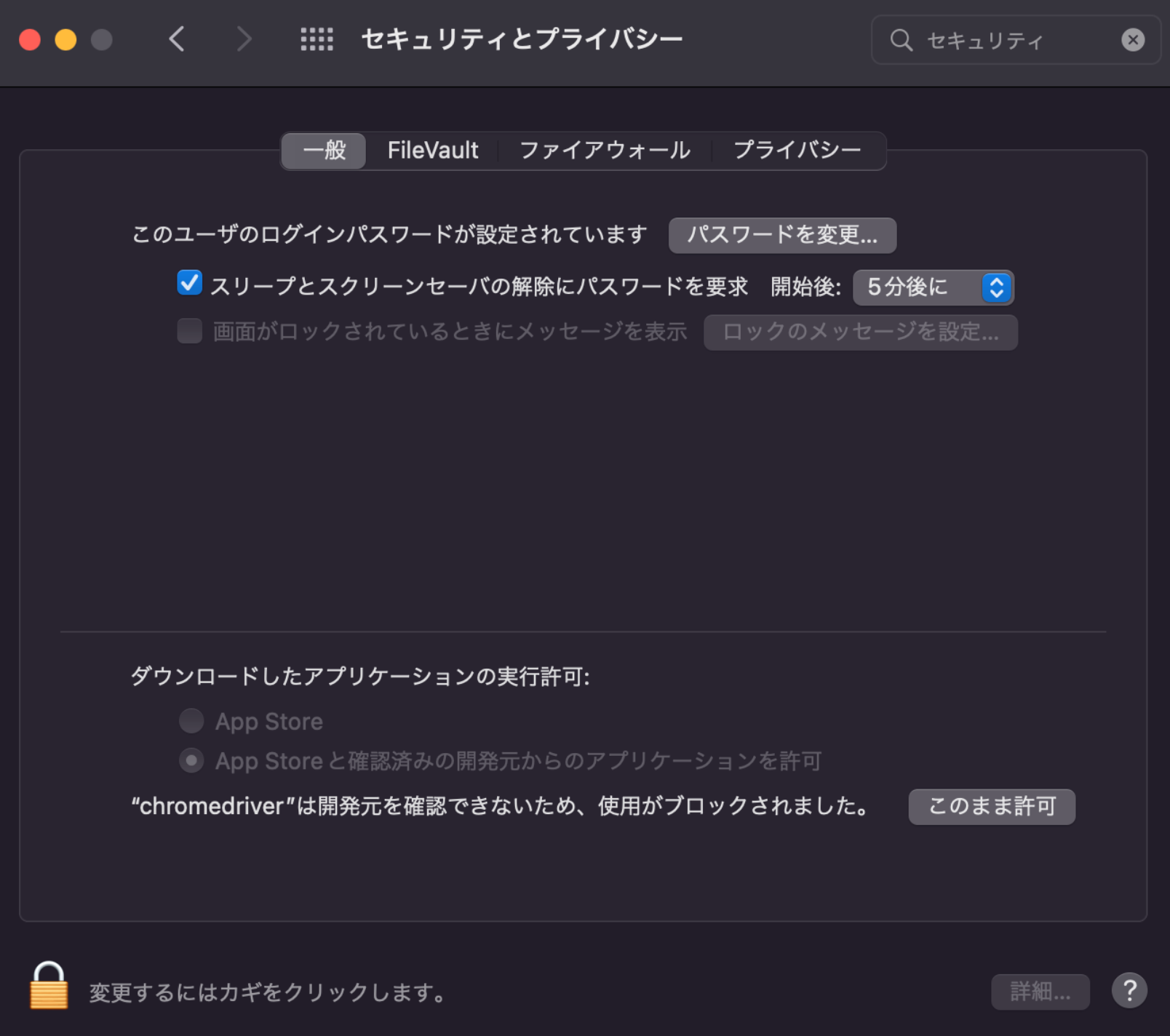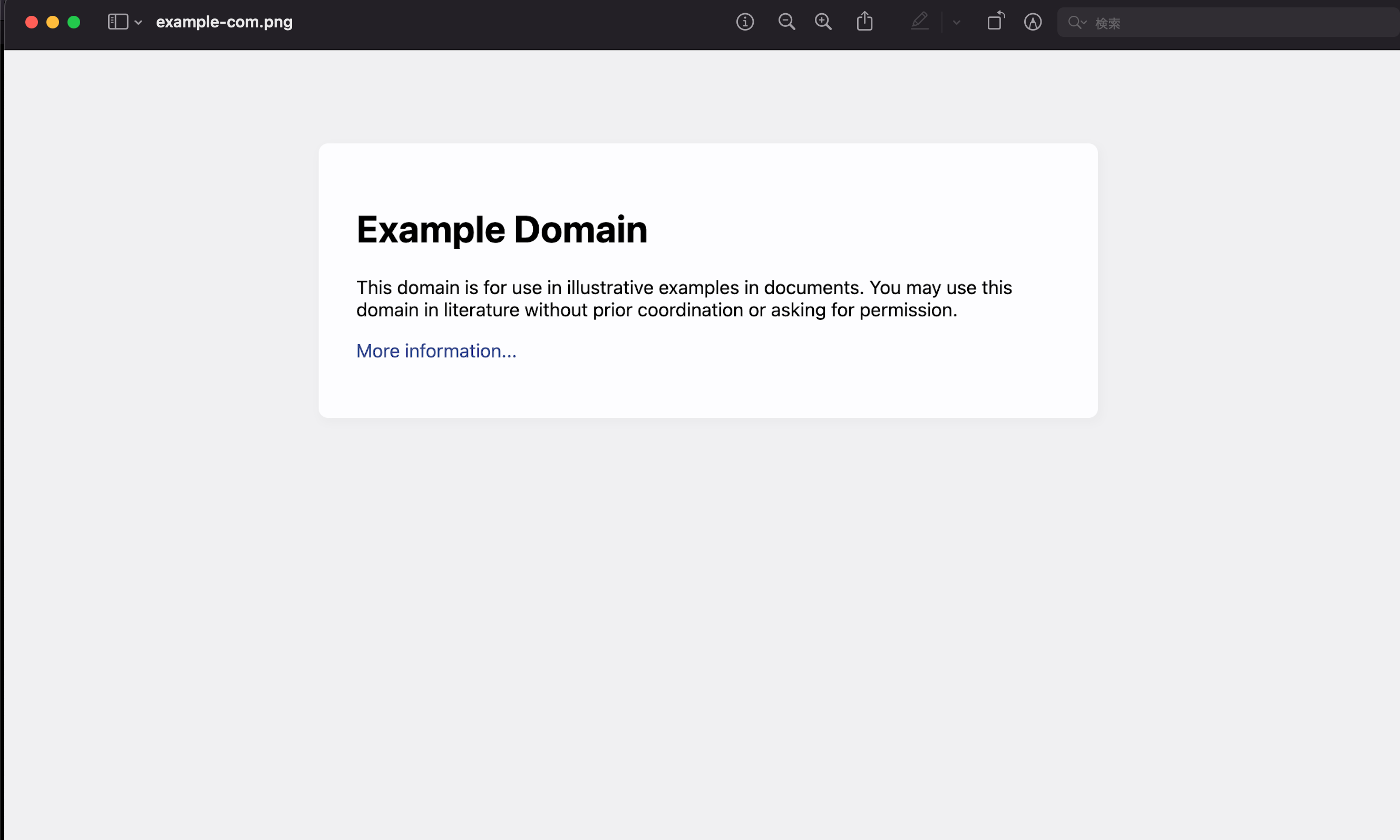準備
gemのインストール
gem install selenium-webdriver
chromeドライバのインストール
brew install chromedriver
コード例
require 'selenium-webdriver'
session = Selenium::WebDriver.for :chrome
session.navigate.to "https://example.com"
if session.save_screenshot('./example-com.png')
puts "Screen shot saved"
end
session.quit
Macでの許可
rubyを実行すると以下ダイアログが表示されるのでキャンセルする。
Macの設定で許可する。「このまま許可」を選ぶ。
もう一度Rubyを実行して「開く」を選ぶ。
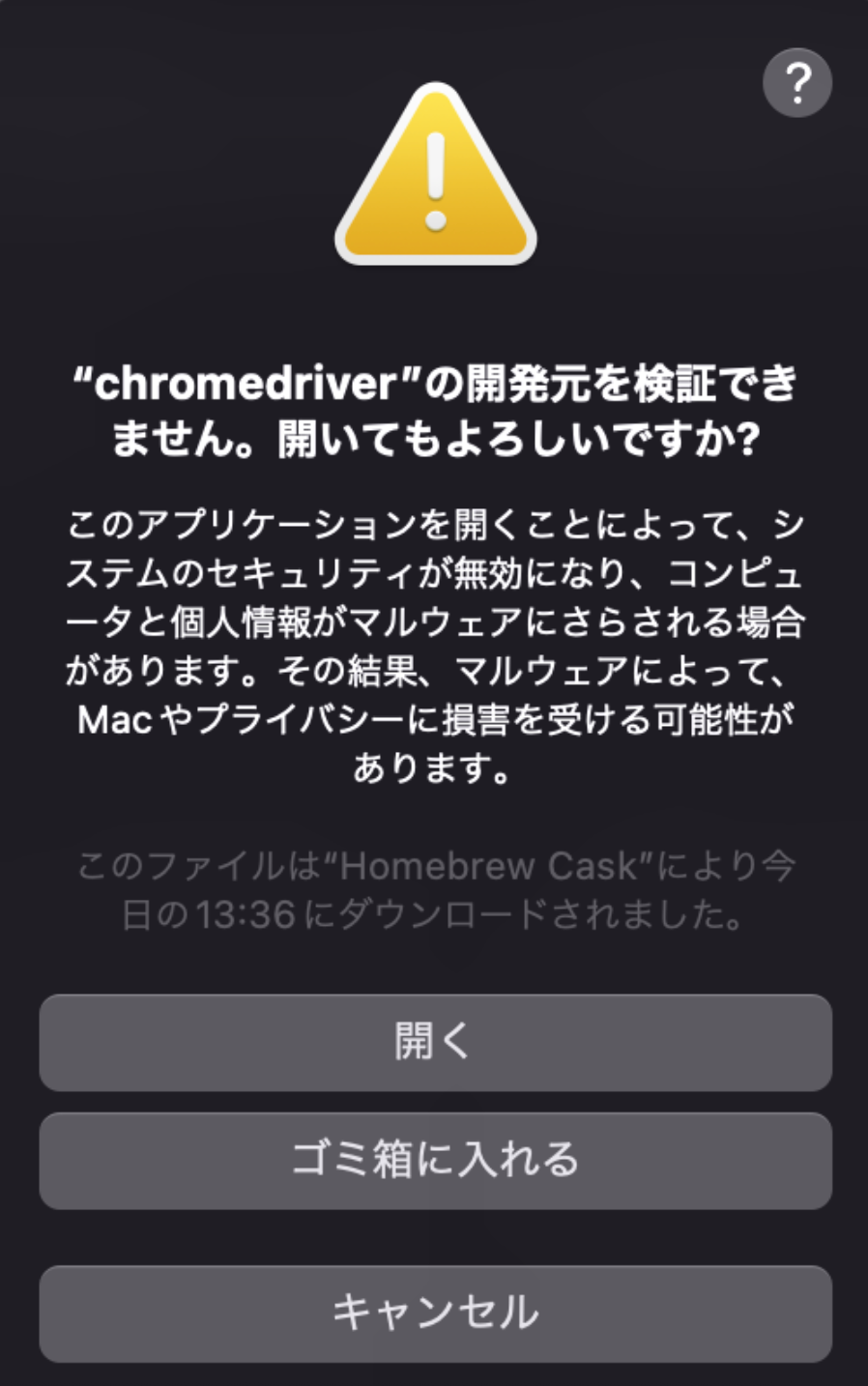
結果
実行するとブラウザが起動してスクリーンショット画像が生成される。
チャットメンバー募集
何か質問、悩み事、相談などあればLINEオープンチャットもご利用ください。