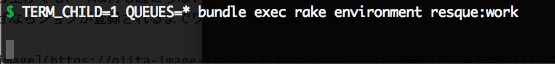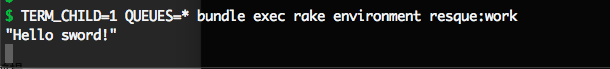1. Add a gem
Simply install resque.
gem 'resque'
$ bundle install
2. Write the content of execution
Write the processing you want the worker to execute in the perform method of the model. Here, as a test, create a process that only outputs standard.
class Example @queue = :default def self.perform p 'Hello Sword!' end end
3. Configure settings for workers
You only need to add one line to the Rakefile.
require 'resque/tasks'
4. Launch a worker
$ TERM_CHILD=1 QUEUES=* bundle exec rake environment resque:work
When launched, nothing happens now. That's because workers don't hesitate until the job is registered. Let's leave it for now.
5. Register a job
Let's add a job on another tab (separate window) from the worker. It's easy to use the Rails console.
$ bundle exec rails console
irb(main)> Resque.enqueue(Example) => true
If successful, true will be returned.
6. The job is run
After a few seconds, let's go back to the worker tab above. You will see that the job "standard output string" is being executed.
Congrats!
Premise
- It is assumed that a Rails project has already been created.
- It is assumed that bundler is already installed.
environment
- resque (1.25.2)
- Rails 4.2.4
Original by
About
チャットメンバー募集
何か質問、悩み事、相談などあればLINEオープンチャットもご利用ください。