Windows 10 May 2019 Update (build 1903)を実行したら
Vagrantが立ち上がらなくなってしまった。
超概要
Windows10の大型アップデート May 2019 Update (build 1903)を実行するとHyper-Vが有効になってました。Hyper-Vを無効にすると元通り、治ります。
詳細
Vagrantが出すエラーは下記の通り
==> default: Booting VM...
There was an error while executing `VBoxManage`, a CLI used by Vagrant
for controlling VirtualBox. The command and stderr is shown below.
Command: ["startvm", "6b4d817d-53dc-43df-a5fe-6e2b25a710b5", "--type", "headless"]
Stderr: VBoxManage.exe: error: Call to WHvSetupPartition failed: ERROR_SUCCESS (Last=0xc000000d/87) (VERR_NEM_VM_CREATE_FAILED)
VBoxManage.exe: error: Details: code E_FAIL (0x80004005), component ConsoleWrap, interface IConsole
May 2019 Update では、Windowsのサンドボックスが追加されたということもあるし、Hyper-Vの方が有効になってしまって、VT-Xモードが使えなくなってしまった予感があります。
https://tech.nikkeibp.co.jp/atcl/nxt/column/18/00723/042400005/
VT-xを有効にするには
Windowsキーを押して、cmdと打ち込んで、出てきたコマンドプロンプトアイコンを右クリックして「管理者として実行」を押します。
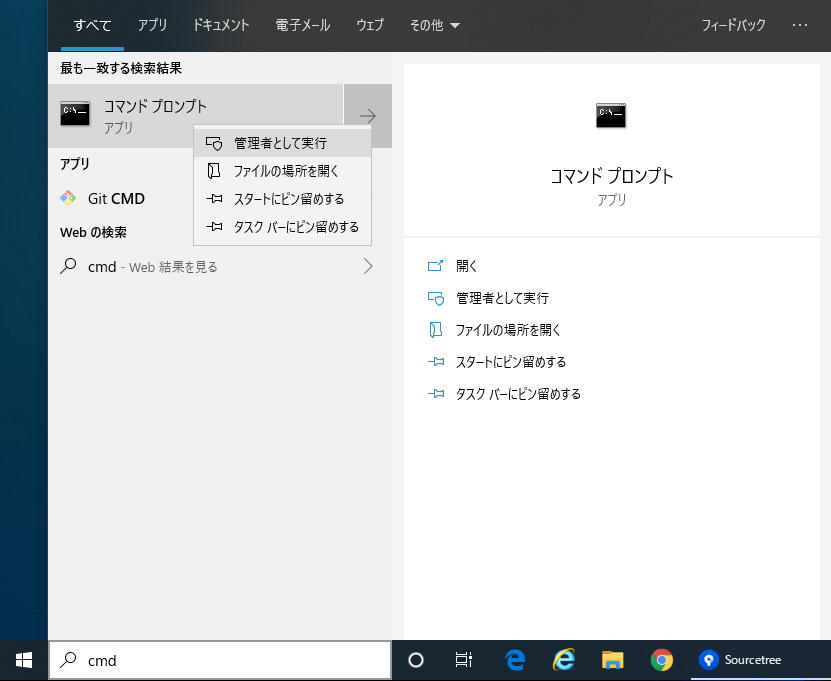
bcdedit /set hypervisorlaunchtype off
と打ってこの操作を正しく終了しました。 と出たところで再起動します。
以上で、VT-xモードが有効になり、Vagrantが起動できるようになります。