今回はherokuを使ったデプロイ方法について紹介していきます。
手順
0.自分のPCとherokuを繋げて上げる必要があります。(初回のみ)
ホームディレクトリで以下のコマンドを実行しましょう。
$ brew tap heroku/brew && brew install heroku
1.herokuにログインする(herokuのアカウントがない人は下記のURLからアカウントを作成しましょう)
https://signup.heroku.com/
$ heroku login
2.Gemfileを以下のように編集
*DBでsqliteを使用している場合*
group :development do
<!-- sqliteを使用している場合下記のgemを追加 -->
gem 'sqlite3'
# Access an interactive console on exception pages or by calling 'console' anywhere in the code.
gem 'web-console', '>= 3.3.0'
gem 'listen', '>= 3.0.5', '< 3.2'
# Spring speeds up development by keeping your application running in the background. Read more: https://github.com/rails/spring
gem 'spring'
gem 'spring-watcher-listen', '~> 2.0.0'
end
*DBでmysqlを使用している場合*
group :development do
<!-- mysqlを使用している場合下記のgemを追加 -->
gem 'mysql2', '>= 0.4.4', '< 0.6.0'
# Access an interactive console on exception pages or by calling 'console' anywhere in the code.
gem 'web-console', '>= 3.3.0'
gem 'listen', '>= 3.0.5', '< 3.2'
# Spring speeds up development by keeping your application running in the background. Read more: https://github.com/rails/spring
gem 'spring'
gem 'spring-watcher-listen', '~> 2.0.0'
end
アプリ立ち上げ時にDBを指定した際は、初期でgemfileにgemの記述があるので削除かコメントアウトしておきましょう!
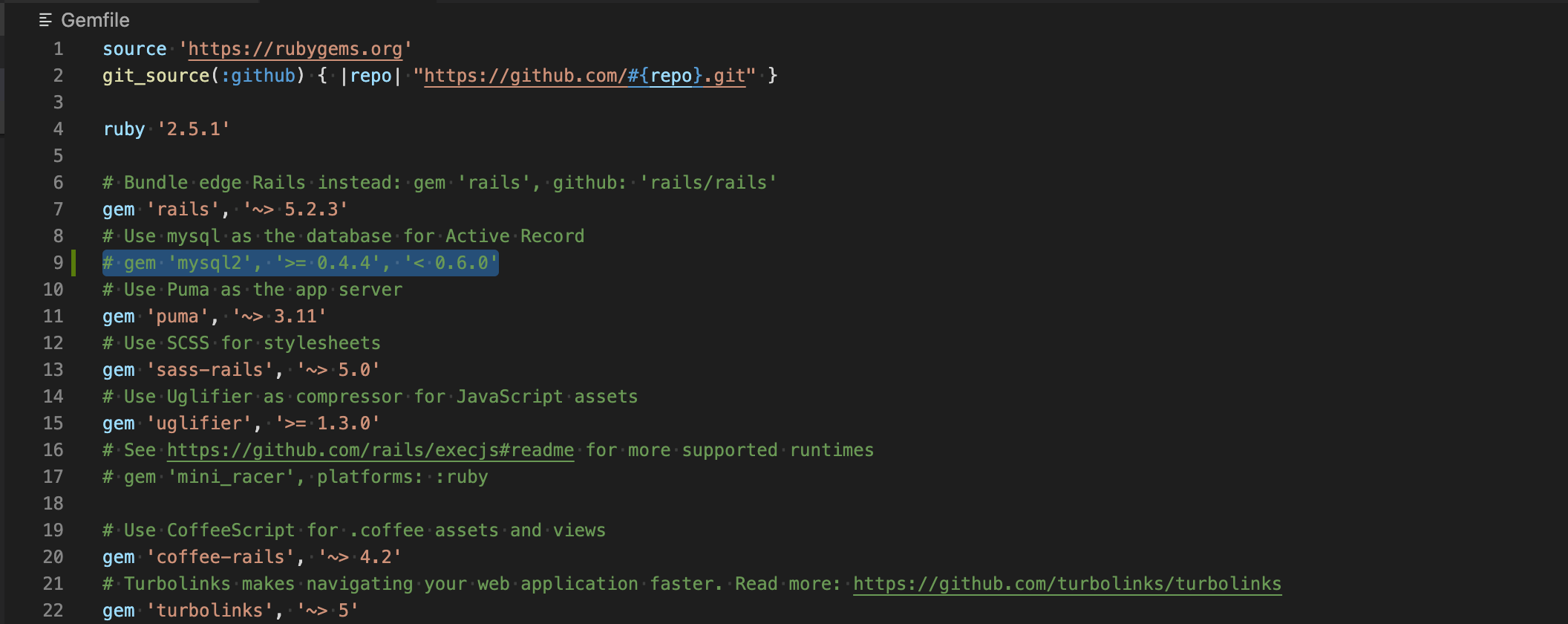
下記の記述もGemfileに追加し本番環境に適したパッケージに変更します。
group :production do
gem 'pg'
end
3.productionの中以外をアップデートする
$ bundle --without production
4.gitの管理下に置く
$ git init
5.heroku上にアプリ作成(アプリ名は被らないような名前)
$ heroku create アプリ名
6.全てのフォルダやファイルを管理対象にすることを明示
$ git add *
7.現在の状態をコメント付きで保存
$ git commit -m "first commit"
8.現在の状態をherokuに送信
$ git push heroku master
9.Heroku上にデータベース作成
*2回目以降はDBを編集していないかぎり実行する必要はありません*
$ heroku run rails db:migrate
*seeds.rbに記述している場合は下記のコマンドも実行する*
$ heroku run rails db:seed
10.アプリを開く
$ heroku open
デプロイ後にローカルで編集した際には、6の手順から再び実行すると本番環境にも反映されます。
本番環境のDBをリセットする方法は以下の通りです。
$ heroku pg:reset DATABASE_URL
すると以下のように問われる。
本当にDBのリセットしていいの??って聞かれています。
実行ならname-app、再度コマンドから実行なら--confirm name-appを選択します。
▸ WARNING: Destructive action
▸ postgresql-round-20524 will lose all of its data
▸
▸ To proceed, type name-app or re-run this command with --confirm name-app
今回はリセットしたいので。
> name-app
あとは、もう一度DBをマイグレートすれば完了。
heroku run rails db:migrate
以上