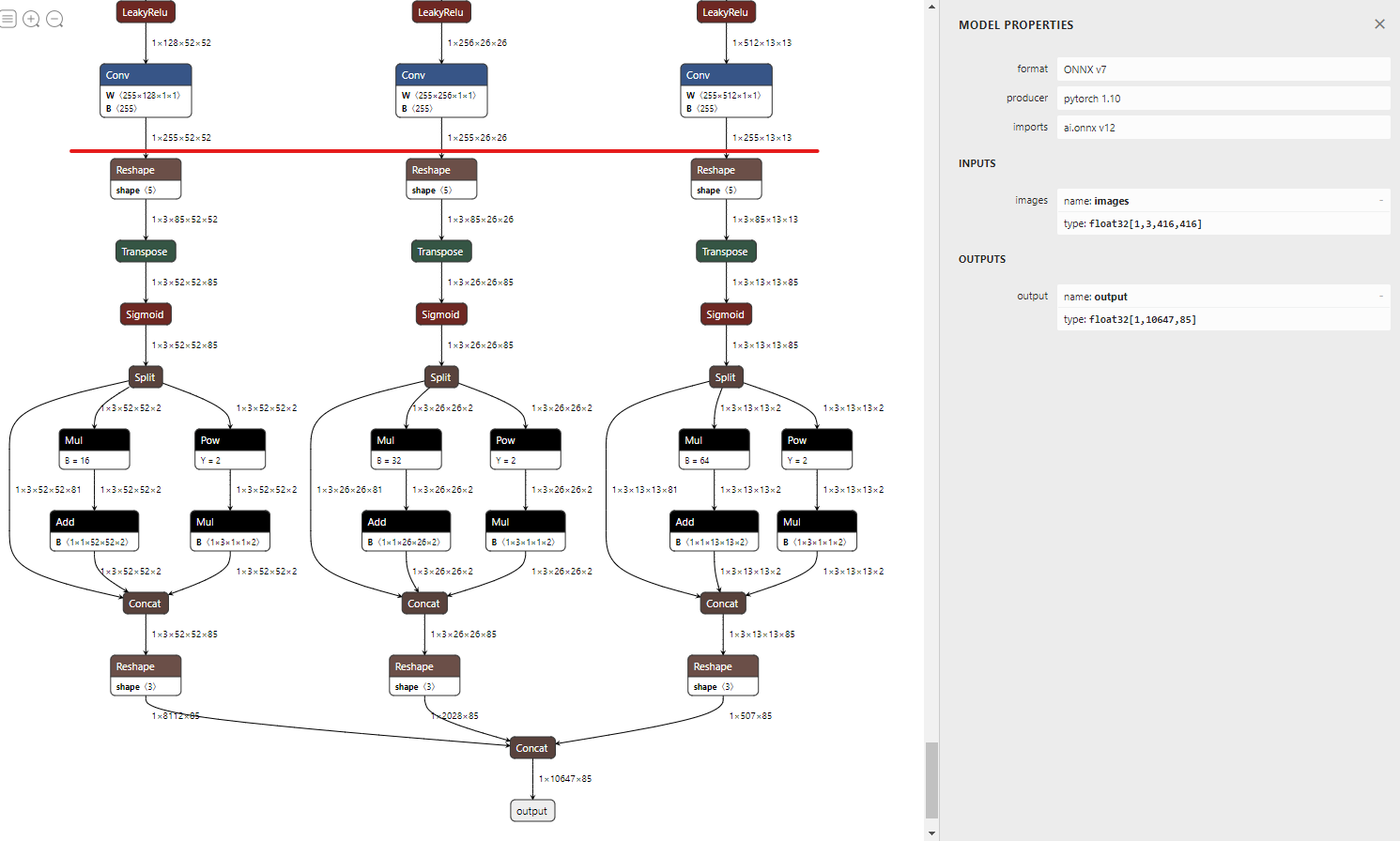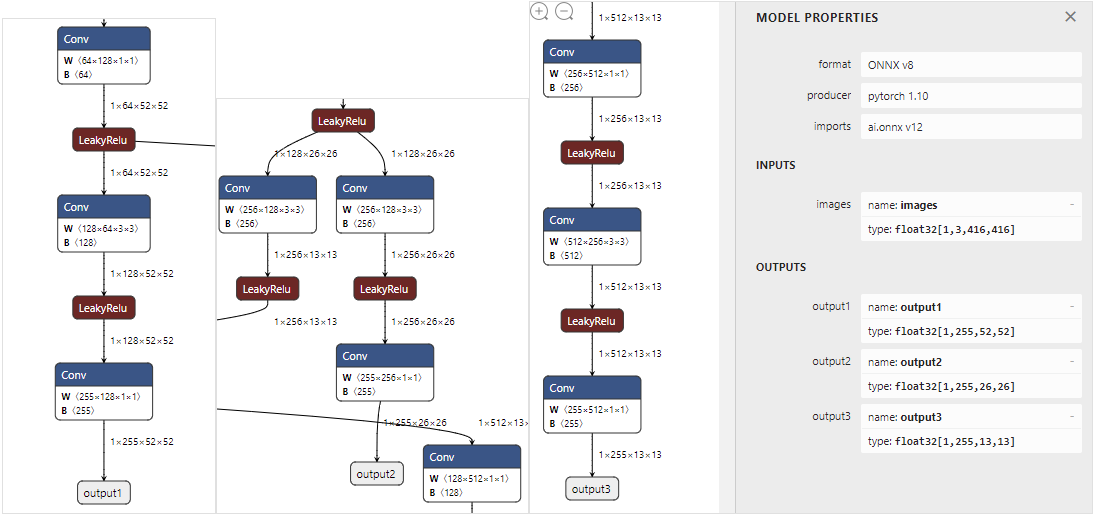お手軽にONNXを編集する方法が
に書かれていたので、
自分が実際に使わせて頂いた例を紹介する
方法1. PINTOさん製ツールを使用してJSONを編集
最初はこの方法で編集していたのだが、
- JSONの行数がかなり多くなるため、編集するのが大変
- モデルを更新する度に手編集するのが面倒
という理由で、後述の方法に切り替えた
方法2. PINTOさん製ツールを使用してCLIで編集
JSONを手編集するよりもずっと楽
| ツール | 役割 |
|---|---|
| soa4onnx | Nodeの追加 |
| sod4onnx | モデルの出力OPを削除 |
| sor4onnx | Node名の書き換え |
※他にもツールはいっぱいあるが、ここでは使用した物のみを記載
実際に使ってみた
※特定のハードとソフトで使えないNodeが含まれていたため、このような面倒なことをする必要があった
手順を以下に記載する
1. soa4onnx で出力OPを追加
soa4onnx \
--input_onnx_file_path "models/yolov7-tiny.onnx" \
--output_op_names "259" "293" "327" \
--output_onnx_file_path "models/yolov7-tiny_grafted.onnx"
出力OPが追加される
こいつを新しいoutputとし、元からある方(赤線より下のNode)はこの後の手順で削除する
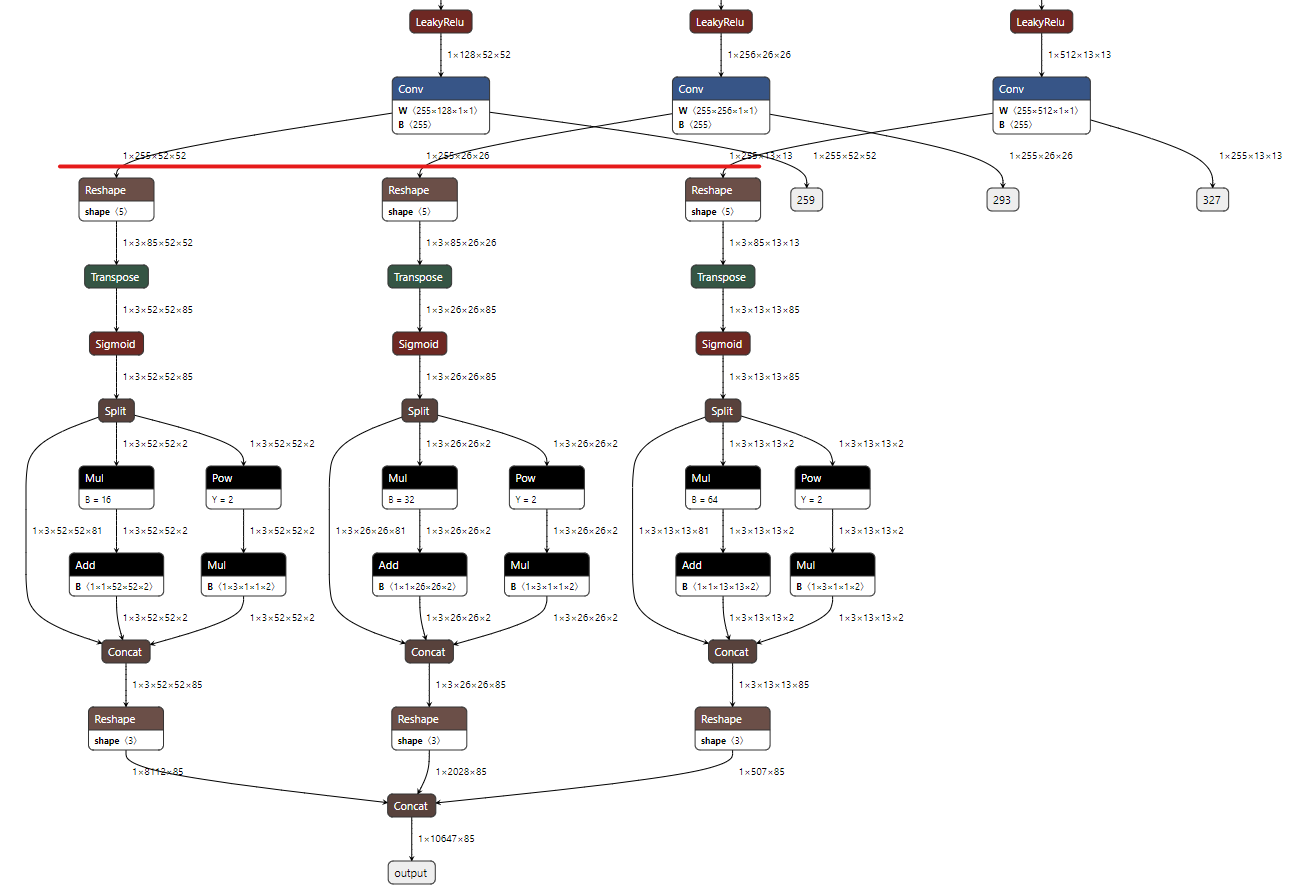
2. sod4onnx で不要なoutputとNodeを削除
削除対象の出力OPを指定するだけで、不要になるNodeも自動的に削除してくれるので便利
sod4onnx \
--input_onnx_file_path "models/yolov7-tiny_grafted.onnx" \
--output_op_names "output" \
--output_onnx_file_path "models/yolov7-tiny_grafted_output_removed.onnx"
3. sor4onnx で出力OPをリネーム
この手順は必ずしも必要なわけではないが、
出力OPの名前が謎の数字だったりすると後で混乱するため、
分かりやすい名前にリネームした方が良い
# output1
sor4onnx \
--input_onnx_file_path "models/yolov7-tiny_grafted_output_removed.onnx" \
--output_onnx_file_path "models/yolov7-tiny_grafted_output_removed.onnx" \
--old_new "259" "output1" \
--mode outputs \
--search_mode exact_match
# output2
sor4onnx \
--input_onnx_file_path "models/yolov7-tiny_grafted_output_removed.onnx" \
--output_onnx_file_path "models/yolov7-tiny_grafted_output_removed.onnx" \
--old_new "293" "output2" \
--mode outputs \
--search_mode exact_match
# output3
sor4onnx \
--input_onnx_file_path "models/yolov7-tiny_grafted_output_removed.onnx" \
--output_onnx_file_path "models/yolov7-tiny_grafted_output_removed.onnx" \
--old_new "327" "output3" \
--mode outputs \
--search_mode exact_match