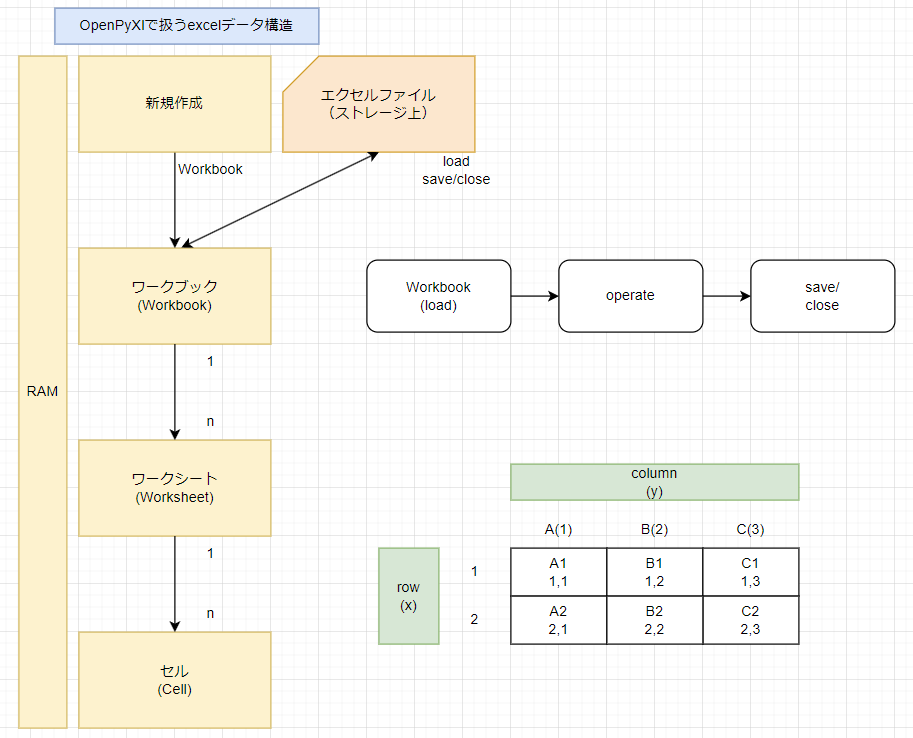目的
OpenPyxlで扱うExcelファイルのデータ構造を示す。
データ構造図
ワークブック(Workbook)
- Pythonで扱っている間はRAM上にデータがある
- 保存するときは、saveする
- アクセスが終わったら、closeをする
ワークシート(Worksheet)
- 異なるファイルのシートにはアクセスできない
- 新規作成時は、"sheet"という空のシートが1つ作成される
セル(Cell)
- 縦方向をrow, 横方向をcolumnで座標を示す
- "A1"と(1,1)は同じ座標を指す
- Cell内に属性を変更/更新することでデータが書き換わる
履歴
2024/08/10 新規作成
リンク
[1] openpyxl 3.1.5
https://pypi.org/project/openpyxl/
[2] openpyxlでよく使う操作についてのまとめ
https://qiita.com/YukiYamam/items/d0e38921f5b51a950c40