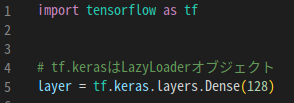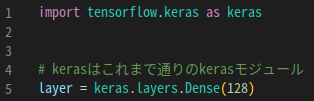2022/3/12追記
下記WorkAroundがうまく行かない場合があります。
僕の環境でもなんか気づいたらうまくいかなくなってました。2.7とかそのへんからかもしれません。
その場合は
from keras.api._v2 import keras
とするとうまく回避できます。
見た目が気持ち悪いのでうまくpylanceに適合できるようにTensorflow側にPRが立っています。
進行中の議論の内容はTensorflowのIssueでご確認ください。
KerasがTensorflowから独立したらしい
Keras been split into a separate PIP package (keras), and its code has been moved to the GitHub repositorykeras-team/keras. The API endpoints for tf.keras stay unchanged, but are now backed by the keras PIP package. The existing code in tensorflow/python/keras is a staled copy and will be removed in future release (2.7). Please remove any imports to tensorflow.python.keras and replace them with public tf.keras API instead.
Tensorflow Release Note Version 2.6.0
こうしたいろいろの関係があって内部処理ではTensorflowはKerasをLazyにLoadすることにしました。
これはPylanceなどによる静的型チェックの対象外です。
その結果VSCodeにPython/Pylance拡張を入れてもコード補完などのサポートが受けられなくなってしまうのでした。
Solution: tf.kerasにimport文をかける
# pylance works!
import tensorflow.keras as keras
layer = keras.layers.Dense(128)
# pylance does not work!
import tensorflow as tf
layer = tf.keras.layers.Dense(128)
LazyLoaderによってロードされたkerasモジュールをPylanceに解析させるにはimport文をtensorflow.kerasに対して実行する必要があります。
そうするとLazyLoaderが処理されてPylanceは今まで通りのkerasモジュールと解釈してくれるようになるのでした。
最後に
最近PythonでもTypeScriptでもTypeHintingアツい!PylanceによるCode補完を使うとVSCodeの画面がカラフルになって楽しい!
LazyLoaderをやっつけてよいTypeHintingライフを〜
それでは最後にLGTMとフォローも忘れずにお願いします!