最近、勉強を始めたRust初心者の「よこ」です。
Rustには rust-bert なるクレートがあるんですよ!!!期待しか無いですよね。
実際に、 rust-bert でHuggingface上のモデルを使ってみたいなと思い、
いろいろ触ってみました。
流れ
- この記事→ 環境構築&準備(モデルの変換)
- 次の記事→ GPT-2でTextGenerationタスク
今回、PyTorch用→Rust用への変換から解説しています。
モデルの変換をせず、推論だけ試してみたい方は、
- libtorchのインストール
-
Rust用に変換
を飛ばしてください!
使用環境
OS: Pop!_OS 21.10(Ubuntu)
CUDA: 11.3
Python: 3.8.9
torch: 1.10.2+cu113
(CPU用で書いてます!)
Rust環境の準備
Rustの日本語ドキュメント通りに進めて、cargoが使えるようにします。
(割愛します)
https://doc.rust-jp.rs/book-ja/ch01-01-installation.html
libtorchのインストール
PyTorchのダウンロードページから、LibTorchをダウンロードしてきます。
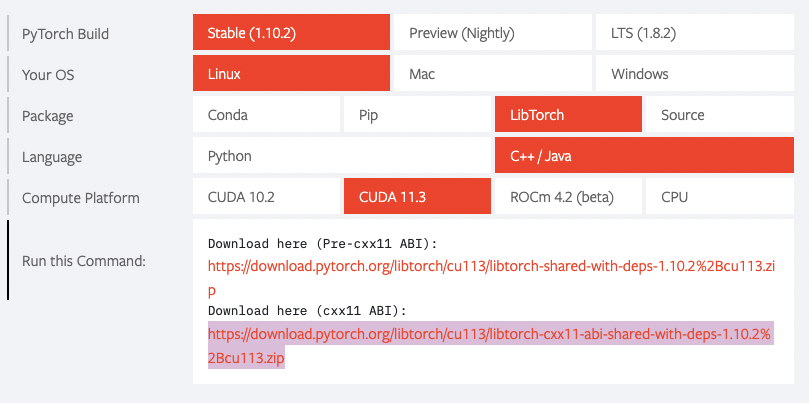
https://pytorch.org/
Download here (cxx11 ABI):のURLをコピーして、wgetで取ってきました。
wget https://download.pytorch.org/libtorch/cu113/libtorch-xxx.zip
unzip libtorch-xxx.zip
sudo cp -r libtorch/include/* /usr/local/include/
sudo cp -r libtorch/lib/* /usr/local/lib/
sudo cp -r libtorch/share/* /usr/local/share/
sudo ldconfig
sudo reboot now
※こちらの記事を参考にさせていただきました。
pythonで学習したDNNモデルをC++から利用する(PyTorch & libtorch版)
変換用モデルの準備
(自前のモデル + vocabファイルなどが準備出来ている方はスキップしてください。)
今回はHugging Faceに上がっている、gpt2をRust用に変換してみました。
※既にrust_model.otが準備されていますが、練習用ということで...
// git-lfsが入っていない人用
sudo apt install git-lfs
// モデルのダウンロード
git lfs install
git clone https://huggingface.co/gpt2
Rust用に変換
PyTorch用のpytorch_model.binはそのままでは使えないので、Rust用のrust_model.otに変換する必要があります。
参照
Loading pretrained and custom model weights
まずはrust-bertのリポジトリを取ってきます。
git clone https://github.com/guillaume-be/rust-bert.git
このようなディレクトリ構造を想定しています。
workspace
├── gpt2/(もしくは自前のmodel)
│ └──...
└── rust-bert/
├──...
├──utils/
├──...
さっそく変換していきます。
(torchなどのモジュールが足りないなどは各自インストールしてください。)
python ./rust-bert/utils/convert_model.py ./gpt2/pytorch_model.bin
convert_model.pyの中を見たらわかりますが、cargo runが実行されており、必要なクレートのダウンロード + ビルドが自動で行われてます。
ls gpt2/
... ... ... rust_model.ot ... ... ...
やったー!!!(gpt2には既に用意されてたので、上書きしただけですが。)
まとめ
今回はHugginfaceのgpt2を変換してみましたが、rinna社のjapanese-gpt2-smallも同様に変換できました。
次の記事では実際にTextGenerationタスクをしてみます。
後半はこちらから