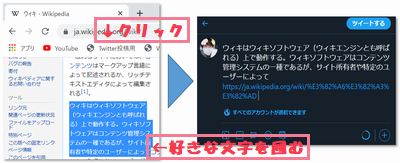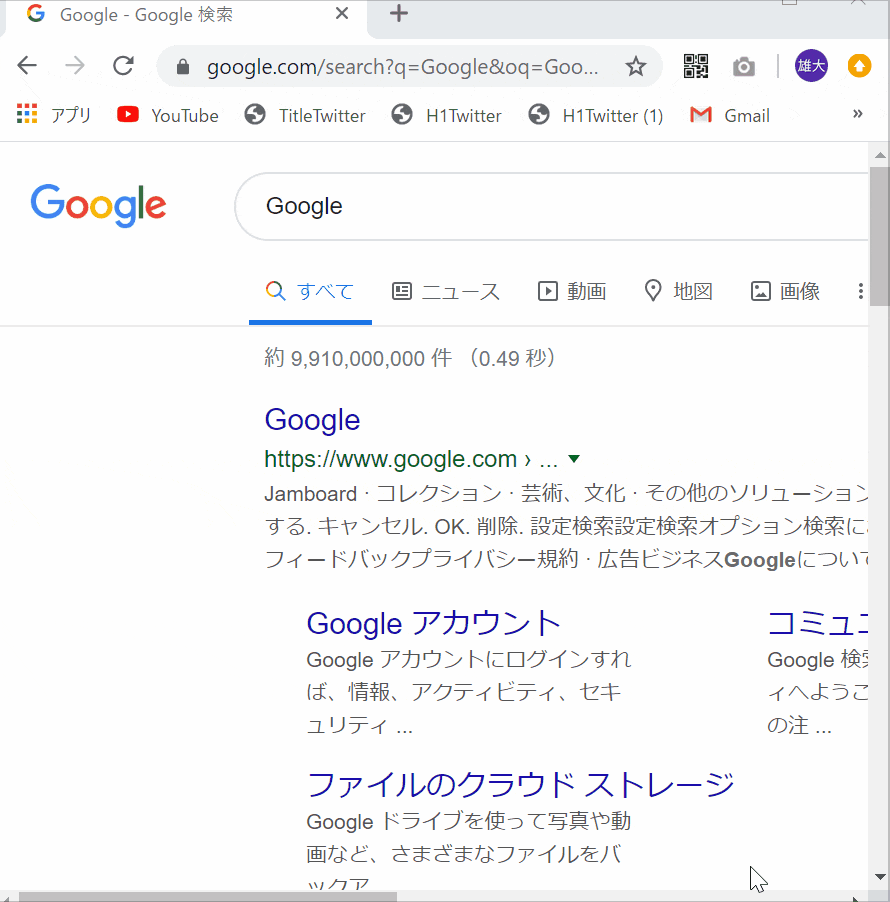ニュースやブログなど、何らかのサイトを見ていて
![]() Twitterで投稿したいけど、シェアボタンが無くて不便!
Twitterで投稿したいけど、シェアボタンが無くて不便!
ボタンはあるけど文章がついていないなどの経験はありませんか?
特に古い記事、ブログ以外のサイトなど。
そんな時にこのブックマークレットがあれば、ワンボタンで
タイトルまたはH1タグまたは【選択したテキスト】+
URL付きの投稿画面を表示出来ます。
下記のコードをコピペして、ブラウザのブックマークの
URLに貼り付ける事で利用できます。
※PC版Chromeで動作確認しています。2020.07.01現在
選択しているテキストを文章とする版
javascript:tt=window.getSelection().toString();window.open('https://twitter.com/intent/tweet?url='+encodeURI(location.href)+'&text='+encodeURI(tt),'_blank')
ページタイトル版
javascript:tt=document.title;window.open('https://twitter.com/intent/tweet?url='+encodeURI(location.href)+'&text='+encodeURI(tt),'_blank')
H1があればH1のテキストを、なければページタイトルを使う版
javascript:tt="";if(document.getElementsByTagName('h1')[0]==undefined){tt=document.title;}else{tt=document.getElementsByTagName('h1')[0].textContent;}window.open('https://twitter.com/intent/tweet?url='+encodeURI(location.href)+'&text='+encodeURI(tt),'_blank')
コード解説(H1版)
すごく単純なものです。h1タグが存在するかを確認し、
存在無ければタイトルを、存在すればh1内のテキストを使います。
tt="";if(document.getElementsByTagName('h1')[0]==undefined){tt=document.title;}else{tt=document.getElementsByTagName('h1')[0].textContent;}
location.hrefでURLを取得します。
日本語に対応するためURLもテキストもエンコードします。
window.open('https://twitter.com/intent/tweet?url='+encodeURI(location.href)+'&text='+encodeURI(tt),'_blank')
利用イメージと利用方法
1.適当なブックマークを作ります。名前も適度に付けます。
2.そのURLを上記のコードにします。Javascript:~を貼り付ける
3.投稿したいサイトを開いている時にこのブックマークを押す
画像はGoogleが対象サイトだった場合の例です。
※画像追加しました。
例、説明ページも下記に用意しました
http://allcountry.sakura.ne.jp/biz/code/javascript/20201001/texttwitter.html