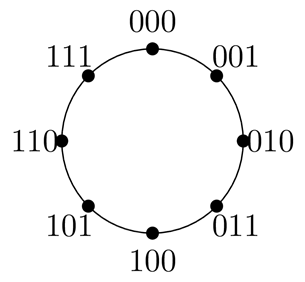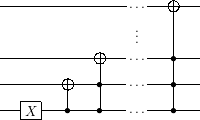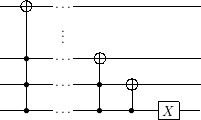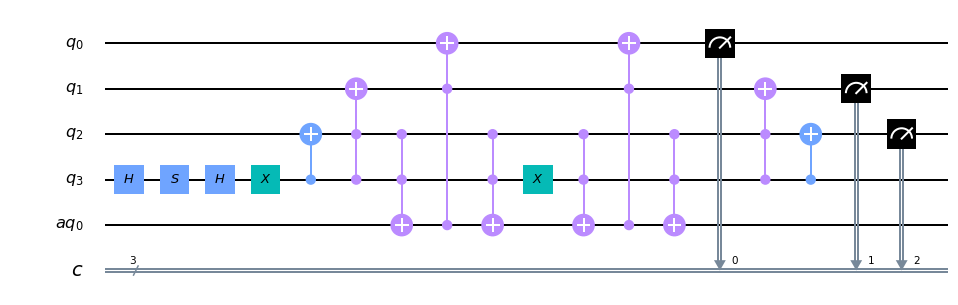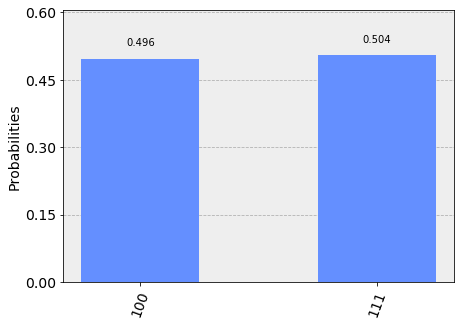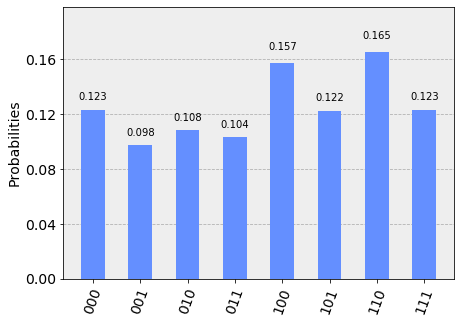量子ウォークの量子コンピュータ実装2 ~サイクル2のべき乗上アダマールウォーク~
サイクル $8$ 上のアダマールウォークの実装をまとめる.サイクル8上が実現すれば,同様のやり方でサイクル$2^n$上ができるため,サイクル8の場合だけ紹介する
ここで紹介する方法は,Efficient quantum circuit implementation of quantum walksに同様.
サイクル8上 Hadamard Walk について
量子ウォークの簡単な説明は量子ウォークの量子コンピュータ実装1を参考.
である.このサイクル( $000,001,...,110,111$ (10進数で0~7))上の量子ウォークを定義する
コイン作用素とシフト作用素
全体のダイナミクスとして,
$$
W=\hat{S}\hat{C}\
$$
で表す.コイン作用素,シフト作用素を以下で表す.
- コイン作用素 $\hat{C}$
\hat{C}=(I\otimes H)\\
\mbox{ただし}I=\sum_{x}|x\rangle\langle x|,\quad
H=\frac{1}{\sqrt{2}}\begin{bmatrix}
1&1\\1&-1
\end{bmatrix}
- シフト作用素 $\hat{S}$
\hat{S}=\sum_{x}|x-1\rangle\langle x|\otimes|0\rangle\langle 0|+|x+1\rangle\langle x|\otimes|1\rangle\langle 1|
とする.ただし,$x\pm 1$は$mod8$で考える.
- 初期状態
$$\Psi=\frac{1}{\sqrt{2}}|0\rangle\otimes|0\rangle+\frac{i}{\sqrt{2}}|0\rangle\otimes|1\rangle$$
このコイン作用素とシフト作用素のゲートを考えれば,量子ウォークの時間発展を量子ウォークを表現できる.
具体的には,
コイン作用素 $\hat{C}=I\otimes H$ は,状態の量子ビットだけに$H$を通せば表せる.
シフト作用素 $\hat{S}$は,
・状態 $q[3]$ が0ならば場所xに対応する $q[0]q[1]q[2]$ が-1
・状態 $q[3]$ が1ならば場所xに対応する $q[0]q[1]q[2]$ が+1
するゲートを考えればよい.
IBMQでの実装
今回の実装には 4qubits($q[0]q[1]q[2]q[3]$)を使う.場所(000,001,...,110,111)に対応する qbit として $q[0]q[1]q[2]$ を,状態に対応する qubit として $q[3]$ を考える.
シフト作用素の構築(サイクル8について)
$n$桁2進数の+1操作と-1操作のアルゴリズムを考えると,
このゲートひとつひとつを,状態$q[3]$でコントロールさせればよい.したがってシフト作用素は次のようになる.
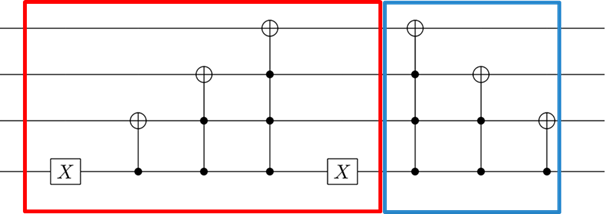
赤枠は最下位 qubit が0なら上位3qubits が -1。
青枠は最下位 qubit が1なら上位3qubits が +1。
ただし,IBM-Qで実装するためには,3つ以上のコントロール部分を持つtoffoliゲートは,次の書き換えが必要.
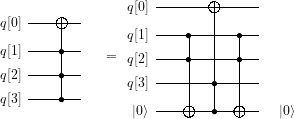
回路部分の作成
量子レジスター、古典レジスター、そしてそれらから量子回路qwqcを設定
toffoliゲートの書き替えを準備しておく.
def toffoli(circ,c1,c2,c3,t,a1):
circ.ccx(c3,c2,a1)
circ.ccx(a1,c1,t)
circ.ccx(c3,c2,a1)
この置き換えを使って,サイクル8のコードを作る.
- 場所qbits $\Rightarrow q[0]q[1]q[2]$
- 状態qbits $\Rightarrow q[3]$
- 予備qbits $\Rightarrow aq[0]$
from qiskit import QuantumCircuit, ClassicalRegister, QuantumRegister
from qiskit import execute
from qiskit.tools.visualization import plot_histogram
q = QuantumRegister(4, 'q')
aq =QuantumRegister(1, 'aq')
c = ClassicalRegister(3, 'c')
qwqc = QuantumCircuit(q,aq,c)
# t回時間発展
t=1
# 初期設定
qwqc.h(q[3])
qwqc.s(q[3])
for i in range(t):
#コイン
qwqc.u3(pi/3,0,0,q[3])
#シフト -1
qwqc.x(q[3])
qwqc.cx(q[3],q[2])
qwqc.ccx(q[3],q[2],q[1])
toffoli(qwqc,q[1],q[2],q[3],q[0],aq[0])
qwqc.x(q[3])
#シフト +1
toffoli(qwqc,q[1],q[2],q[3],q[0],aq[0])
qwqc.ccx(q[3],q[2],q[1])
qwqc.cx(q[3],q[2])
qwqc.measure(q[0],c[0])
qwqc.measure(q[1],c[1])
qwqc.measure(q[2],c[2])
qwqc.draw()
t=1でのシミュレーターの結果
from qiskit import IBMQ
provider = IBMQ.get_provider(hub='ibm-q')
backend_s=provider.get_backend('ibmq_qasm_simulator')
job_s = execute(qwqc, backend_s,shots=1024)
result_s = job_s.result()
counts_s = result_s.get_counts(qwqc)
plot_histogram(counts_s)
\begin{align}
W\Psi&=SC\left(\frac{1}{\sqrt{2}}|0\rangle\otimes|0\rangle+\frac{i}{\sqrt{2}}|0\rangle\otimes|1\rangle\right)\\
&=\frac{1}{2}S\left((1+i)|0\rangle\otimes|0\rangle+(1-i)|0\rangle\otimes|1\rangle\right)\\
&=\frac{1}{2}\left((1+i)|7\rangle\otimes|0\rangle+(1-i)|1\rangle\otimes|1\rangle\right)
\end{align}
したがって
$$\mu(1)=\mu(7)=\frac{1}{2}$$
でほぼ理論通りの結果.
t=1での実機の結果
from qiskit.tools.monitor import job_monitor
backend_r=provider.get_backend('ibmq_london')
job_r = execute(qwqc, backend=backend_r,shots=1024)
job_monitor(job_r)
Job Status: job has successfully run
result_r= job_r.result()
counts_r = result_r.get_counts(qwqc)
plot_histogram(counts_r)
サイクル8はコントロールゲートの量が多く、時間発展1回でも誤差の蓄積大きい結果になる.
まとめ
サイクルが大きくなると実機ではエラーの蓄積が大きくなることがわかる.
同じようにシフト作用素を作っていけば,サイクル $8,16,32,....$と大きくしていくことができる.
サイクル上量子ウォークを,背景に持つ $n$ qubitsの量子アルゴリズムやシステムは,今回の実装方法が基本になる.