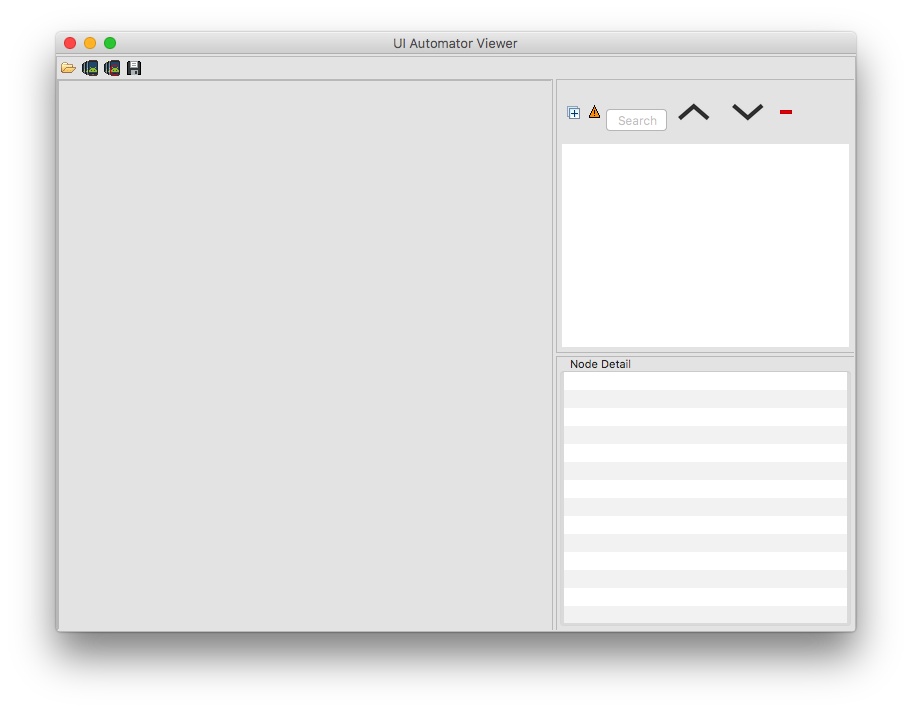初めまして![]() 初投稿です。
初投稿です。
はじめに
Androidアプリの自動化ツール作成にあたり、対象アプリのViewの情報が知りたかった。
方法を調べたのでメモ。
準備
Android SDK にて提供されている「UI Automator Viewer」を使用します。
Mac
/Users/hoge/Library/Android/sdk/tools/bin/uiautomatorviewer
Windows
C:\Users\hoge\AppData\Local\Android\Sdk\tools\bin\uiautomatorviewer.bat
実行
- 端末をPCに接続して、確認したいアプリの画面を表示しておきます。(今回はPlayストアのアプリを表示)
- ウィンドウ左上のアイコンメニューの左から二番目のアイコンをクリック。
- 端末のスクリーンショットが表示されます。

あとは確認したいオブジェクトをクリックすることで、リソースIDやレイアウトの階層などの情報が確認できます。
以上です。
何かおかしな点などがあれば、ご指摘頂けると幸いです![]()