環境
macbook
Anaconda
python 3.6.5
状況
プログラミング初心者です。
Pythonを使い始めて、HTML形式のファイルを読み込むためにhtml5libモジュールをダウンロードしようと、コマンドラインで
$ conda install -c anaconda html5lib
としたところ、次のエラーが出ました。
/Users/anaconda3/bin/conda: /anaconda3/bin/python: bad interpreter: No such file or directory
対応策
そんなファイルまたはディレクトリはないよ、といったエラーが出ました。
始めて見たエラーだったので取り敢えずネットで調べていたら似たような状況で質問している人を見つけたのでこれを元に対応してみることに
https://stackoverflow.com/questions/39884499/conda-command-will-prompt-error-bad-interpreter-no-such-file-or-directory#
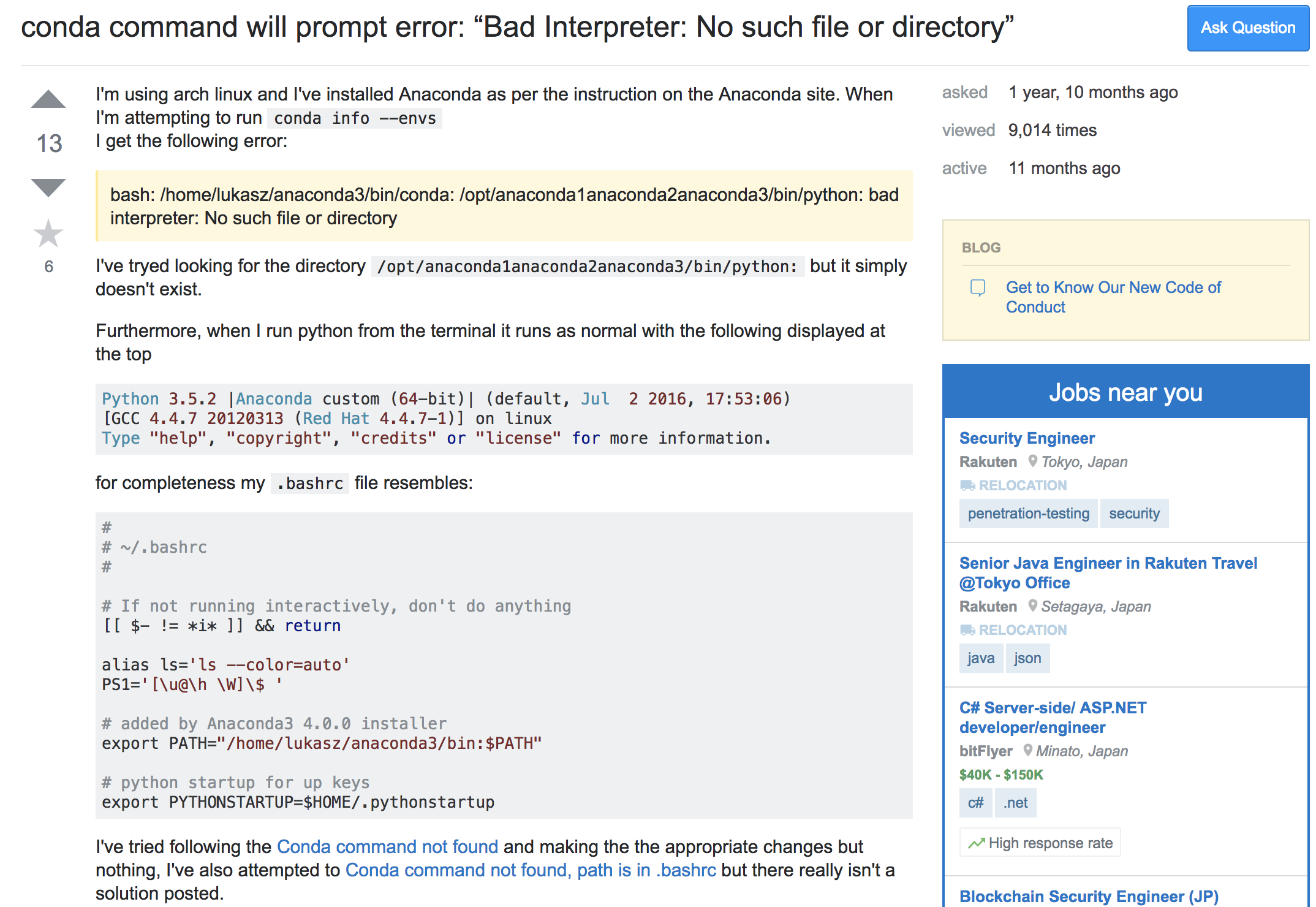
condaのコマンドを入れようとして似たようにファイルやディレクトリが存在しないというエラーが出ています。
これに対しての回答が
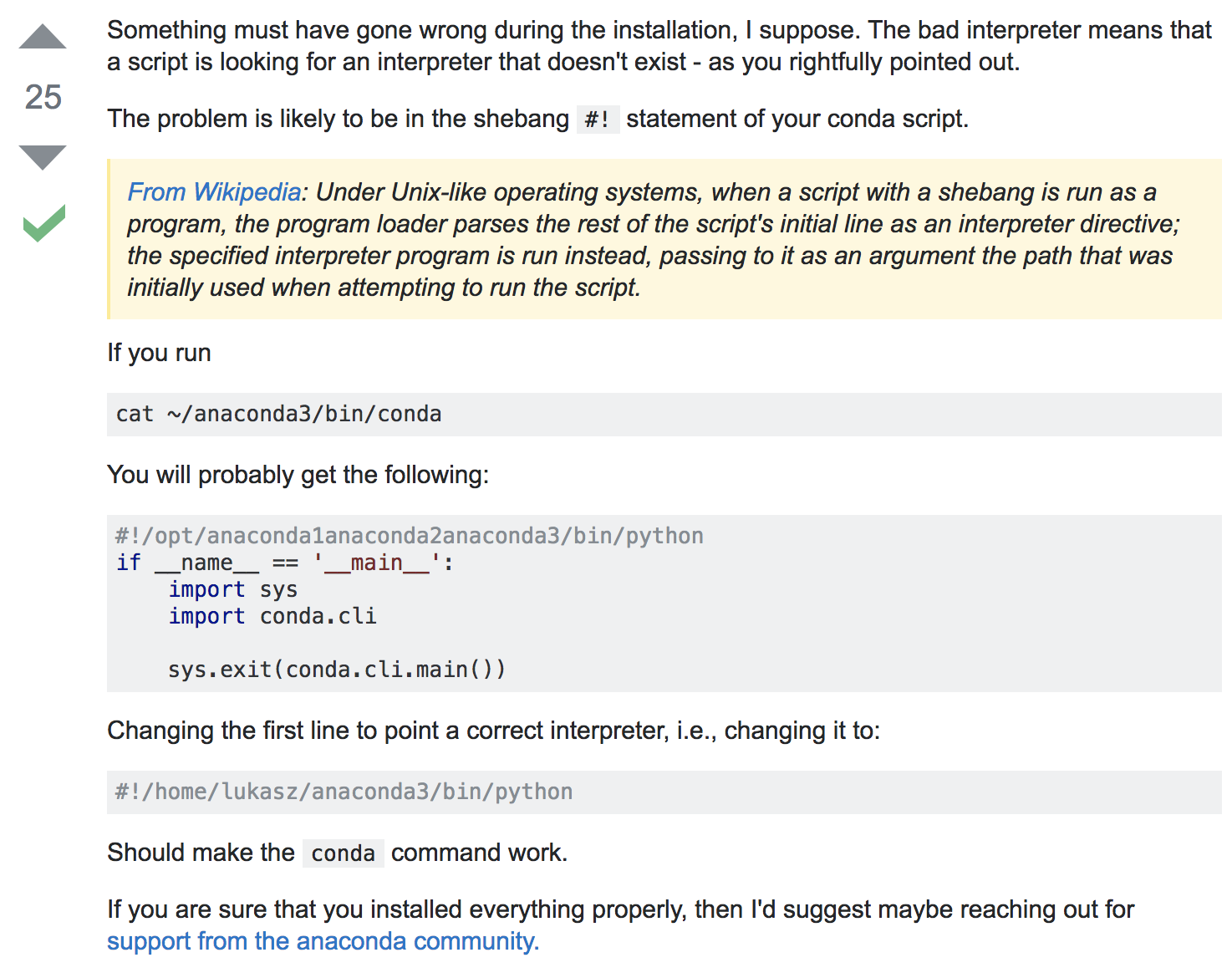
でした。
要約するとインストールに誤りがあり、存在しないインタープリター(解釈プログラム?)を探している。
この問題はcondaのscriptで記述される#!shebang(シバンと言って、Unix系システムにおいて、ファイルに書かれたプログラム文をどうやって実行するかを指定しているそうです。)によるものだろう、ということです。
このcondaのscriptの#!shebang文をテキストエディタなどで書き換えることによってエラーが回避できるそうです。
実際にやってみました。
まずcatでファイルを閲覧してみます。
$cat conda
とすると次のような結果が
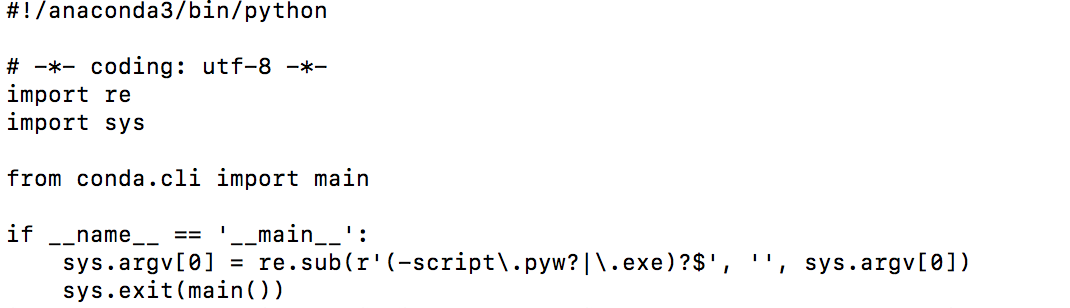
このshebang文を
#! /Users/anaconda3/bin/python
と書き換えてから、インストールを実行するとうまくダウンロードできました。
結果的には具体的な原因がわからなかったので、あくまで一例として考えてください。