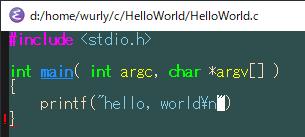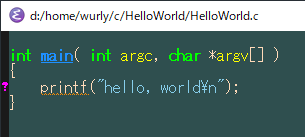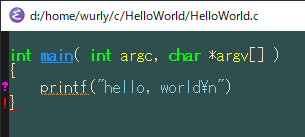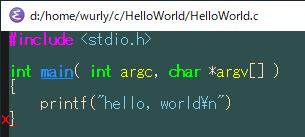概要
Flycheckで表示されるフリンジビットマップ(アイコンみたいなもの)が見づらかったので、変更してみた。
変更前
下記は、変更前の表示。!と?の表示が見づらい。
変更後
下記は、変更後の表示。×と◆にしてみた。
設定方法
設定方法は下記の通り。
(when (fboundp 'define-fringe-bitmap)
(define-fringe-bitmap 'my-flycheck-fringe-indicator
(vector #b00000000
#b00000000
#b00000000
#b00000000
#b00000000
#b00001000
#b00011100
#b00111110
#b01111111
#b00111110
#b00011100
#b00001000
#b00000000
#b00000000
#b00000000
#b00000000
#b00000000))
(define-fringe-bitmap 'my-flycheck-fringe-indicator2
(vector #b00000000
#b00000000
#b00000000
#b00000000
#b01000001
#b01100011
#b00110110
#b00011100
#b00011100
#b00011100
#b00110110
#b01100011
#b01000001
#b00000000
#b00000000
#b00000000
#b00000000))
)
まさにビットマップで、0と1の2bitで記述する。0と1の文字の全体を眺めるとなんとなく◆と×が画像として見える。
詳細
上記の設定を含む、Flycheckの設定方法はこちら↓
補足
お試しで note の方に公開した記事 なのだがやはりあちらは畑違いの感もあり、こちらに転載した。