Unity + Visual Studio Code(以下VSCode) にて
たまーにトラブルが起こり、そのたびに調べるのですが、イマイチ情報が出てこないものがあったので情報をまとめています。
また、何かあるたびに追記していく予定です。
インテリセンスが効かなくなった
問題の内容
例えば、"game"まで入力したのに"gameObject"と出てこない。
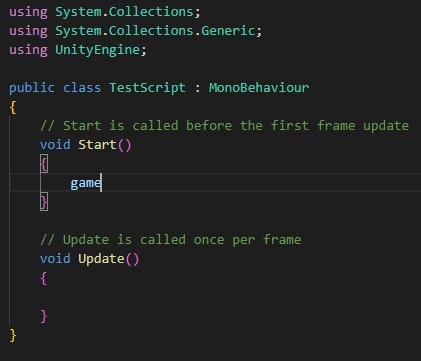
解決方法
検索したらいろいろ出てくるのですが、自分の調べではパッと出てこなかったことを紹介。
その1
まずはOmniSharpのログを確認しましょう。
下画像のように 表示 → 出力 を選んでログ出力ウィンドウを開きます。
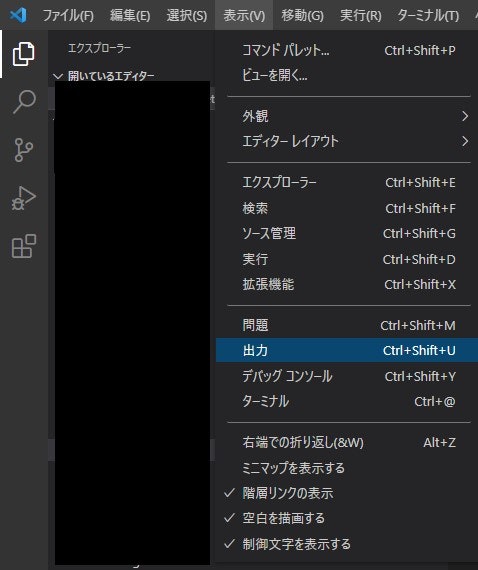
↓のようなウィンドウが出現するはず。
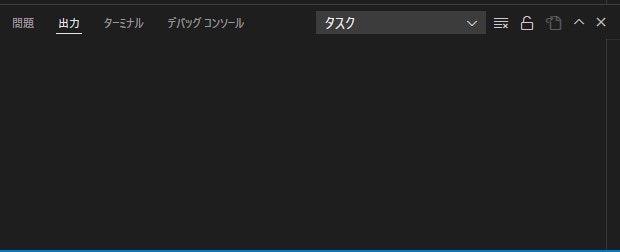
「タスク」となっているところ(もしかしたら人よっては違うかも)をクリックして
「OmniSharp Log」に変更。
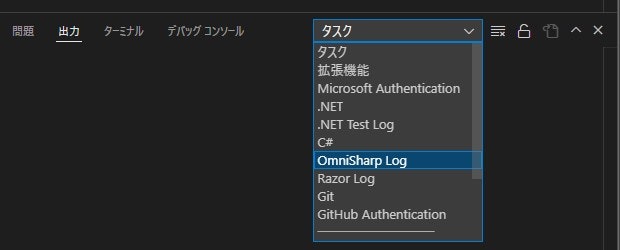
入ってる.NETのバージョンが低いので高いの入れてね的な事を言われてます。
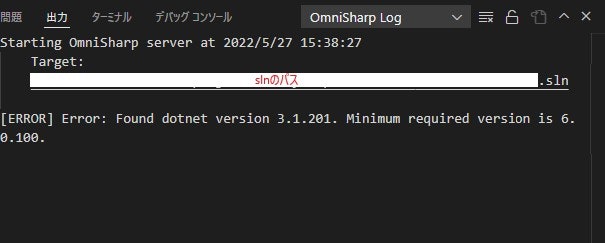
ということで↓から .NET SDK の 6.0.1 の 最新(SDK 6.0.101) をインストール
※ とりあえずログに出ている最低バージョンにした。
https://dotnet.microsoft.com/ja-jp/download/dotnet/6.0
はい、出ました。
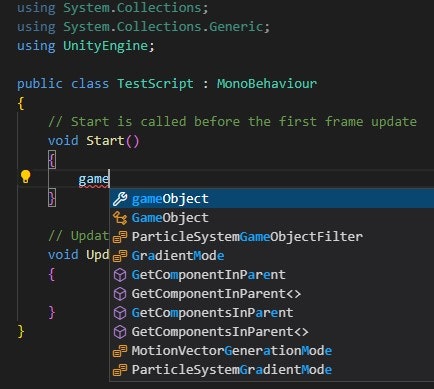
もしかしたらUnityやVSCodeをいったん閉じないといないかもしれないです。
自分はSDKのインストール前に閉じてました。
以上
その2
パッケージマネージャから Visual Studio Code Editor をアップデートしたら直る時もありました。
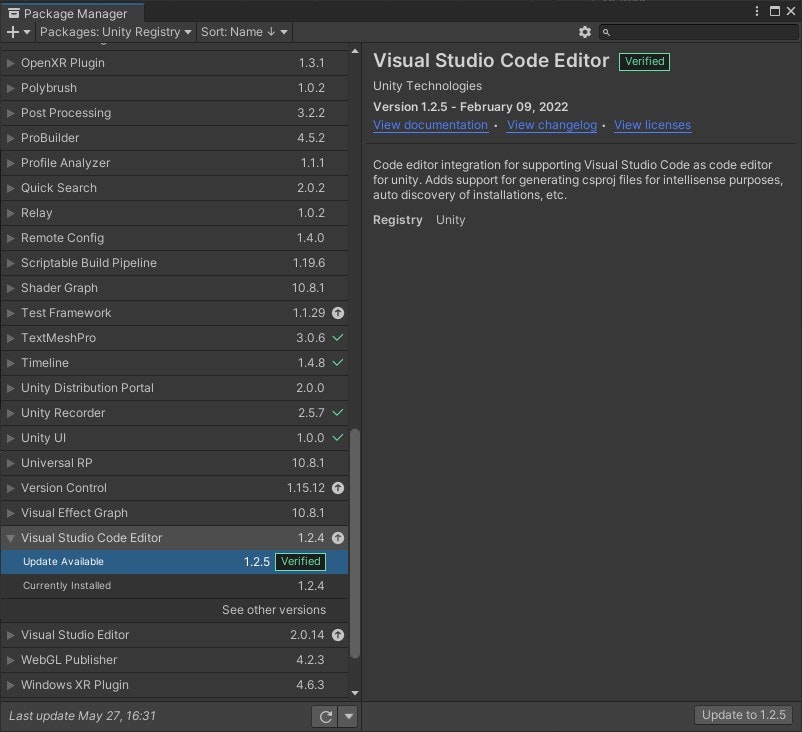
以上