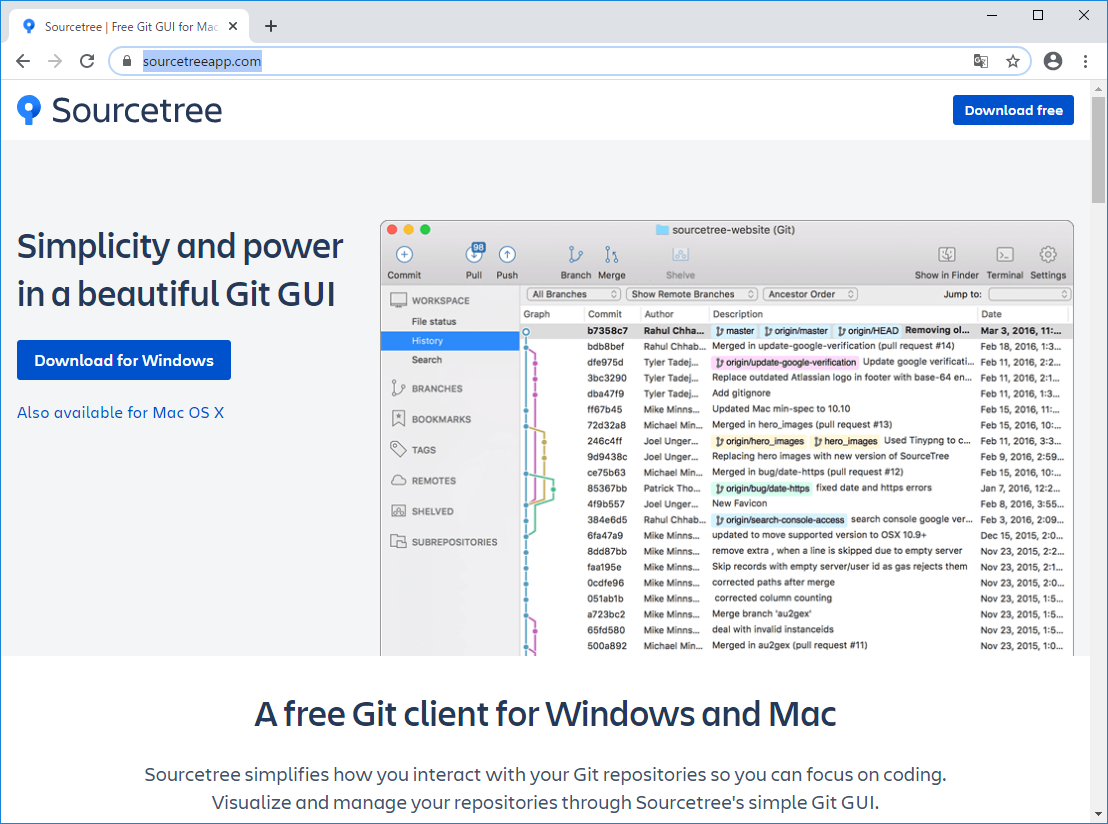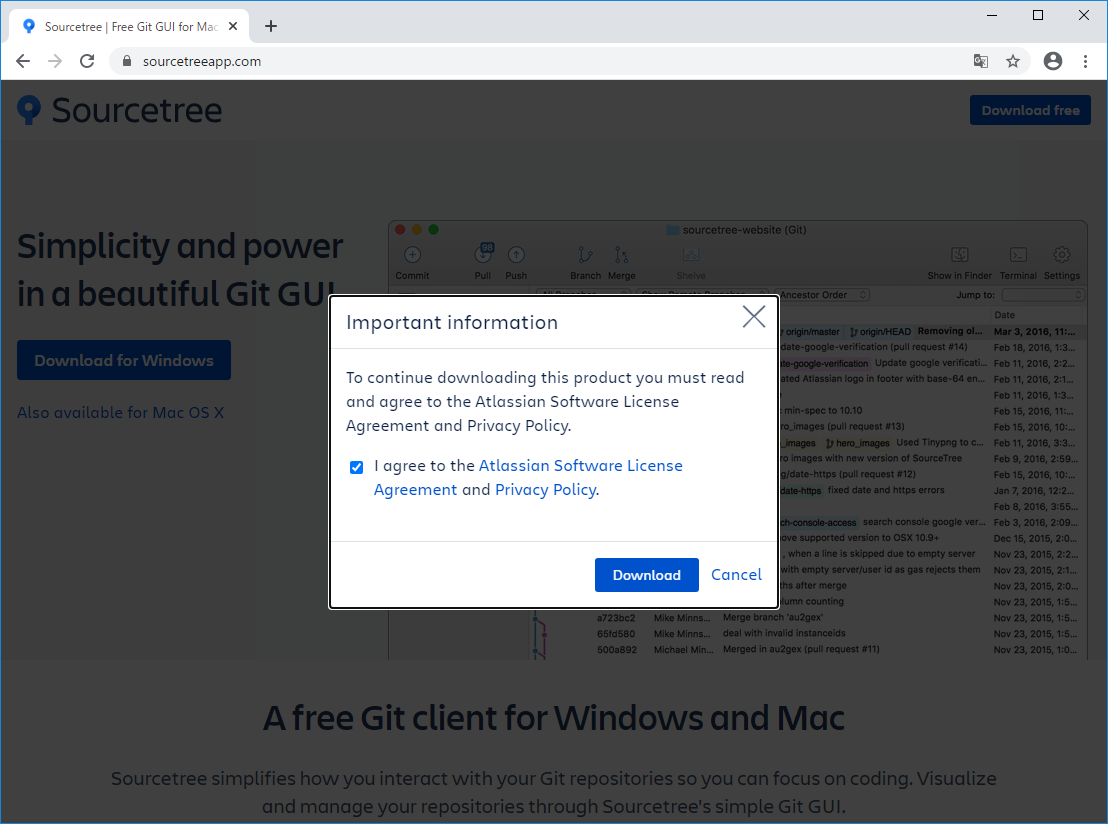はじめに
当記事は、Windows10にGitがインストール済みであることを前提としています。
そして、「CUIだと使いづらい!GUIのツールいいのないかなぁ?」って人を対象としています。
Sourcetreeダウンロード
GitのGUIツールは様々なものがありますが、今回はいろんな参考書でもおなじみの『Sourcetree』を対象とします。
初心者でも見た目直観で分かりやすい画面なので、是非おススメです。
まずは、https://www.sourcetreeapp.com/にアクセスして、『Download for Windows』をクリックします。
下記の通りチェックをONにして『Download』ボタンをクリックします。
インストーラーの実行
ダウンロードした『SourceTreeSetup-3.3.9.exe』を実行します。
GitHubやGitLabを使う人にとっては、まずもって使うことないですが、Bitbucketのアカウント登録が必要です。
アカウントがない人は、「Create one for free」から作成しておいてください。
アカウントがある人は、Bitbucketをクリック!
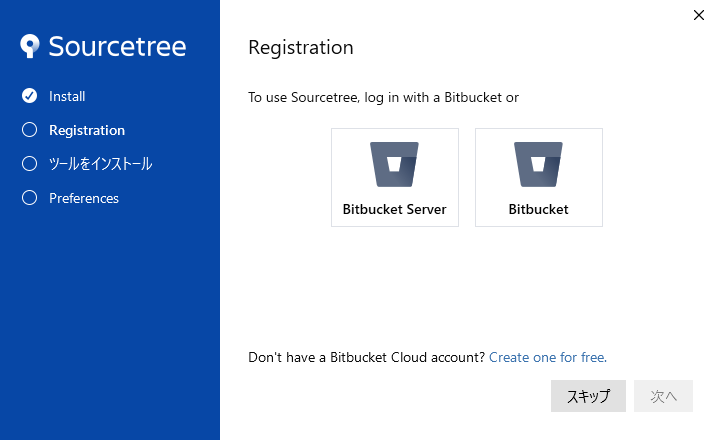
ブラウザを閉じると、インストーラーに「登録が完了しました!」と表示されます。
『次へ』をクリック。
以上