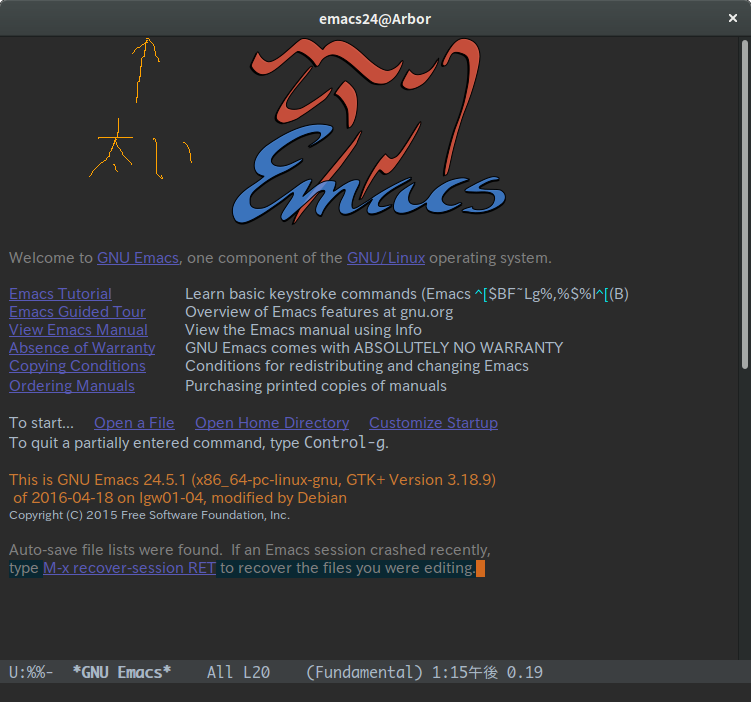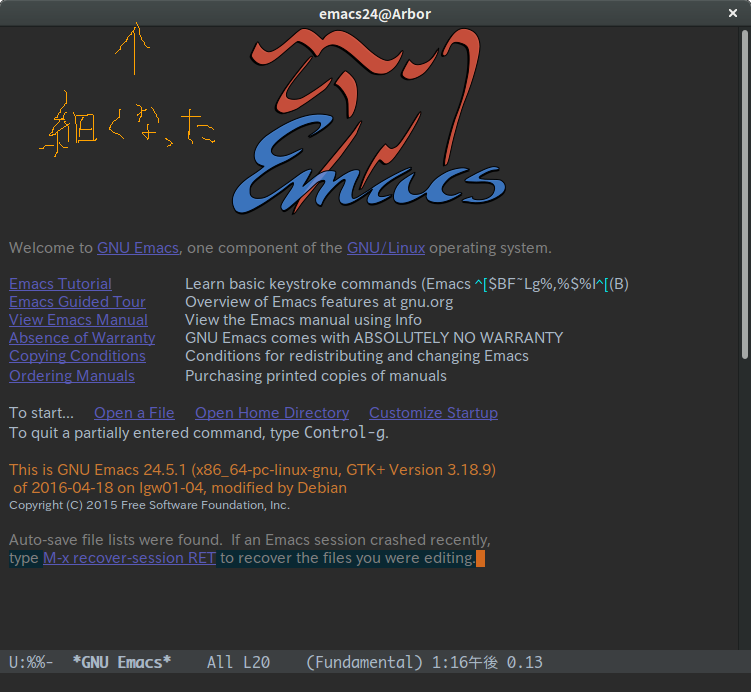はじめに
私はUbuntuを使っている。どうもUnity(ウィンドウマネージャ)が好きになれなくて、長らくUbuntu GNOMEを使っているのだが、現在のGNOMEもウィンドウのタイトルバーが太すぎて気に入らない。画面の高さは有限なので、これを節約してもう少し広く画面を利用しようと思う。
(この記事は末尾の参考文献にある記事の内容とほぼ同一である。正直そちらを読んでも構わないと思う)
対象バージョン
本記事の内容は少なくとも以下のバージョンで動作を確認している(おそらくメジャーバージョンが同じなら差異は無いと思う)。
- Ubuntu GNOME 16.04 LTS
- GNOME Shell 3.18.5
- libgtk 3.18.9-1ubuntu3
作業
ホームディレクトリ以下にある、~/.config/gtk-3.0/gtk.css に以下の記述を追加する。ファイルが存在しない場合は作成する。
gtk.css
.header-bar.default-decoration {
padding-top: 2px;
padding-bottom: 2px;
}
.header-bar.default-decoration .button.titlebutton {
padding-top: 2px;
padding-bottom: 2px;
}
その後、GNOME Shellを再起動することで変更が適用される。Alt-F2を入力すると「コマンドを入力」というダイアログが表示されるので、rを入力してエンターを押下する。
以下のようにタイトルバーが細くなっていれば成功である。
まとめ
- GTKのパーツを調整するときは
~/.config/gtk-3.0/gtk.cssを編集する
参考文献(というか元記事)
- Reduce title bar height in gnome 3 / gtk+ 3
- 本記事に書いたことはすべてこの記事の内容そのままである。すこしだけ手を加えたところはパディングのパラメータで、元記事の
0pxでは窮屈な印象を受けたので若干広げてある。