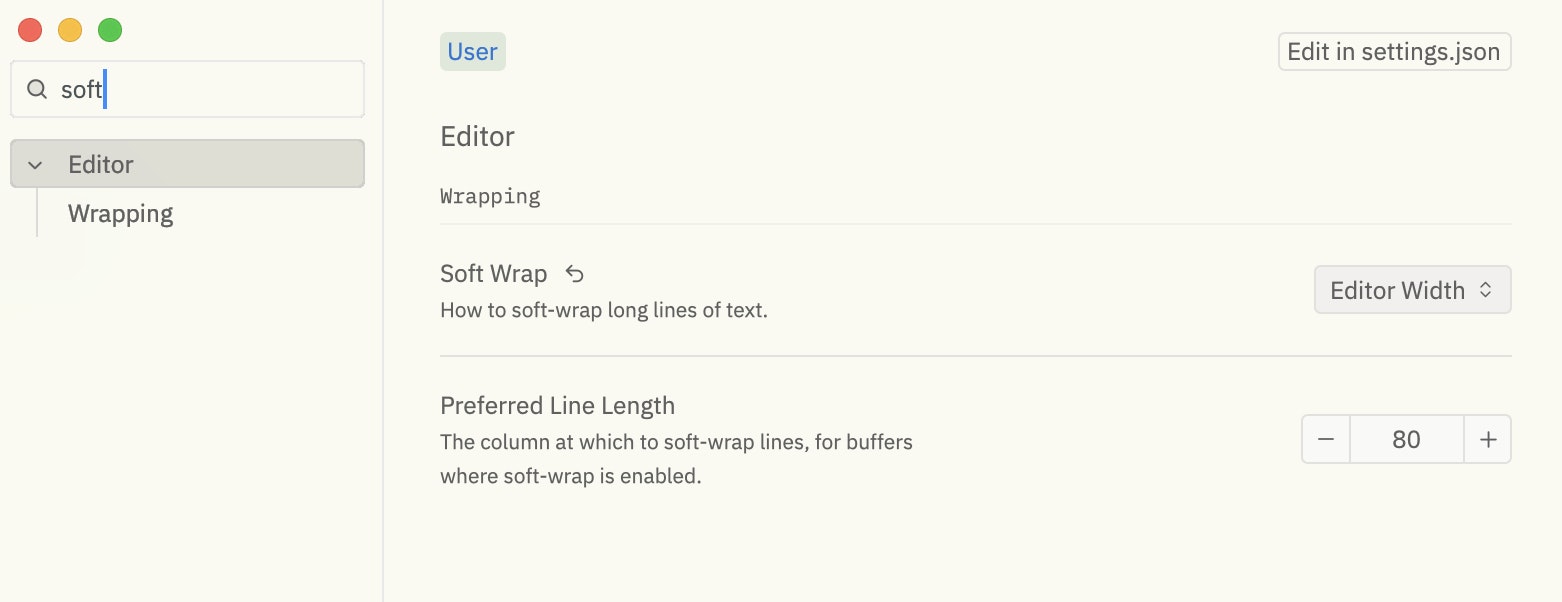はじめに
Rust製軽量エディタZedで,VsCodeのように右端で折り返す設定の紹介です.VsCodeでは表示メニューから簡単に設定できましたが,Zedは設定に少々手間がかかるようです.
結論
~/.config/zed/settings.jsonに以下を追記します.設定はVsCodeと同様に<Ctrl-,>(<Command-,>)で開けます.
settings.json
"soft_wrap": "editor_width",
GUIの場合はEditor→Wrappingから設定できます.「soft」で検索すれば「Soft Wrap」の項目が見つかると思います.これをEditor Widthに設定すると折り返し表示になります.