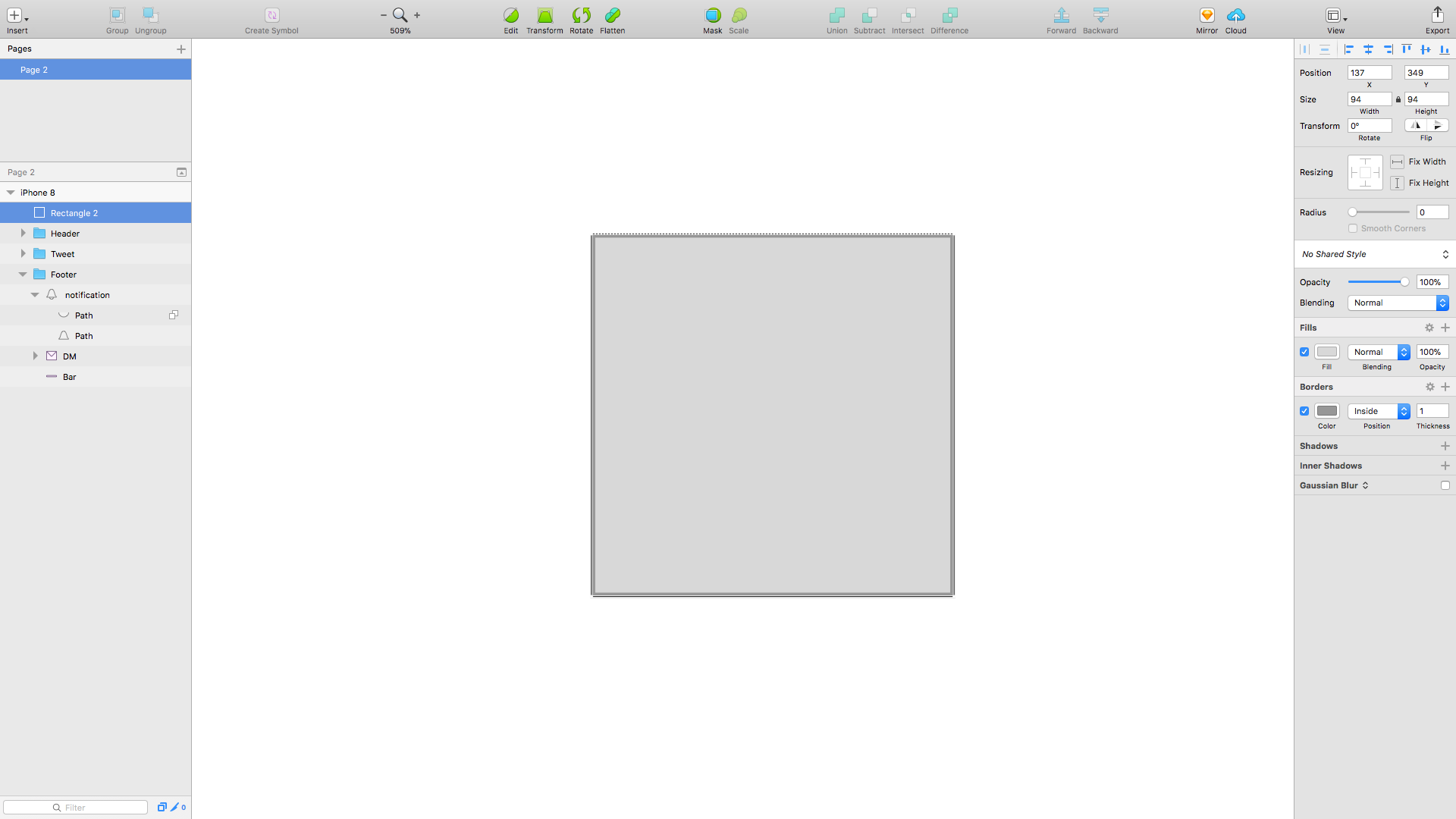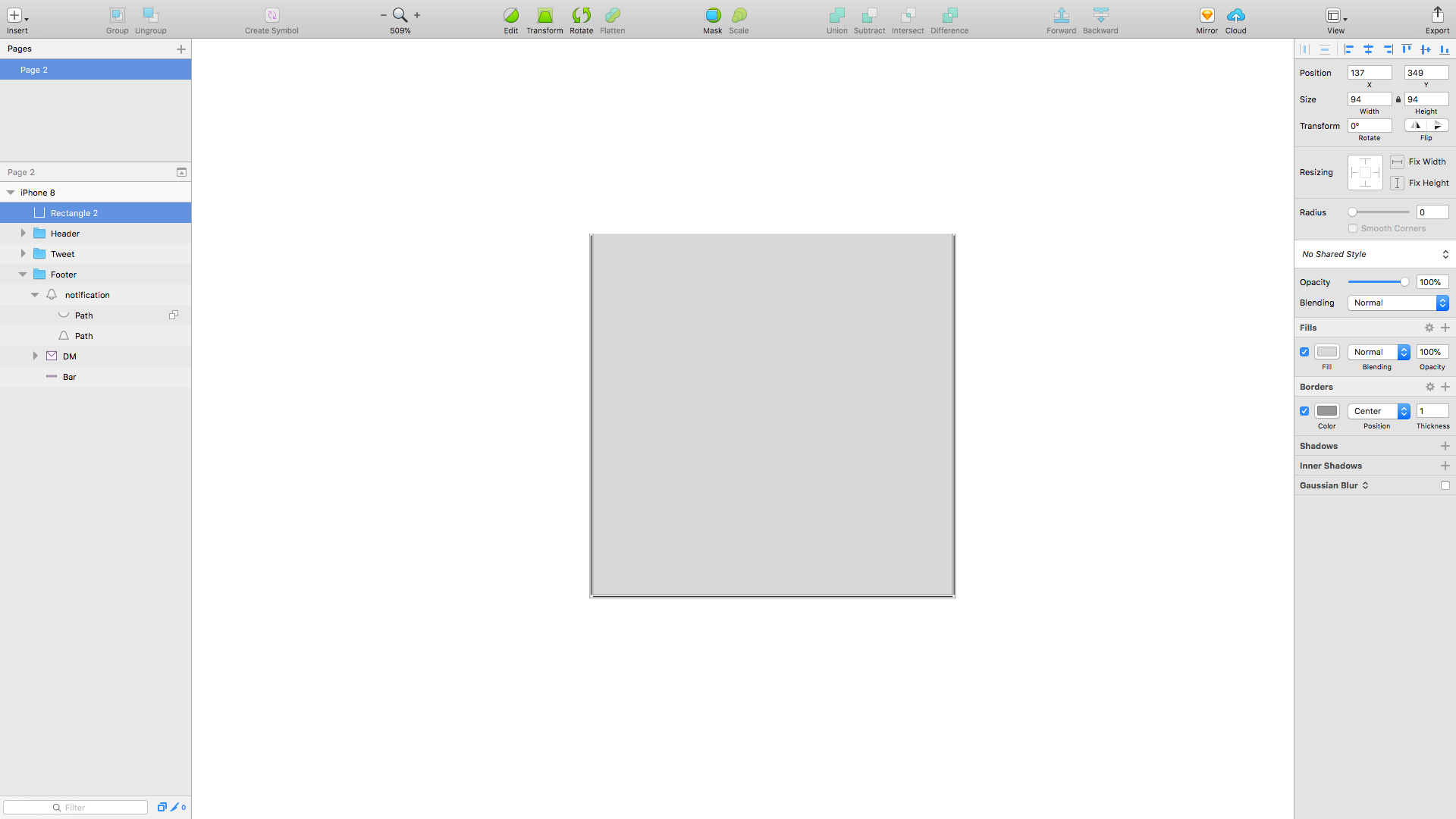はじめに
sketchを最近触ったので記録。
環境
sketch Version48.2 (Free Trial)
今回の備忘録
作成
Insert > Edit > Vectorでパスを書き始めることができるが、ショートカットキー「V」だけで始められる
図形のパスの編集
- 編集したい図形をクリック
- クリックしたままEditボタンを押す
補足
- 4種類全て違うので要注意
- Straight -> まっすぐなパス
- Mirrored -> デフォルト、曲線のパス
- Asymmetric -> パスが左右非対称になる
- Disconnected -> それぞれのパスの動きがそれぞれに影響されなくなる