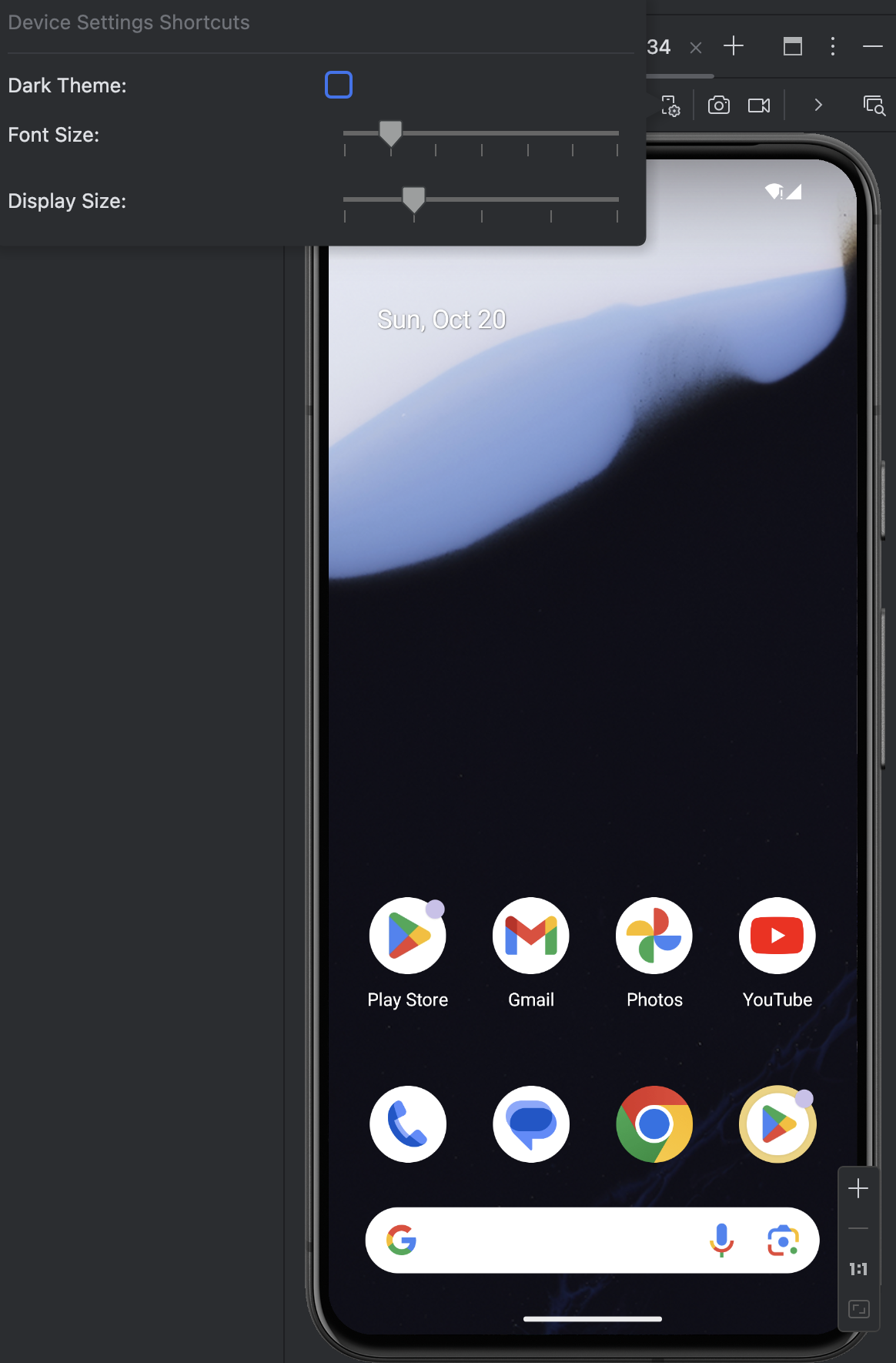はじめに
最近新しくセットアップしたPCにAndroidStudioを入れた際にバージョンがAndroidStudioKoalaだった為どんな機能が追加されたか気になったので調べてみましたので、以後使えるようにアウトプットと備忘録として特に使いそうなものを記事にしておきます。
USB ケーブルの速度検出
公式には
適切な USB ケーブルを使用すると、アプリのインストール時間が短縮され、 Android Studio デバッガなどのツールを使用する際のレイテンシを最小限に抑えられます
とあるので、正規品などのケーブルを使用することで最適化された状態でビルドやデバッグができるようになっているみたいですね。
条件は
- macOS または Linux のPCでの実行
- API レベル 30(Android 11)以降の端末
- SDK Platform Tools の最新バージョン
だそうです
デバイス UI 設定のショートカット
Daek Themaやフォントサイズなどの変更をAndroidStudio側で簡単に操作できるショートカットが追加されています。
Running Deviceを選択し上部のDevice UI shortcutを選ぶと出てきます