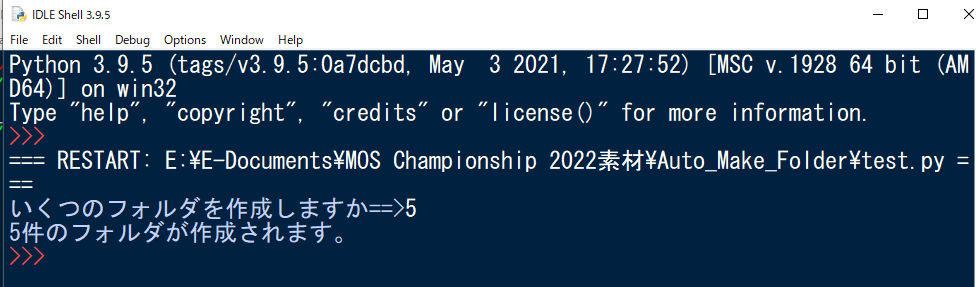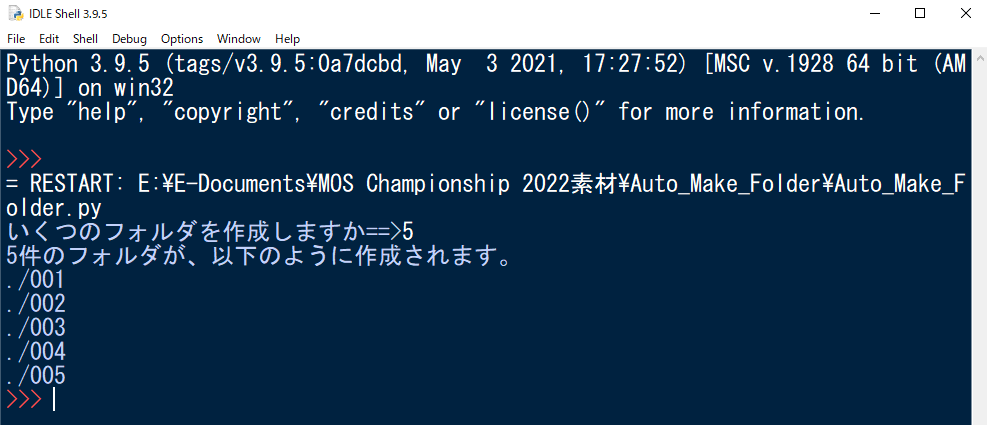#1.きっかけ
昨日作成した自動ファイル名変換プログラムで図に命名することができた。
さらに、それぞれの模擬試験をフォルダに連番で分けていきたい。
なので、連番のフォルダを自動で作成するプログラムを作成しようと考えた。
#2.作成
では、さっそく自動フォルダ作成機能をさっと作っておこうと思います。
##2-1.フォルダ数選択
まずは作成する量を入力値から読み込みます。
Auto_Make_Folder.py
#フォルダ数選択
print("いくつのフォルダを作成しますか==>",end="")
folder_maker=int(input())
print("{}件のフォルダが作成されます。".format(folder_maker))
これで作成する量をユーザー入力から任意で設定することができました。
##2-2.フォルダ作成
次に、フォルダを実際に作成していきます。
ファイルの命名規則を作成する際に使用したformatを用いて零埋めで連番のフォルダを作成していきます。
フォルダの作成は、OSのmkdirを使用しました。
mkdirと聞くと、Linuxのコマンドに似ていると思ってしまいます。
昔の知識が今につながると嬉しくなります。
Auto_Make_Folder.py
import os
#フォルダ数選択
print("いくつのフォルダを作成しますか==>",end="")
folder_maker=int(input())
print("{}件のフォルダが、以下のように作成されます。".format(folder_maker))
[print('./{:03}'.format(i+1)) for i in range(folder_maker)]
#フォルダ作成
for i in range(folder_maker):
os.mkdir('./{:03}'.format(i+1))
#3.実行結果
完成したプログラムを実際に動かした動画を撮影してみました。
自身の業務効率化にまた一歩貢献出来ました。
さらに作成したプログラムに文字式などを用いて生成するフォルダをカスタマイズしてみました。