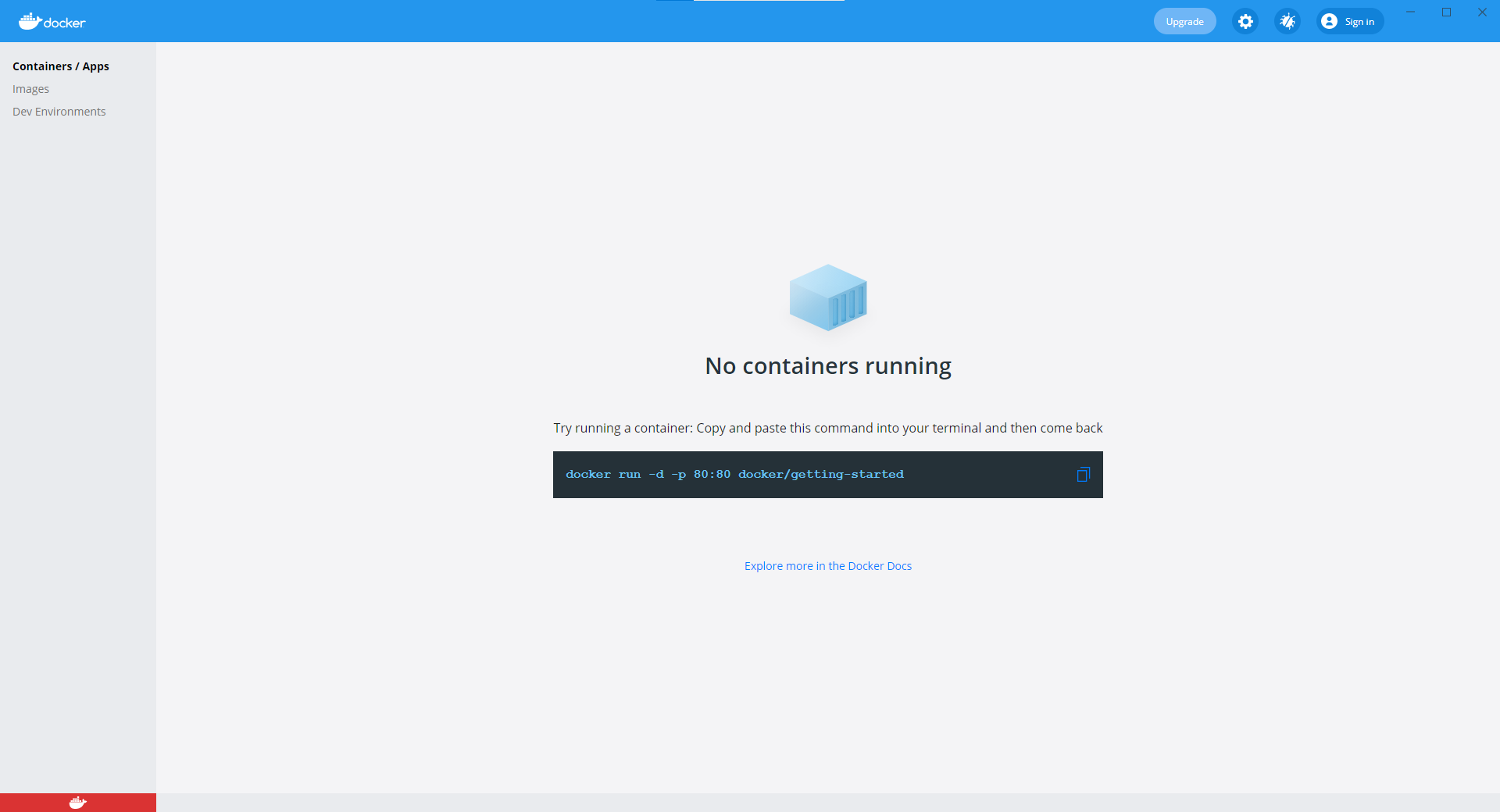>docker run -d -p 80:80 docker/getting-started
docker: error during connect: This error may indicate that the docker daemon is not running.: Post "http://%2F%2F.%2Fpipe%2Fdocker_engine/v1.24/containers/create": open //./pipe/docker_engine: The system cannot find the file specified.
See 'docker run --help'.
daemonが動いていないと返答があったので原因を探った結果,Hyper-Vの有効化を行っていなかったことが原因だった
Hyper-Vの有効化
仮想マシンを使うために必要らしい
プログラムと機能>Windowsの機能の有効化または無効化>Hyper-V から設定できる
https://docs.microsoft.com/ja-jp/virtualization/hyper-v-on-windows/about/
QiitaにWSL2とHyper-Vの関係について詳しく書いてくださっている記事も載せておく
DockerDesktopのインストールとユーザー登録をおこなう
https://docs.docker.com/docker-for-windows/install/
インストールしたら
右上歯車マークを押してUse the WSL based engine のチェックを外す
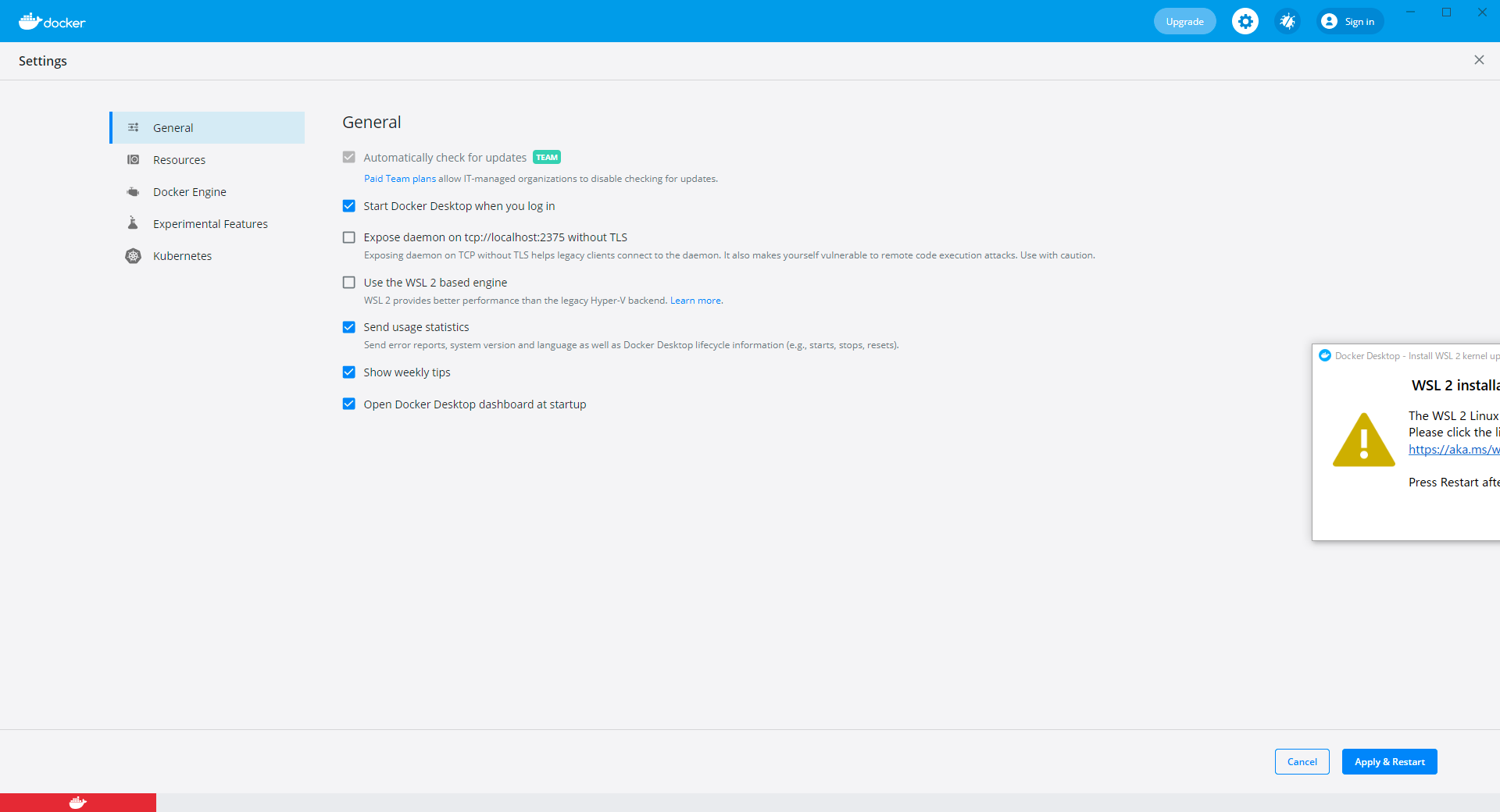
あとの作業は以下のサイトが詳しく説明してくださっている
追記1
Overleafでも動かせた
下を参照