※こちらの記事の続きです。
DBをPostgreSQLに変更する。
こちらの記事を参考にさせていただきました。
元々Sqliteが入っているのですが、普段使っているのがPostgreSQLなので変更したいと思います。
※すでにPostgreSQLのインストールは終わっている前提です。
psycopgのインストール
こちらが管理サイトになっています。
現在の最新は、
The current stable Psycopg release is 2.8.3:
となっています。
コマンドラインからインストール可能だったので、pipを使って実行しました。
pip install psycopg2
Collecting psycopg2
Downloading https://files.pythonhosted.org/packages/3b/b4/b6db75663e1c73bb6190cbcbb02f94a36c574b813a353446087cbdf43712/psycopg2-2.8.3-cp37-cp37m-win_amd64.whl (1.1MB)
|████████████████████████████████| 1.1MB 501kB/s
Installing collected packages: psycopg2
Successfully installed psycopg2-2.8.3
DB接続定義の修正
「settings.py」内に76行目あたりにDB接続定義の記載があったので以下修正しました。
DATABASES = {
# 'default': {
# 'ENGINE': 'django.db.backends.sqlite3',
# 'NAME': os.path.join(BASE_DIR, 'db.sqlite3'),
# }
'default': {
'ENGINE': 'django.db.backends.postgresql_psycopg2',
'NAME': 'postgres',
'USER': 'postgres',
'PASSWORD': 'postgres',
'HOST': '127.0.0.1',
'POST': '5432'
}
}
マイグレーションの実行
マイグレーションを実行します。
python manage.py migrate
Operations to perform:
Apply all migrations: admin, auth, contenttypes, sessions
Running migrations:
Applying contenttypes.0001_initial... OK
Applying auth.0001_initial... OK
Applying admin.0001_initial... OK
Applying admin.0002_logentry_remove_auto_add... OK
Applying admin.0003_logentry_add_action_flag_choices... OK
Applying contenttypes.0002_remove_content_type_name... OK
Applying auth.0002_alter_permission_name_max_length... OK
Applying auth.0003_alter_user_email_max_length... OK
Applying auth.0004_alter_user_username_opts... OK
Applying auth.0005_alter_user_last_login_null... OK
Applying auth.0006_require_contenttypes_0002... OK
Applying auth.0007_alter_validators_add_error_messages... OK
Applying auth.0008_alter_user_username_max_length... OK
Applying auth.0009_alter_user_last_name_max_length... OK
Applying auth.0010_alter_group_name_max_length... OK
Applying auth.0011_update_proxy_permissions... OK
Applying sessions.0001_initial... OK
pgAdmin4で確認してみたところ、
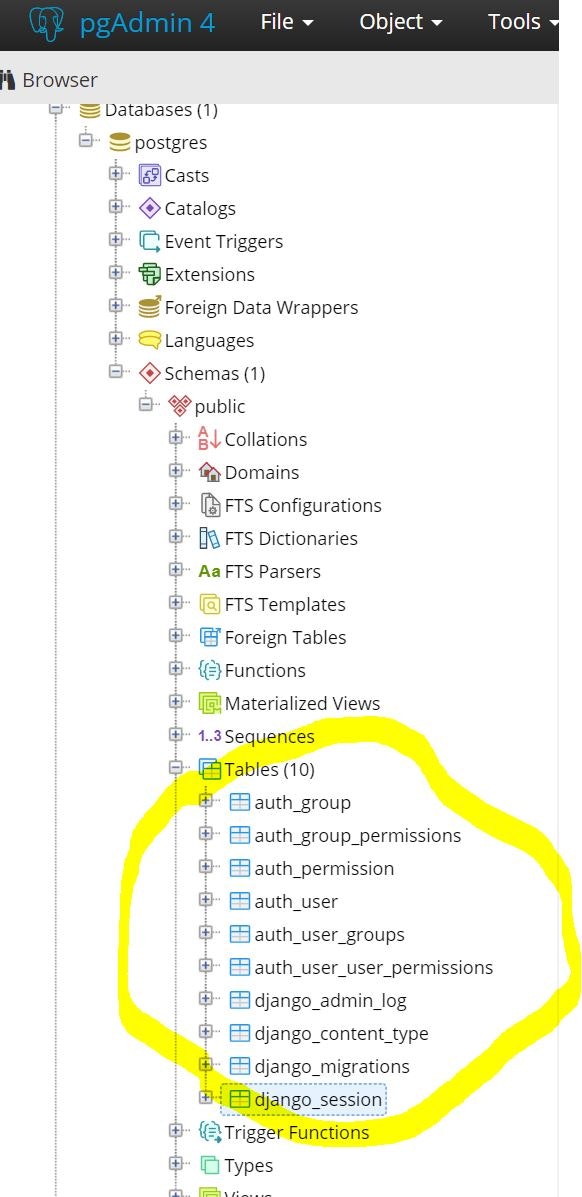
確かにDjango関連のテーブルが作成されています。