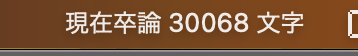はじめに
執筆中の論文の進捗が常に目に入るとモチベーションが上がりますよね。
執筆中の論文の文字数をツールバーに表示するようにしました。
PDFファイルから文字数を取得し、
SwiftBarを使ってシェルスクリプトを定期的に実行して
、Macのツールバーに表示しました。
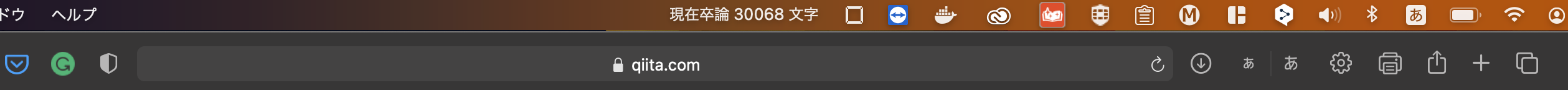
pdftotextを使って論文の文字数を取得する
まず、TeXファイルからPDFに吐き出される文字数を知ることは難しいです。
そこで、pdftotextを使って、PDFをテキストファイルに変換して文字数を取得します。
popperをインストールすることでpdftotextを使うことができます。
brew install poppler
paper.pdf を対象の論文とすると、以下のコマンドで文字数を取得できます。
pdftotext paper.pdf && echo "現在卒論" $(cat paper.txt | wc -m) "文字"
SwiftBarを使ってメニューバーに表示する
SwiftBarを使うとシェルスクリプトを定期的に実行し、Macのツールバーに表示できます。
https://github.com/swiftbar/SwiftBar
以下でインストールすると、Launchpadに追加されます。
brew tap melonamin/formulae
brew install swiftbar
起動すると、ダイアログに従って、実行するシェルスクリプトのディレクトリを指定します。
ファイル名は、<任意の名前>.<更新のインターバル>.sh のように命名します。
ディレクトリ内にname.30s.shというファイルを作成し、先程のスクリプトを記述します。
pdftotext <論文のPDFパス> && echo "現在卒論" $(cat <論文の変換後テキストのパス> | wc -m) "文字"