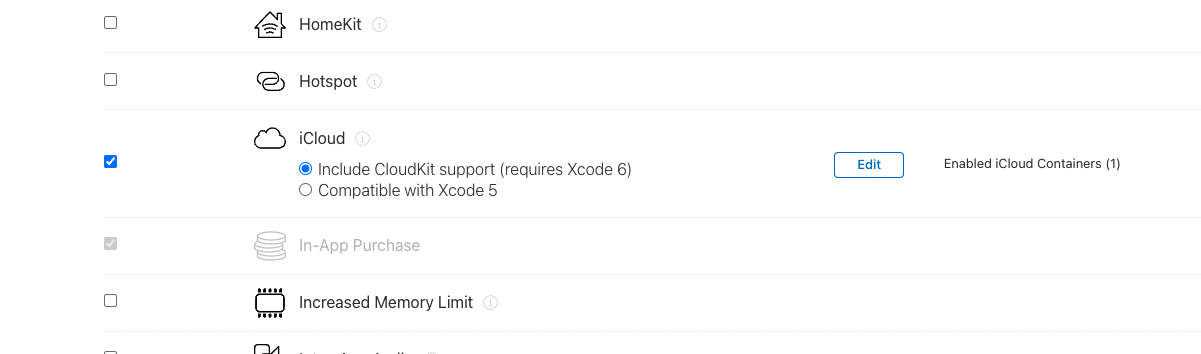CloudKitを用いてCoreDataをクラウドに自動バックアップしようとしたができない場合があった。
デバッグ画面を眺めていたら、「Invalid bundle ID for container」とあったのでこのエラーが出た場合の対策をメモしておく。
内部で紐付けがうまくいってないのか分からないけどこれで上手くいった!
対策
① Xcodeでコンテナの選択を解除する
② developer.apple.comでコンテナの選択を解除し、保存する
Certificates, Identifiers & Profiles→Identifiersから対象のアプリを選択すれば以下のような画面が現れる。
Editからコンテナの選択を解除できる
③ 2で選択を解除したコンテナを再度選択し、保存する
④ 全く同じコンテナ名でコンテナを作成する(新しくコンテナが作成されるわけではない)
⑤ Xcodeで再度コンテナを選択する
参考